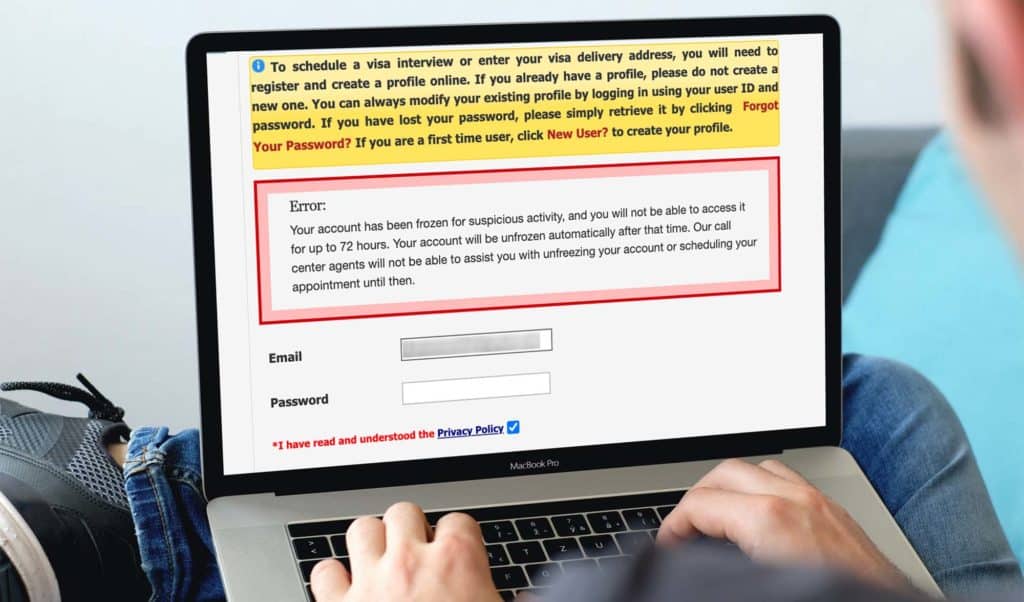
With the limited availability of US visa appointments, it’s already a pain to find an appointment for your visa interview. You have to check for available appointments several times a day, even at odd hours such as late nights or early mornings. And, on top of that, it’s quite frustrating if your US visa account is frozen for 72 hours for suspicious activity.
When your CGI account is frozen, you are often presented with the following error message.
“Your account has been frozen for suspicious activity, and you will not be able to access it for up to 72 hours. Your account will be unfrozen automatically after that time. Our call center agents will not be able to assist you with unfreezing your account or scheduling your appointment until then.”
Having your CGI account frozen for 72 hours is frustrating and discouraging. It crushes your hopes. Especially when you haven’t done anything suspicious. You were only trying to book an appointment for your visa interview. What’s suspicious about it? You weren’t trying to game the system or hack someone’s account. It’s your own account. You paid $160 for the fee, not a small amount. You deserve to book an appointment.
I hear you. I have been there. I know why it happens and how to avoid it. In this article, I will explain why a CGI account gets frozen for 72 hours, how to prevent it and if there are any options to unfreeze a frozen account.
***
What does it mean by a CGI account frozen for 72 hours?
Your visa appointment (also called CGI Federal or US Travel Docs) account is frozen for 72 hours when you see the following message on your account.
“Your account has been frozen for suspicious activity, and you will not be able to access it for up to 72 hours. Your account will be unfrozen automatically after that time. Our call center agents will not be able to assist you with unfreezing your account or scheduling your appointment until then.”
When you see the above message, your visa appointment account is locked for 72 hours and you cannot log back in for at least 72 hours.
The 72 hours is calculated from the first time you see the error message. So any repeated login attempts will not prolong the time. Any attempt to change the password will not extend the time either.
Related: How to schedule a US visa interview – A step-by-step guide
***
Why does a CGI account freeze for 72 hours?
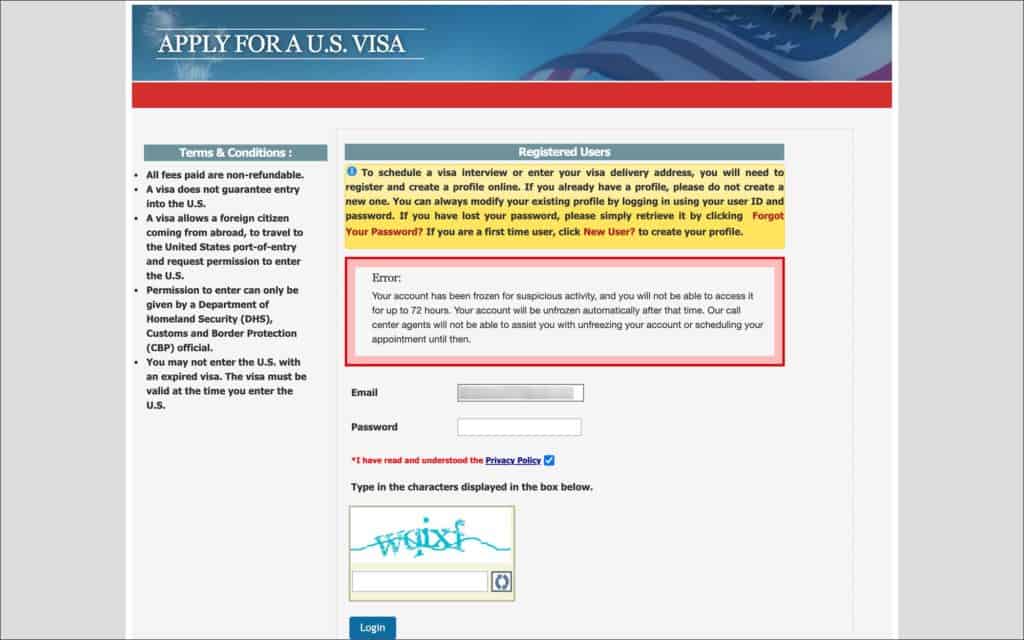
The main reason why this is in place is to prevent agents and bots from gaming the system and taking away the opportunity for individual applicants to book appointments that they deserve.
Agents that deal with US visa applications often have a pool of “placeholder” accounts. They use these accounts to look up and hold appointments. Since these accounts are used to view the availability and/or hold appointments but never to actually attend an appointment, they are repeatedly used for months and years. Some agents use bots to automate this activity.
Here is an example of why these agents use such placeholder accounts. The US visa fee is $160 and is valid for one year. If an agent can find appointments for 10 applicants and charge $100 each, that is a $1,000 return from a $160 investment. That’s a very good return on investment. So depending on how many clients they have and how big their business is, they maintain tens or even hundreds of such placeholder accounts.
If you think about it, this practice of looking up or holding appointments can lead to limited or unavailability of appointments for those that genuinely need them.
CGI Inc., the software company that built and maintains the US visa appointment systems, has features to curb such practice. When the CGI Federal system senses that an account is often used to look up availability or hold appointments more often than necessary, it flags the account suspicious and freezes it for 72 hours.
Now, there isn’t an easy way to determine whether an account is a real account or some agent’s placeholder account. So the criteria for flagging suspicious accounts can sometimes freeze real accounts. And that’s also a reason why the accounts are temporarily frozen for 72 hours instead of permanently banning them.
CGI Federal is actively working on making its systems more efficient but as of now, a few extra clicks or lookups can flag your account as suspicious and can get your CGI Federal account frozen for 72 hours.
***
How to unfreeze CGI account?
The only way to unfreeze CGI account is to wait 72 hours. But there have been instances where the accounts were released/unfrozen after 24 hours. Therefore, wait about 24 hours and then access your account. Trying once every 24 or 36 hours will help figure out if your account is unfrozen and you can log back in.
Any attempts to log in while your account is frozen will not reset the clock or extend the frozen time. So there is no harm in trying to log in once every 24 or 36 hours.
Also, contacting customer service or changing password will not unfreeze your account. Creating a new account and paying the fee again will not work either, since the new account will be flagged as a duplicate as most of the information will be identical to the frozen account.
Therefore, there is no option other than waiting 72 hours. The smart option is to prevent an account freeze.
***
How to prevent a CGI account freeze for 72 hours?
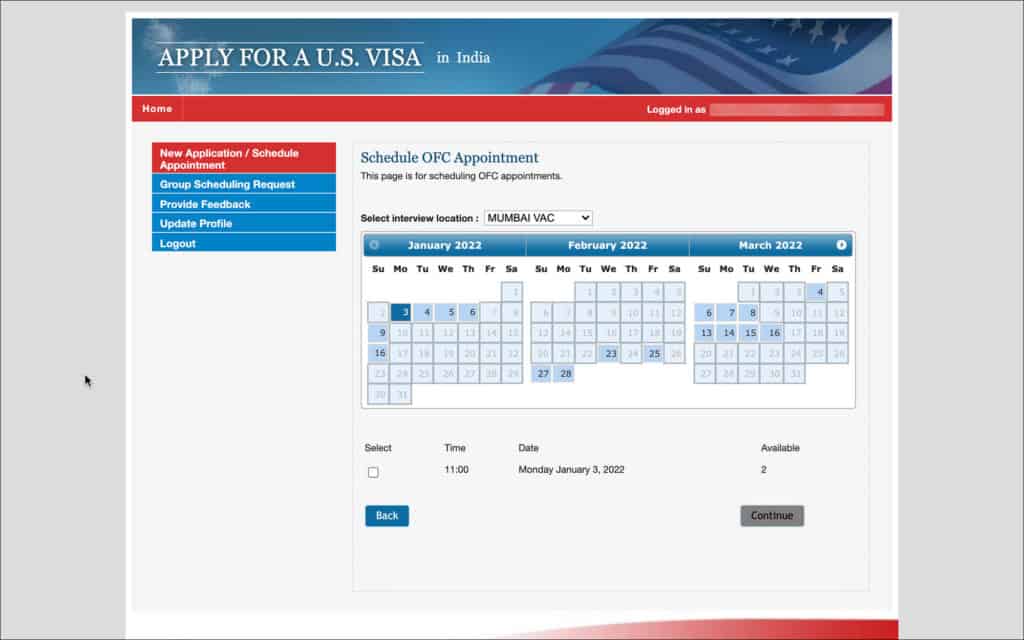
Your US visa account might freeze for many reasons. Only the developers at CGI Federal would know the exact reasons. Below is the list of activities that I think are considered suspicious by CGI Federal. Avoiding these suspicious activities will prevent your CGI account from freezing for 72 hours.
DISCLAIMER
The below list is based on my own personal experience and knowledge. Only the developers at CGI Federal know what activities constitute suspicious. Therefore, we shall not be held liable for any inaccuracies.
—
Suspicious Activity 1: Concurrent logins
Your visa account is frozen for 72 hours if CGI Federal notices that you have logged into your account concurrently. Concurrent logins indicate that your account may be a placeholder account and several people are using it to view appointments.
Here are some of the ways to avoid concurrent logins.
1. Do not share your login information with others
It’s not an uncommon practice to share login information with family and friends to maximize the chances of finding an appointment. But this can backfire as concurrent logins are considered suspicious activity. Do not share your login information with others.
2. Use only one browser for your CGI account
Logging into your CGI account from different browsers and not properly logging off can seem like concurrent logins. Always use only one browser on your computer to log into your CGI account.
3. Log off completely after you view the available appointments
Keeping the tabs or browsers open or closing them without properly logging off can keep the sessions alive on the server. These may seem like concurrent logins. Always log off completely after you are done using your CGI account.
—
Suspicious Activity 2: Logging in from different devices
Your visa account is frozen for 72 hours if CGI Federal notices that you have been logging into your account from different devices. Similar to concurrent logins, logging in from different devices may raise red flags suspecting that your account may be a placeholder account.
Here are some of the ways to avoid logging in from different devices.
1. Use only one device, preferably a computer/laptop
A US visa is a serious endeavor and you should use a computer or laptop for your visa application and appointment booking. Mobile phone screens are too small and they can be cumbersome to handle an activity such as booking a US visa appointment.
Whichever device you pick, make sure to use the same device throughout the visa appointment booking process.
2. Always use the same computer/laptop
If you prefer to use a computer/laptop for booking your US visa appointment, use the same computer/laptop for logging into your account every time.
If you prefer to share your login with someone at home so you can look up appointments round the clock, have them use the same computer/laptop. Divide up your time into blocks and have each of you use the same laptop in that block of time.
—
Suspicious Activity 3: Performing more than 12 actions in one session
Performing more than 12 actions in one session will not right away result in an account freeze, but will result in getting blocked from viewing the appointments until 12am EST the next day.
If you are close to performing 12 actions, you will be presented with a “you are approaching the maximum number of times you may view this page…” message.
When this message is shown, simply finish booking your appointment or log off completely. And, do not log back in for at least 6 hours, otherwise, you risk getting your CGI Federal account frozen for 72 hours.
RELATED: You are approaching the maximum number of times: What causes this error and how to avoid it?
—
Suspicious Activity 4: Logging in more than 4 times in a day
Logging into your CGI account way too many times in a day can also freeze your account. But how many times is way too many times?
How many times can you login to CGI Federal in a day?
You can login to CGI Federal up to 4 times a day. Logging in more than 4 times a day can trigger suspicious activity which can lead to your CGI account frozen for 72 hours. If you are going to check your appointments 24×7, then space your logins at least 6 hours apart.
***
Conclusion
It’s already a pain to find an appointment for your US tourist visa due to limited availability. On top of that, it’s frustrating if your US visa account gets frozen for 72 hours. You are often presented with the following message when your account is frozen.
“Your account has been frozen for suspicious activity, and you will not be able to access it for up to 72 hours. Your account will be unfrozen automatically after that time. Our call center agents will not be able to assist you with unfreezing your account or scheduling your appointment until then.”
The only way to unfreeze your CGI account is to wait 72 hours. Contacting customer service or changing password will not unfreeze your account. The wisest option is to prevent an account freeze.
As per my experience, activities such as concurrent logins, too many actions in a given session or too many logins in a day can all constitute suspicious activities.
Is your CGI account frozen for 72 hours? What activities do you think triggered it? And, how long did you have to wait? Let me know in the comments below.

 How to Schedule US Visa Appointment on AIS US Visa Info (GDIT/Yatri): A Step-by-Step Guide
How to Schedule US Visa Appointment on AIS US Visa Info (GDIT/Yatri): A Step-by-Step Guide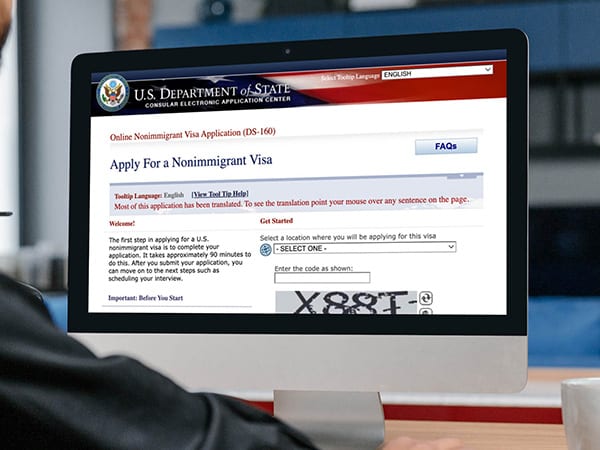 DS-160 Form for US Visa: Everything You Need to Know
DS-160 Form for US Visa: Everything You Need to Know US Visa Appointment: Everything You Need to Know
US Visa Appointment: Everything You Need to Know