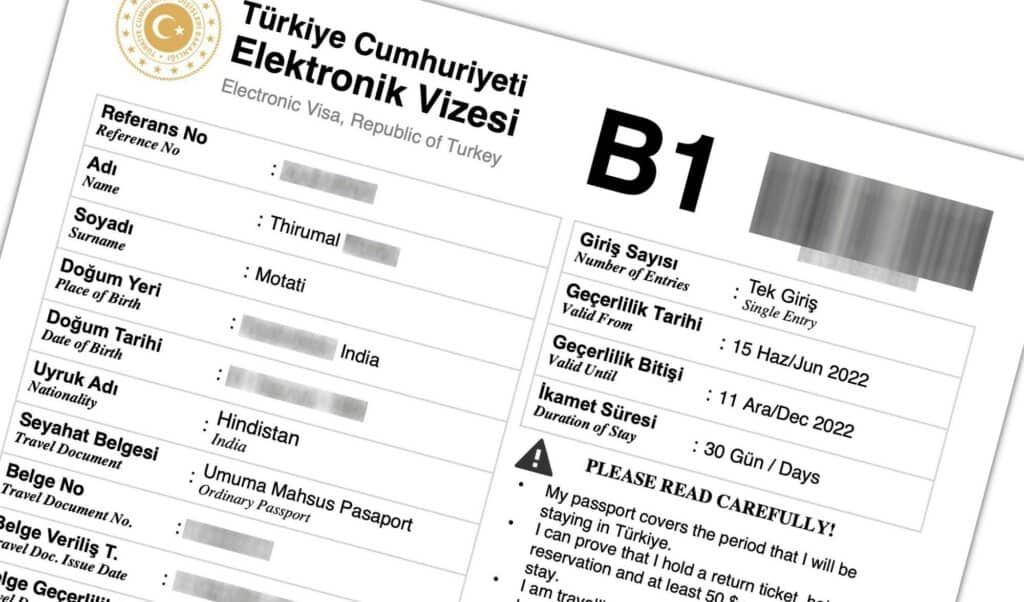
Turkey e-Visa is super easy to apply. It only takes 5 minutes to complete the application and the approval is immediate.
Turkey e-Visas are valid for 180 days. They can be single-entry or multiple-entry depending on the passport. The permitted stay can be 30 days or 90 days depending on the passport.
Many nationalities that otherwise require a Turkey visa from the embassy can apply for a Turkey e-Visa if they hold a US, UK, Ireland or Schengen visa or residence permit.
For this article, we will focus mainly on those with weak passports that otherwise require a consular visa for Turkey.
Table of Contents
***
Nationalities eligible for Turkey e-Visa
90-day multiple-entry
- Antigua and Barbuda
- Australia
- Bahamas
- Barbados
- Canada
- Dominica
- Dominican Republic
- Grenada
- Haiti
- Jamaica
- Maldives
- Mauritius
- Oman
- St. Lucia
- St. Vincent and the Grenadines
- Saudi Arabia
- United Arab Emirates
- United States
—
30-day multiple-entry
- Armenia
—
30-day single-entry
- Bahrain
- China
- Egypt (under 20 or above 45 years age)
- Fiji
- Mexico
- South Africa
- Suriname
- Taiwan
- Timor Leste
—
30-day single-entry with a US, UK, Ireland or Schengen visa or residence permit
- Afghanistan
- Algeria (those aged 15-18 and 35-65)
- Bangladesh
- Cape Verde
- Egypt
- Equatorial Guinea
- India
- Iraq
- Libya
- Nepal
- North Korea
- Pakistan
- Palestine
- Philippines
- Senegal
- Seychelles
- Sri Lanka
- Vietnam
- Yemen
NOTE
For this article, we will focus on the above 19 nationalities that can obtain a Turkey e-Visa with a US, UK, Ireland or Schengen visa or residence permit.
***
Passport validity required for Turkey e-Visa
Your passport must be valid for at least 6 months (180 days) from your intended day of arrival in Turkey. You can simply add 180 days to your intended arrival date in Turkey to calculate the passport validity required.
Here is an example.
Your intended arrival date in Turkey is 10 Nov 2022
Your Turkey E-Visa will be valid from 10 Nov 2022 to 08 May 2023 (180 days)
Your passport must be valid at least until 08 May 2023 (180 days or 6 months)
***
Turkey e-Visa validity
Turkey e-Visa is issued for 180 days, single-entry only. You must enter Turkey within the validity of your e-Visa. Upon your entry, you will be granted a 30-day stay.
The e-Visa validity starts from the “arrival date” that you enter in your application.
Here is an example.
Your Turkey E-Visa is valid from 10 Nov 2022 to 08 May 2023 (180 days)
You plan to arrive in Turkey on 28 Nov 2022
You must exit on or before 27 Dec 2022 (max 30 days)
***
Documents needed before starting
Before starting your Turkey e-Visa application, have these documents ready.
- Original passport
- Passport must be valid for at least 6 months from the day of arrival in Turkey
- A valid visa from the US, UK, Ireland or Schengen
- A credit or debit card for visa fee payment
***
Word of caution on Turkey e-Visa fake websites
There are many Turkey e-Visa fake websites posing as “official websites” and charging astronomical prices. Do not fall prey to such scams.
There is ONLY one Turkey e-Visa OFFICIAL website. The URL is below.
Turkey e-Visa OFFICIAL website: https://www.evisa.gov.tr/en/
***
Steps for Turkey e-Visa application
Start

- Go to the Turkey e-Visa portal
- Click on the red “Apply Now” button
You will be taken to the “01. Country/Region” page.
—
01. Country/Region
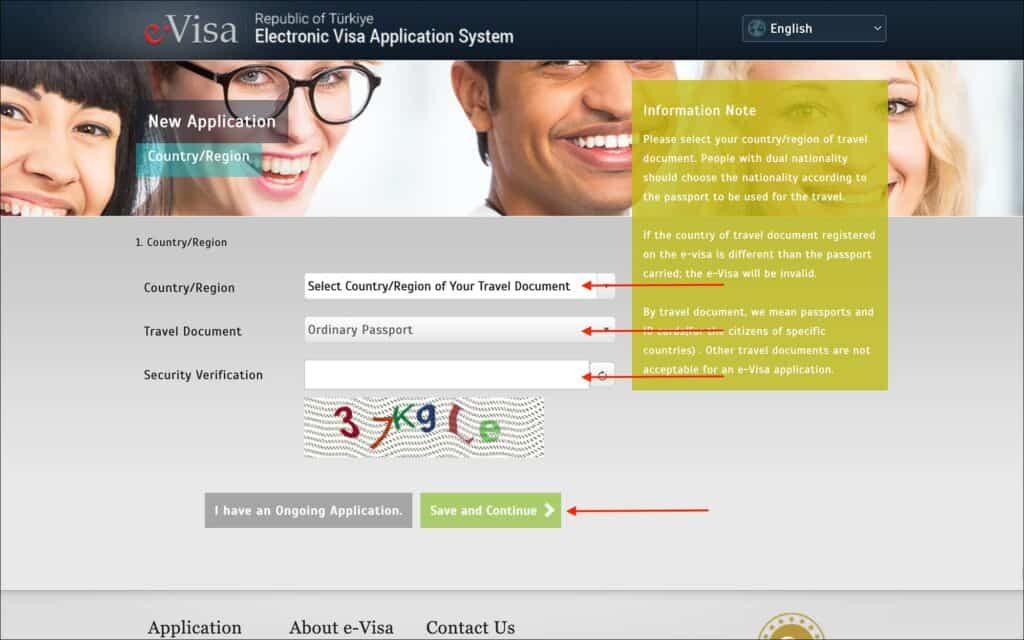
Enter the following information on this page.
- Country/Region [Comment: Select your country of passport from the options]
- Travel Document [Comment: Select “Ordinary Passport” from the options]
- Security Verification [Comment: Enter the captcha shown on the screen]
Click on the green “Save and Continue >” button.
You will be taken to the “02. Date of Arrival” page.
—
02. Date of Arrival
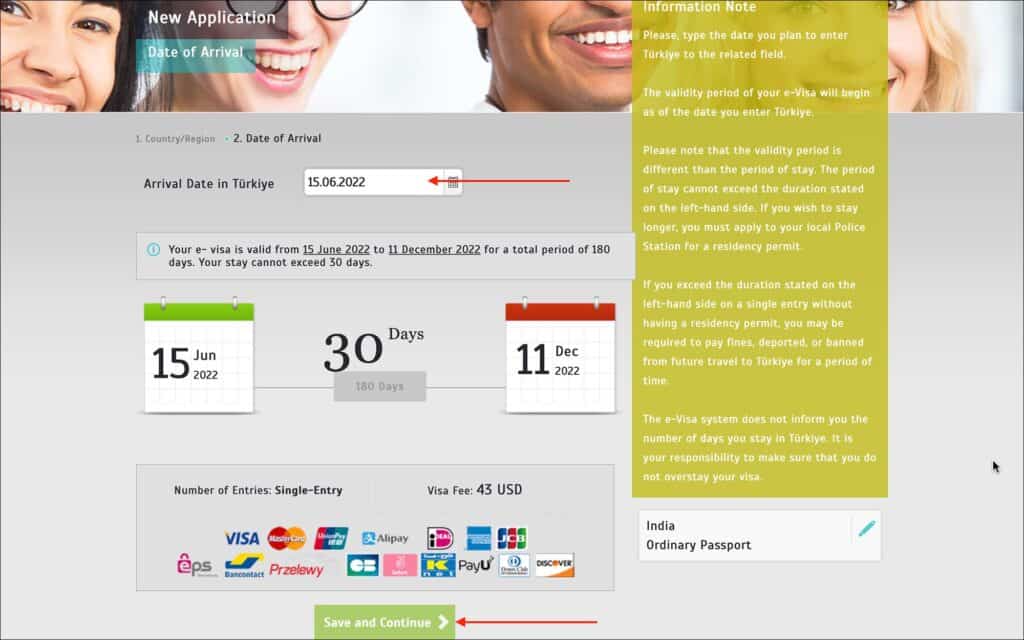
Enter the following information on this page.
- Arrival Date in Türkiye [Comment: Select your expected date of arrival in Turkey from the calendar]
Depending on your arrival date entered above, your e-Visa validity dates (180 days) and allowed period of stay (30 days) are displayed on the page. Check these dates carefully before preceding to the next page.
Click on the green “Save and Continue >” button.
You will be taken to the “03. Prerequisites” page.
—
03. Prerequisites

Select/agree to the following requirements on this page.
- My passport covers the period that I will be staying in Türkiye
- I can prove that I hold a return ticket, hotel reservation and at least $50 per each day of my stay
- I am traveling for the purposes of tourism or business
- I have a valid Supporting Document (Valid visa OR valid residence permit from one of the Schengen Countries, USA, UK or Ireland). E-visas are not accepted as supporting documents.
- I confirm that I meet each and every one of the conditions listed above
Click on the green “Save and Continue >” button.
You will be taken to the “04. Personal Information” page.
—
04. Personal Information
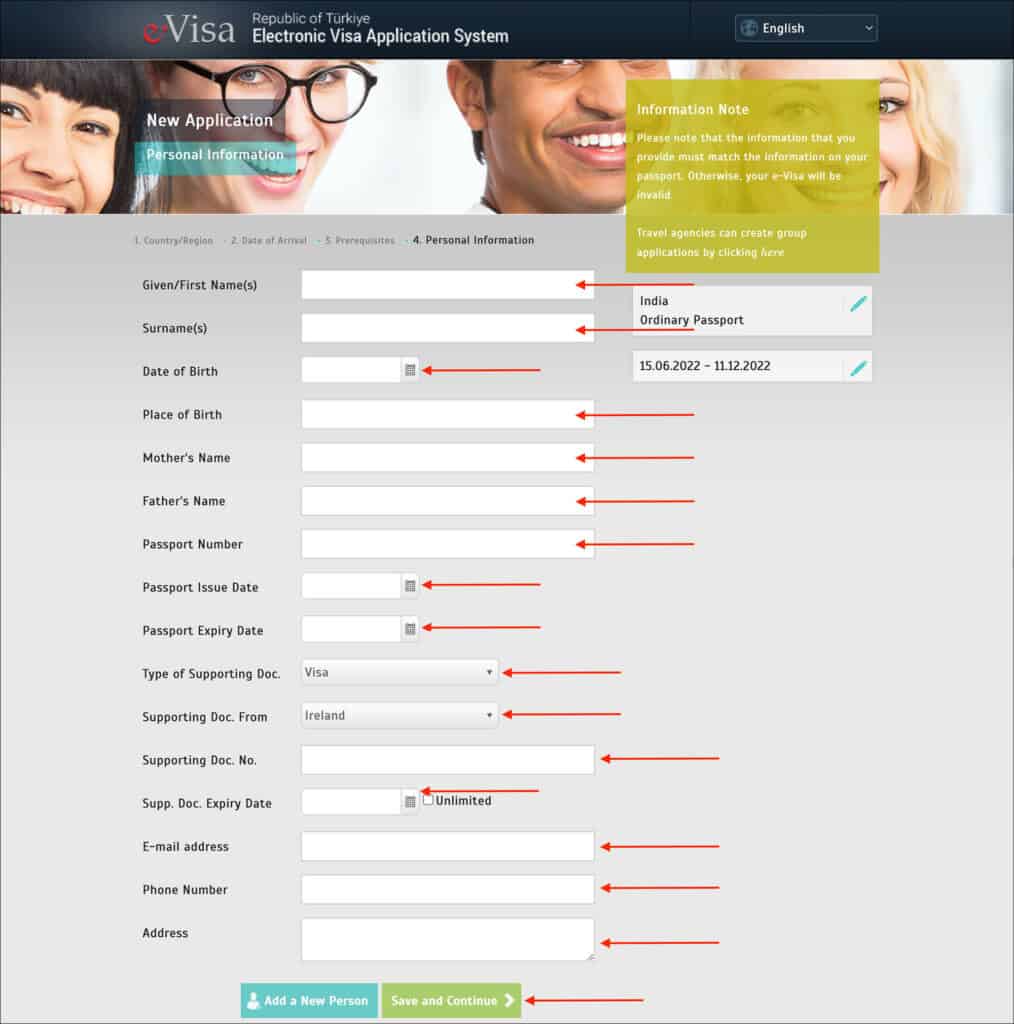
Enter the following information on this page.
- Given/First Name(s) [Comment: Enter your given name as it appears in your passport. If you have a middle name in your passport, combine your first and middle names and enter here]
- Surname(s) [Comment: Enter your surname or last name as it appears in your passport]
- Date of Birth [Comment: Enter your date of birth as it appears in your passport]
- Place of Birth [Comment: Enter your place of birth as it appears in your passport]
- Mother’s Name [Comment: Enter your mother’s name as it appears in your passport]
- Father’s Name [Comment: Enter your father’s name as it appears in your passport]
- Passport Number [Comment: Enter your passport number]
- Passport Issue Date [Comment: Enter your passport issue date]
- Passport Expiry Date [Comment: Enter your passport expiry date]
- Type of Supporting Doc. [Comment: Select whether you hold a visa or residence permit for US, UK, Ireland or Schengen from the options]
- Visa
- Residence Permit
- Supporting Doc. From [Comment: Select which country visa or residence permit you hold as a supporting document]
- Ireland
- Schengen
- U.S.A
- United Kingdom
- Supporting Doc. No. [Comment: Enter the number of your US, UK, Ireland or Schengen visa or residence permit]
- Supp. Doc. Expiry Date [Comment: Enter the expiration date of your US, UK, Ireland or Schengen visa or residence permit]
- E-mail address [Comment: Enter your email address where you would like to receive your Turkey e-Visa]
- Phone Number [Comment: Enter your cell phone number from your country]
- Address [Comment: Enter your residential address from your country]
If you are traveling as a family or in a group, click on the “Add a New Person” button to add your family or group members.
Family applications can be a maximum of 10. That means you can add up to 9 more family members to your application.
The requirement for family applications is that all applicants must be from the same country and their arrival dates must be the same. But it’s not necessary for all family members to travel together and/or on the same date.
After you enter your family member details, click on the green “Save and Continue >” button.
You will be shown a popup to verify your information.
Verify Your Information
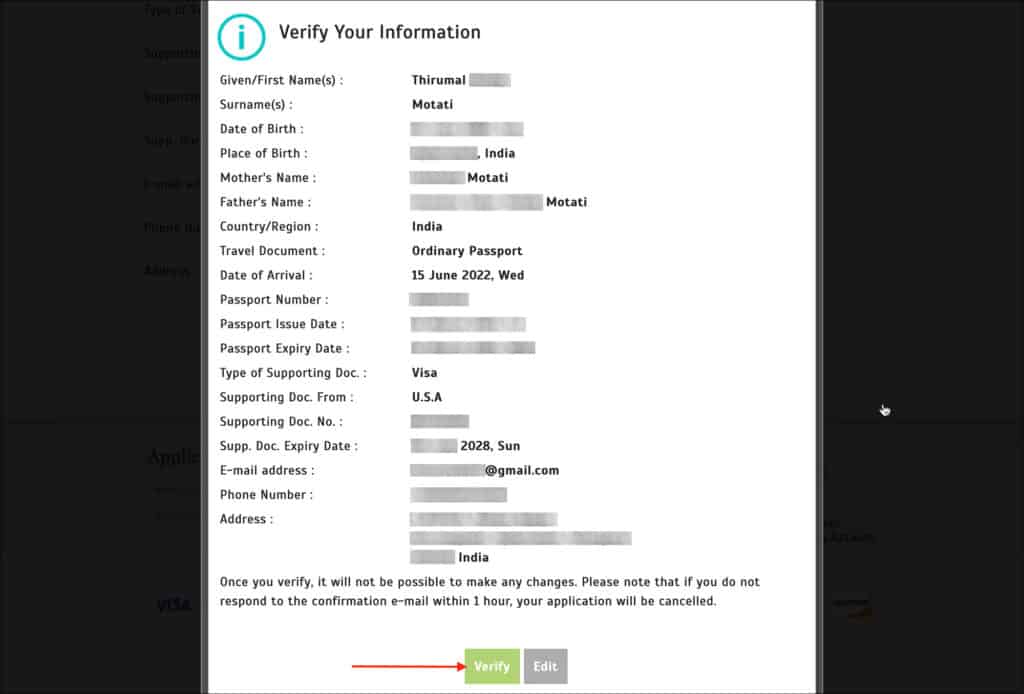
This popup will display all the information you have entered so far. You cannot change your information past this step, so go through all the information and make sure everything is correct and accurate.
If everything is looking good, click on the green “Verify” button.
The popup will close and you will be taken to the “application completed successfully” page.
Application Completed Successfully
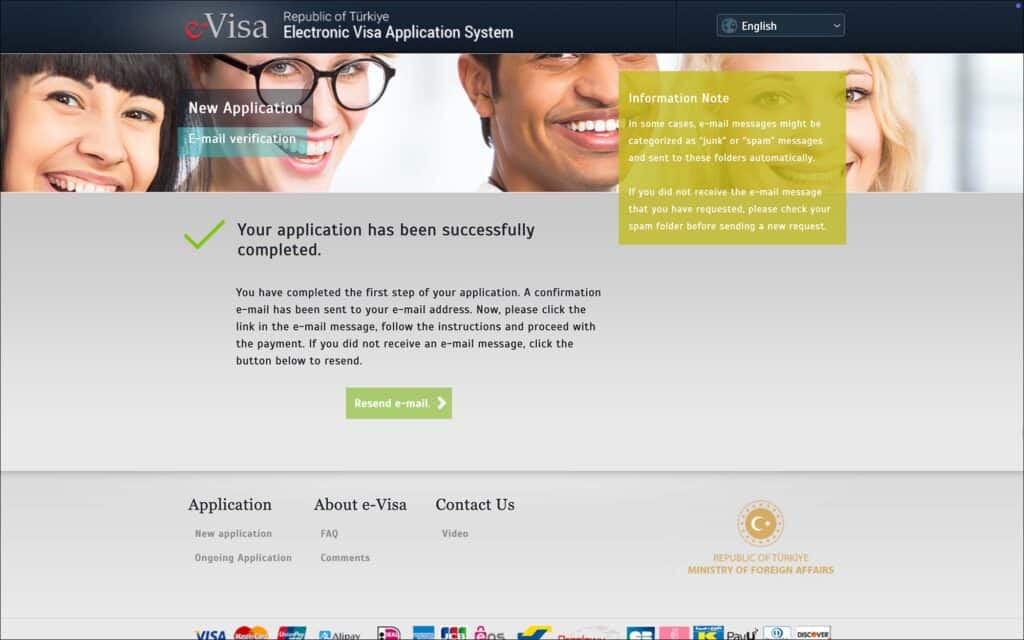
Application complete message is displayed on this page along with instructions on the next steps.
This completes the first step of the application process. The next step is payment.
—
05. Email Verification
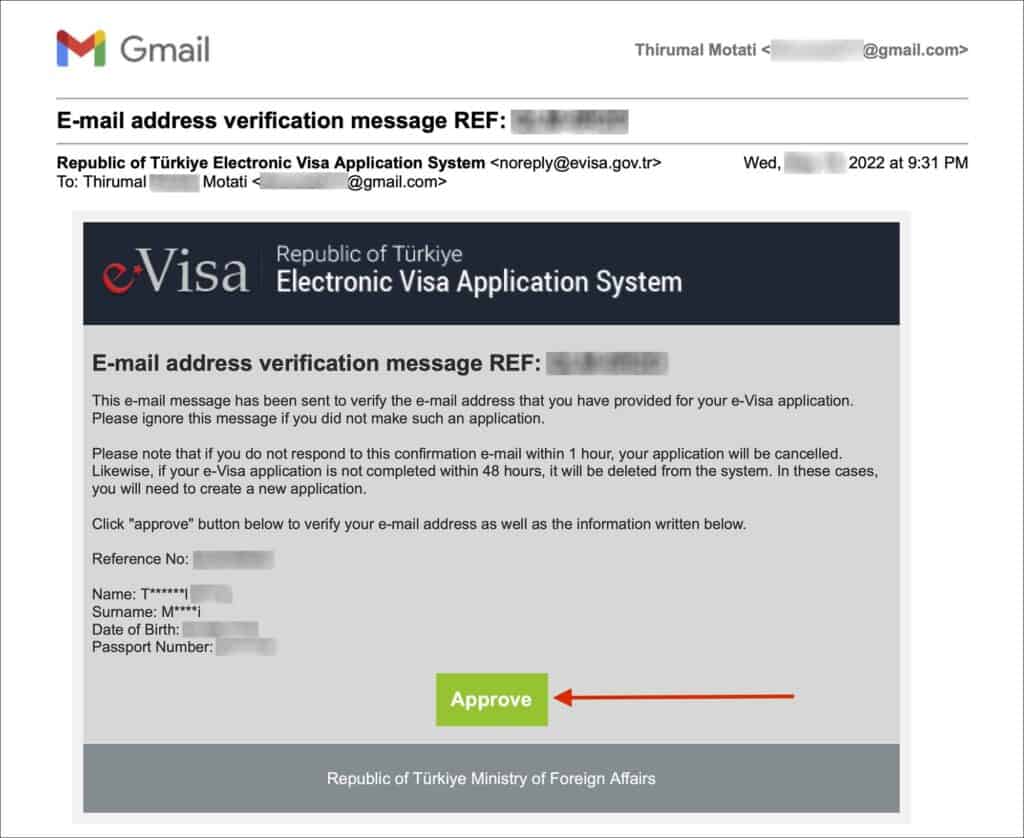
Go to your email inbox and look for an email from the Turkey e-Visa portal. Open the email and click on the green “Approve” button.
You will be taken back to the Turkey e-Visa portal’s “Payment” page.
—
06. Data Control
Even though “Data Control” is mentioned as a step on the Turkey e-Visa portal, this step is not displayed at all and you will be taken directly to the payment screen.
—
07. Payment
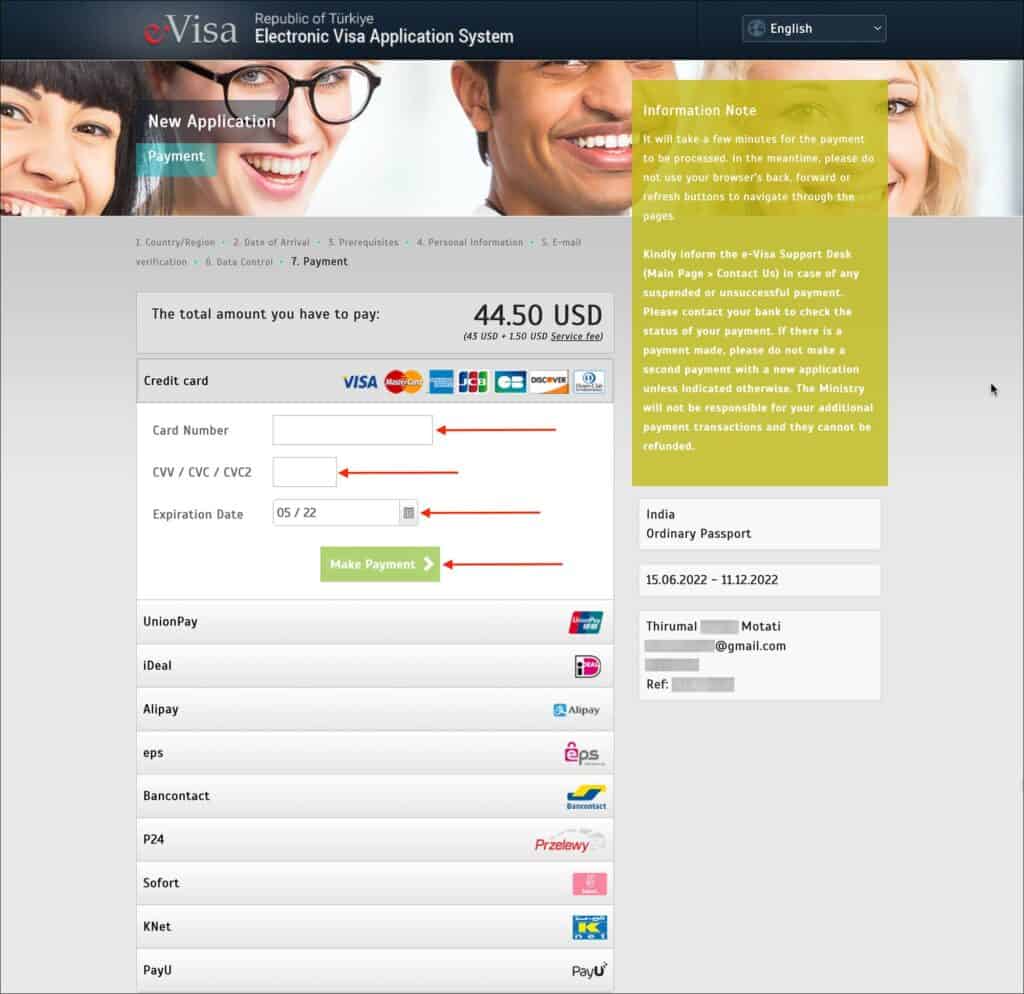
On this screen, the total visa fee to be paid is displayed. By default, the credit card option is displayed. You can use a credit card or a debit card to pay the visa fee.
Enter the following information on this page.
- Card Number [Comment: Enter your credit or debit card number]
- CVV/CVC/CVC2 [Comment: Enter the CVV or CVC number of your card]
- Expiration Date [Comment: Enter the expiration date of your card]
Click on the green “Make Payment >” button.
You will be taken to the “Turkey e-Visa download” page.
—
08. Download
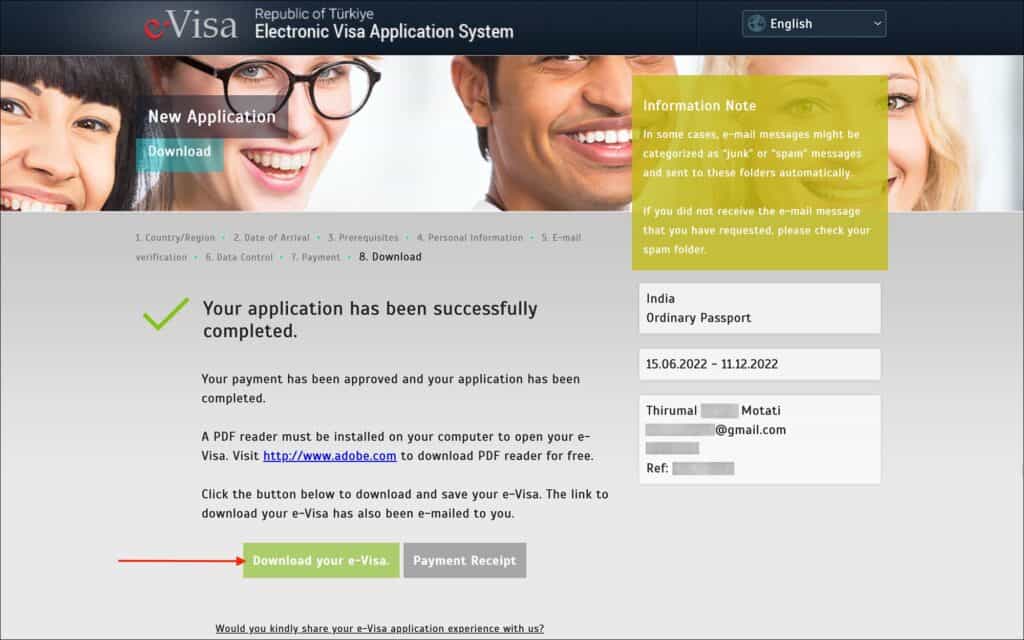
Congratulations! Your Turkey e-Visa is approved and is ready to download.
On this page, you will see the message that your application is successfully completed and the instructions to download your approved Turkey e-Visa.
Click on the green “Download your e-Visa” button to download your Turkey e-Visa in PDF format.
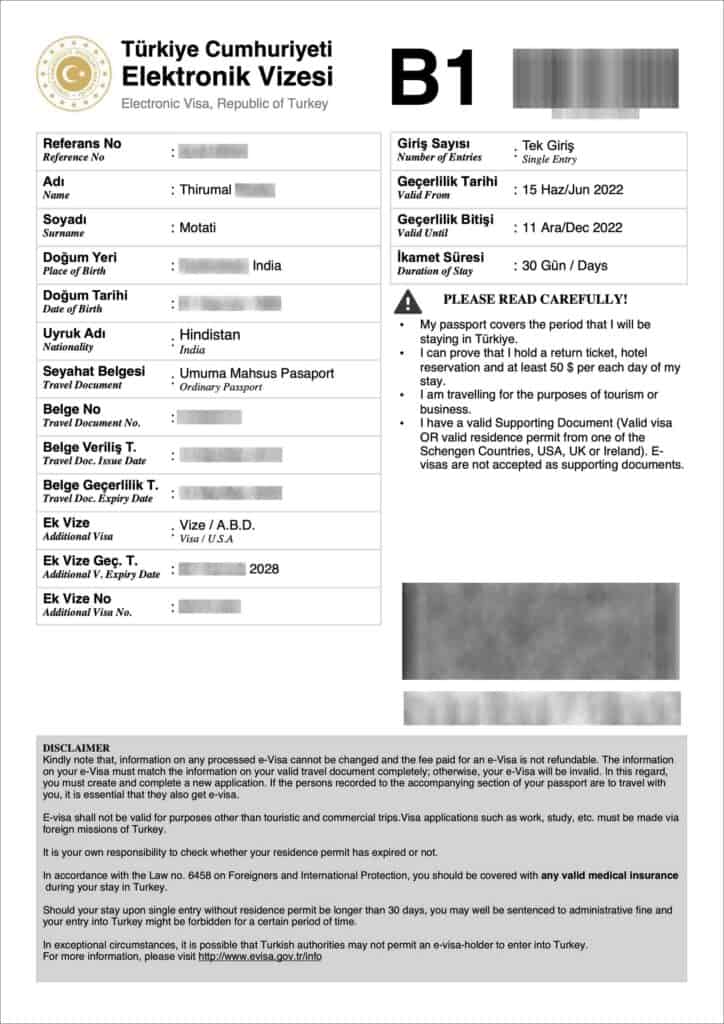
You will also receive an email notifying you that your e-Visa is approved and ready to download. You can also click on the green button “Download” in the email to download your e-Visa.
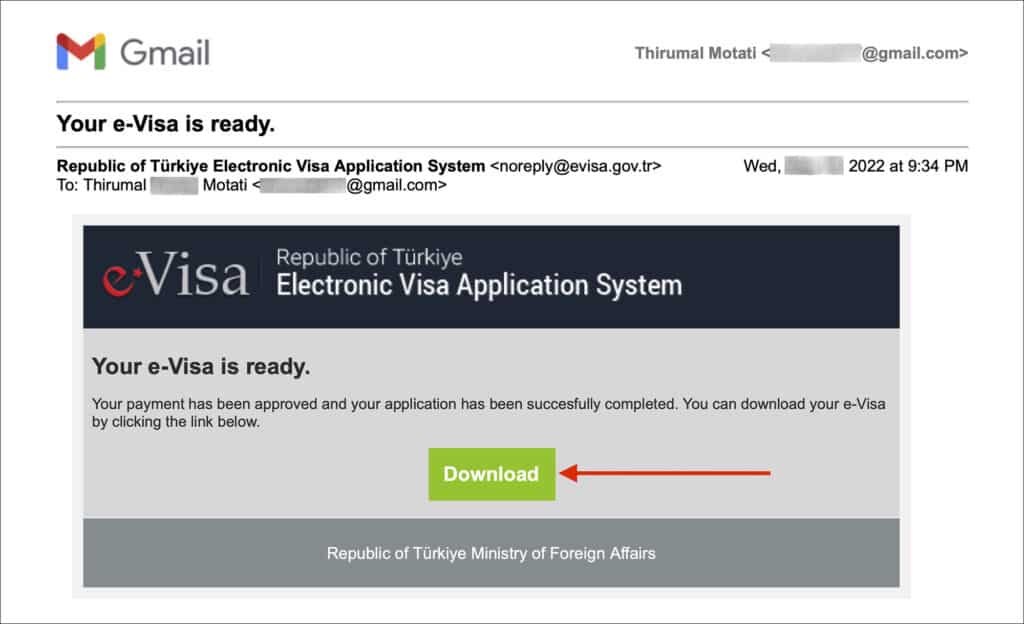
You can print your e-Visa or you can simply show it on your phone. Don’t forget to save a copy of the e-Visa PDF on your phone.
***
Conclusion
That’s it, folks! Make sure to carry a print of your Turkey e-Visa or a copy of it on your phone when you travel.
If you are having any troubles with your Turkey e-Visa application, comment below. I will try my best to help.

 Is travel history important for UK visa
Is travel history important for UK visa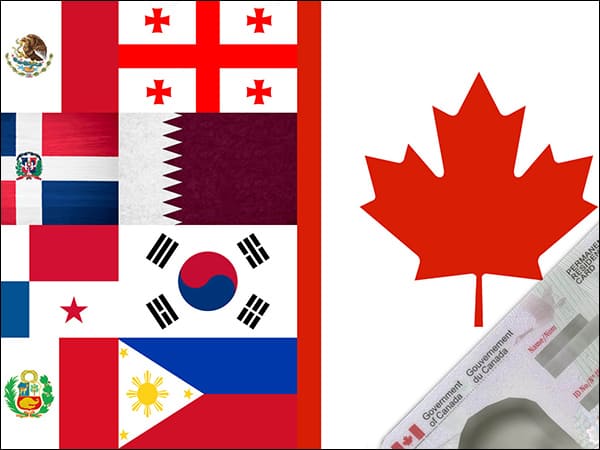 35 VISA-FREE Countries for Canadian PR Holders [2024 Edition]
35 VISA-FREE Countries for Canadian PR Holders [2024 Edition] How to turn your weak passport into a strong passport (with examples)
How to turn your weak passport into a strong passport (with examples)
Anon says
Hi Thirumal ! What should be the validity of the supporting document? I have a Schengen visa expiring in 2 months on May 22nd , 2024 and I plan on visiting Turkey for a week ( May 01- May 08) with my Indian passport ( expiry date is in 2027). Would this be allowed or do they need the supporting document to be valid for 6 months from the time of arrival as well?
Thirumal Motati says
Hi Anon! The Schengen visa must be valid at the time of entering Turkey. So if your date of arrival is May 1st, your Schengen visa expiration must be May 1st or after. Since your visa expires on May 22nd, your visa will be approved. Keep in mind, the immigration will look at your Schengen visa when you enter, so if your Schengen visa is not valid then, you may be refused entry. This could happen if you plan to travel Turkey after May 22nd.
Elisabeth says
Hi Thirumal, I hold a Nigerian passport and resident in the UK (not ILR, Tier 2). I do have a B1/B2 US visa with 5 year validity on my old passport. Would I be able to apply for Turkey e-visa, when I tried to and included my nationality, the website said I couldn’t proceed further.
I’m just checking if you have more information. Thanks.
Thirumal Motati says
Hi Elisabeth! Unfortunately, Nigerian passport holders are NOT eligible for Turkey e-Visa (even if they hold a US visa). You will have to apply for the visa in person at a Turkish embassy.
Sridhar says
USA B1/B2 visa is on my old passport, I hope that shouldn’t be an issue. I will carry both my old and new passport while traveling. Would you know?
Thirumal Motati says
Hi Sridhar! Yes. It’s allowed. For Turkey eVisa, it’s fine to have your valid US visa in your expired passport. You will have to carry both current and expired passports when you travel to Turkey.
Hafiz Javaid says
I am a Pakistani citizen and have unused expired Schengen visa, can I get e-visa for Turkey?
Thirumal Motati says
Hi Hafiz! For Turkey e-Visa, the Schengen visa must be “Valid”. Therefore, you cannot use your expired Schengen visa to apply for Turkey e-Visa.