
Expedia offers FREE cancellation on flight tickets within 24 hours of booking. If your plans change or if you find a better deal, you can simply cancel your flight tickets within 24 hours of booking and get a full refund. This 24-hour cancellation option is offered by all Expedia Group websites including Expedia, Orbitz, Travelocity, and Priceline.
In this article, you will how to book and cancel flight tickets with 24-hour free cancellation on Expedia.
Table of Contents
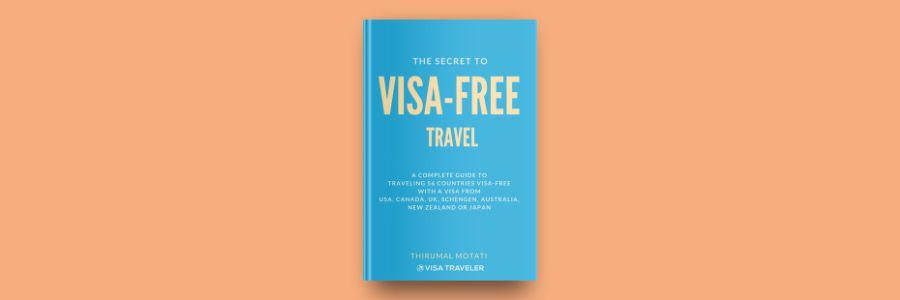
BONUS: FREE eBOOK
Enter your name and email to download the FREE eBOOK: The Secret to VISA-FREE Travel
***
Why book flight tickets with 24-hour FREE cancellation?
Expedia’s 24-hour flight cancellation is very convenient if you are on the lookout for a perfect flight deal. Or, you just want to book something in case the prices go up.
This 24-hour flight cancellation option is also the easiest and foolproof way for your onward or return flight proof.
***
Expedia flight cancellation policy WITHIN 24 hours of booking
Expedia allows you to cancel a flight ticket and get a full refund within 24 hours of booking. The Expedia 24-hour flight cancellation policy is a US Department of Transportation (DOT) regulation, passed along to the customer by the airline through Expedia.
As per the US Department of Transportation (DOT), airlines must allow their customers to cancel their flight tickets within 24 hours of booking to get a full refund, provided the booking was made at least 7 days prior to the flight departure date.
This regulation applies to all US airlines and their international partners booked through any US-based airline’s website or an online travel agent’s website such as Expedia. This regulation DOES NOT apply to low-cost or budget airlines.
***
Expedia flight refund policy WITHIN 24 hours of booking
When you book a flight on Expedia, your credit card will be charged by the airline and not by Expedia. Therefore, the refund also comes from the airline. Generally, the refund from the airline is issued on the same day of cancellation but it may take a few days to reflect in your credit card statement.
***
Expedia flight cancellation policy AFTER 24 hours of booking
After the initial 24 hours, the airline’s cancellation policy will be enforced. If the airline allows you to cancel a flight ticket with a penalty, then Expedia will also allow you to cancel that ticket with a penalty. If it’s a non-refundable ticket, then you cannot cancel the ticket anymore.
That being said, it’s important to note that Expedia allows more than 24 hours to cancel for a full refund. This is because the ticket must be cancelled by 11.59 PM CST the next business day for a full refund.
If you navigate to the cancellation page of your booking on Expedia, you will see the days or hours by which you must cancel for a full refund. This is usually more than 24 hours. You must cancel your ticket within this time frame for a full refund otherwise you cannot cancel or get a full refund.
***
Steps to book and cancel flight within 24 hours for a full refund on Expedia
Step 01. Browse to Expedia.com (not co.uk, not co.ph, etc)
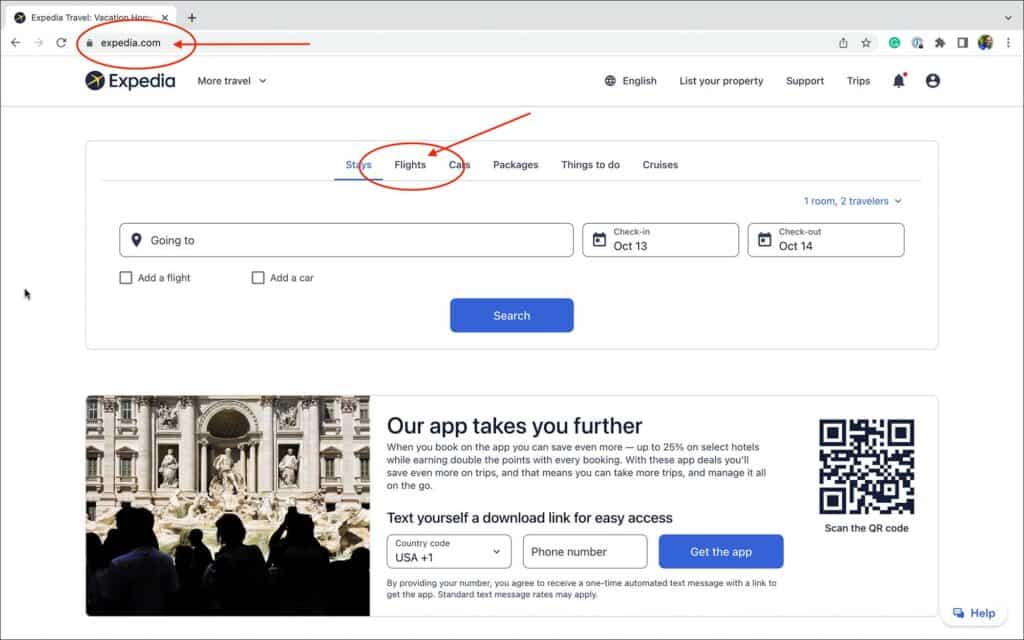
- Go to Expedia’s US website expedia.com (see picture above)
- Click on the “Flights” tab
NOTE
Ensure the URL is Expedia’s US website (expedia.com) and not one of Expedia’s regional websites (such as expedia.co.uk, expedia.co.ph, etc.). The 24-hour FREE cancellation option is only available on Expedia’s US website and NOT on any of Expedia’s regional websites.
—
Step 02. Search for flights
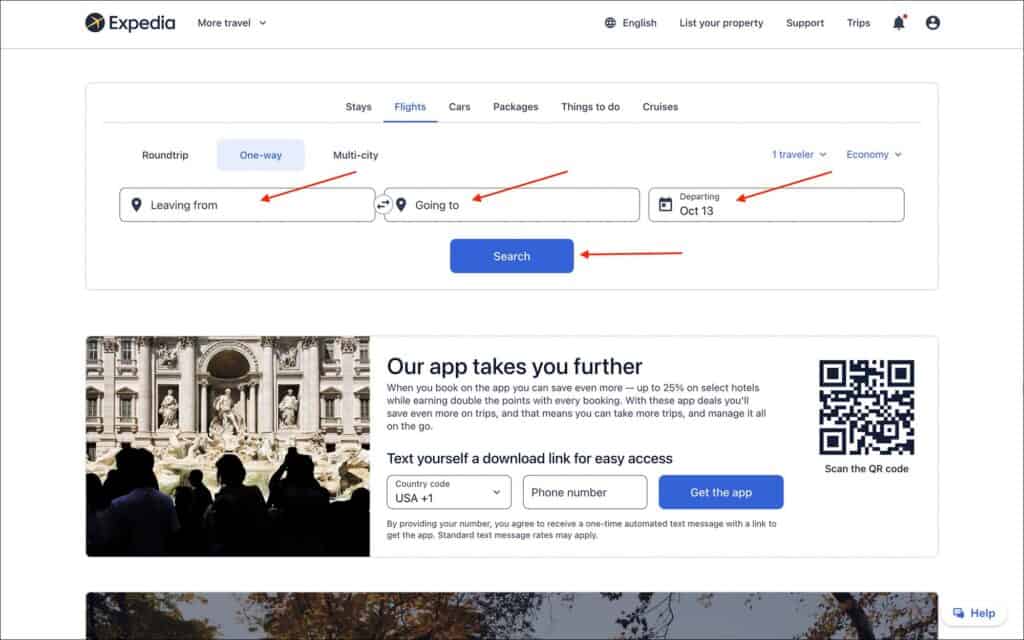
- Enter Leaving From, Going To, Departing, Travelers, etc.
- Click on the blue “Search” button
***
Step 03. Choose your departing flight
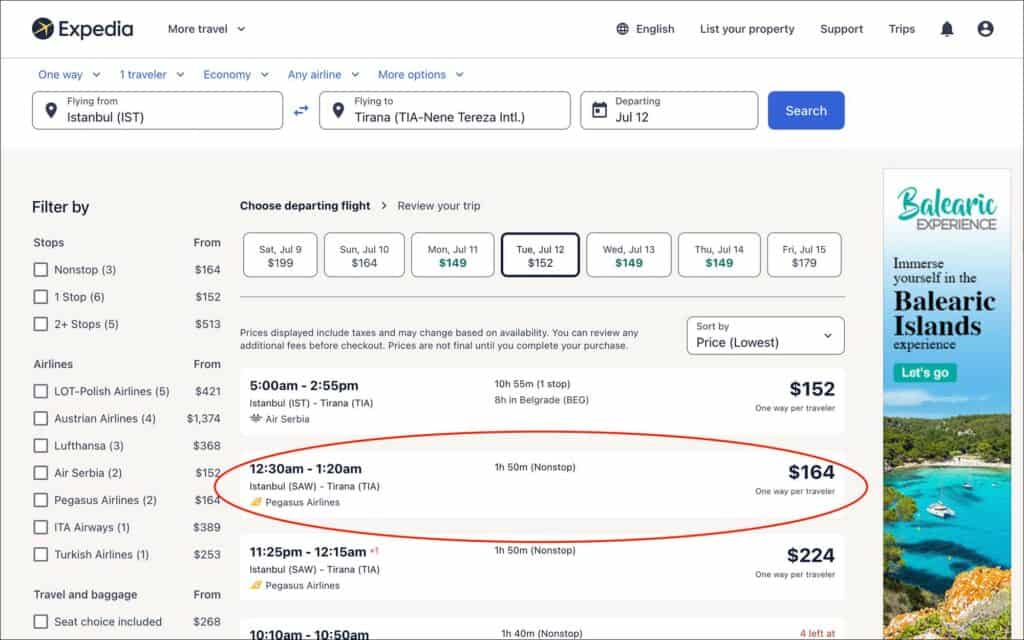
- On this “Choose departing flight” page, you will see a list of flights
- Click on a flight that’s convenient and/or affordable for you
A pop-up will open on the right side of the page with more details
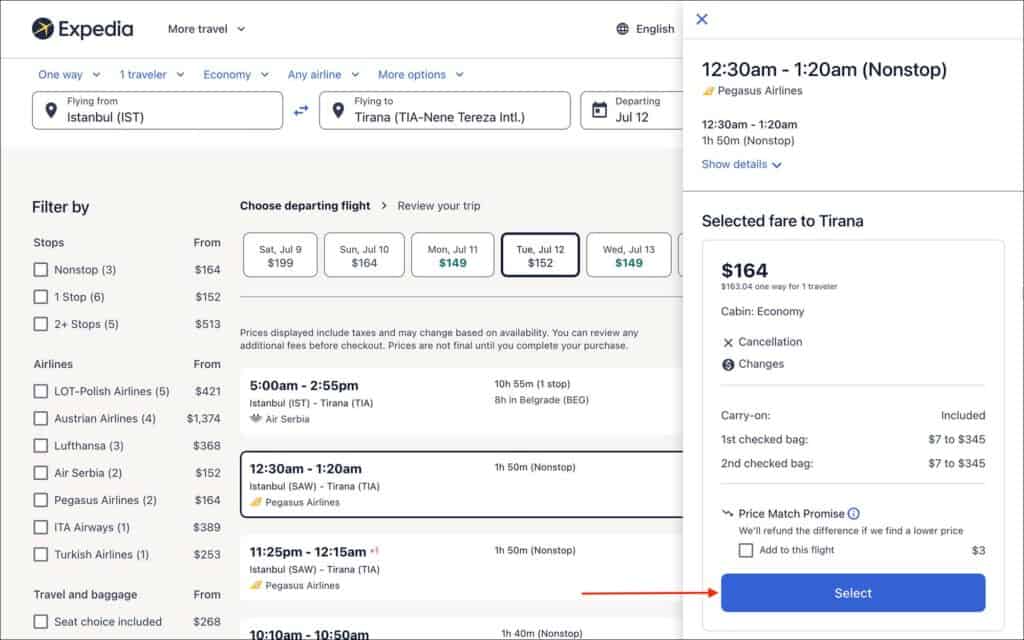
- On the pop-up, click on the blue “Select” button
You will be taken to the “Review your trip” page in a new tab.
NOTE
If you are booking a roundtrip ticket, choose your return flight on the same airline as the departing flight. You can choose a different airline but it can get a bit complicated.
***
Step 04. Review your trip
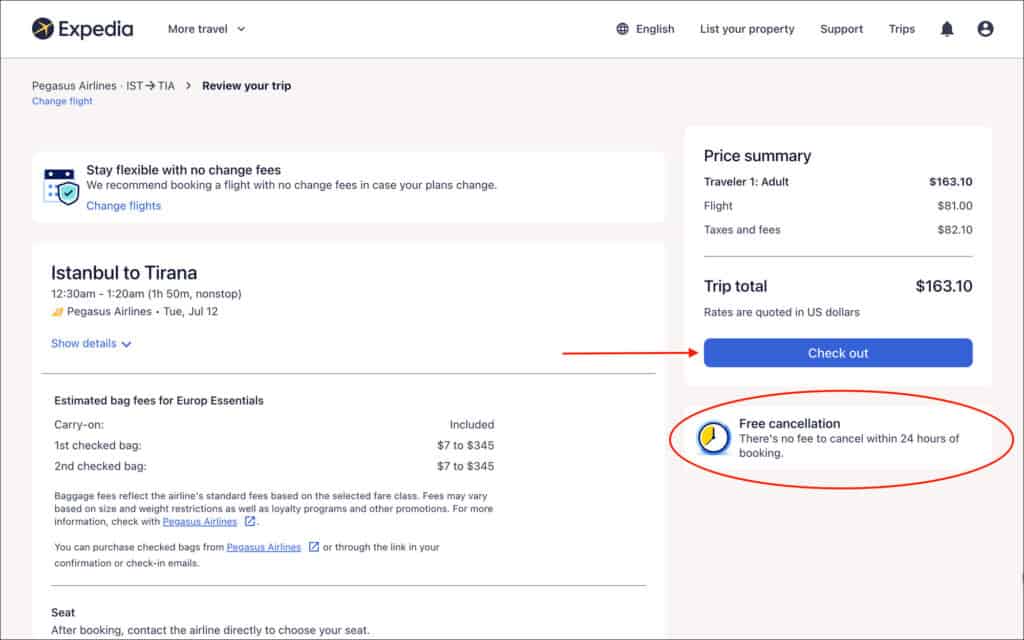
- On this “Review your trip” page, you will see the details of the flight you have selected
- Make sure there is a note saying “Free cancellation – There is no fee to cancel within 24 hours of booking” right below the blue “Check out” button
- Click on the blue “Check out” button
You will be taken to the “Secure booking – only takes a few minutes” page.
IMPORTANT
If you don’t see this “Free cancellation within 24 hours” note below the “Check out” button, that means this flight is not eligible for 24-hour free cancellation. DO NOT continue further. Instead, close this tab and choose another flight from the previous list. Repeat this process till you find a flight that has this note.
***
Step 05. Complete your flight booking
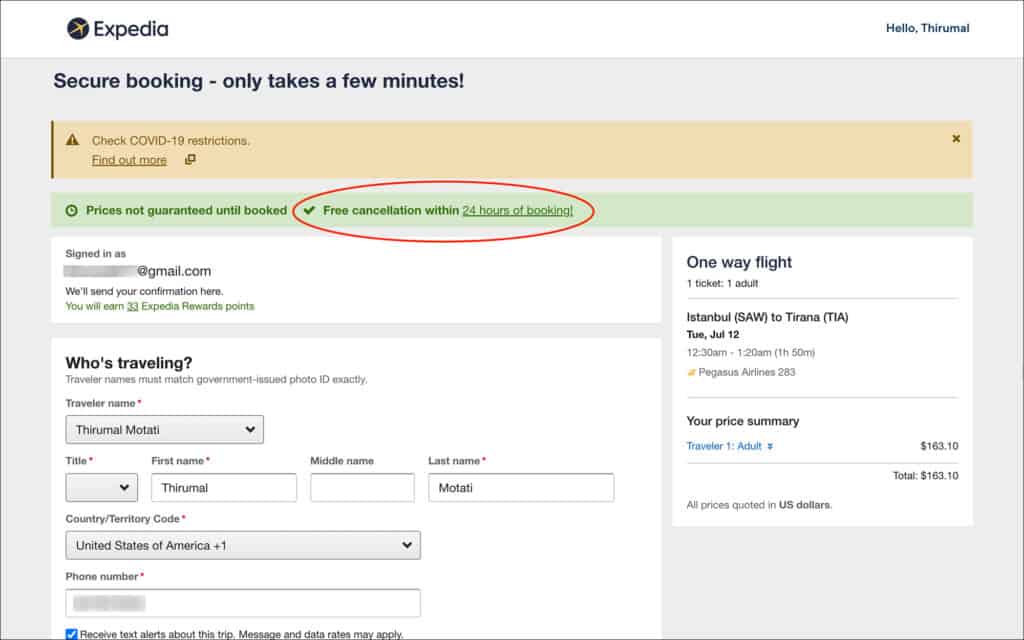
- On this “Secure booking – only takes a few minutes” page, you will see the form to fill in the passenger and payment details
- Make sure there is “Free cancellation within 24 hours of booking!” at the top of the page
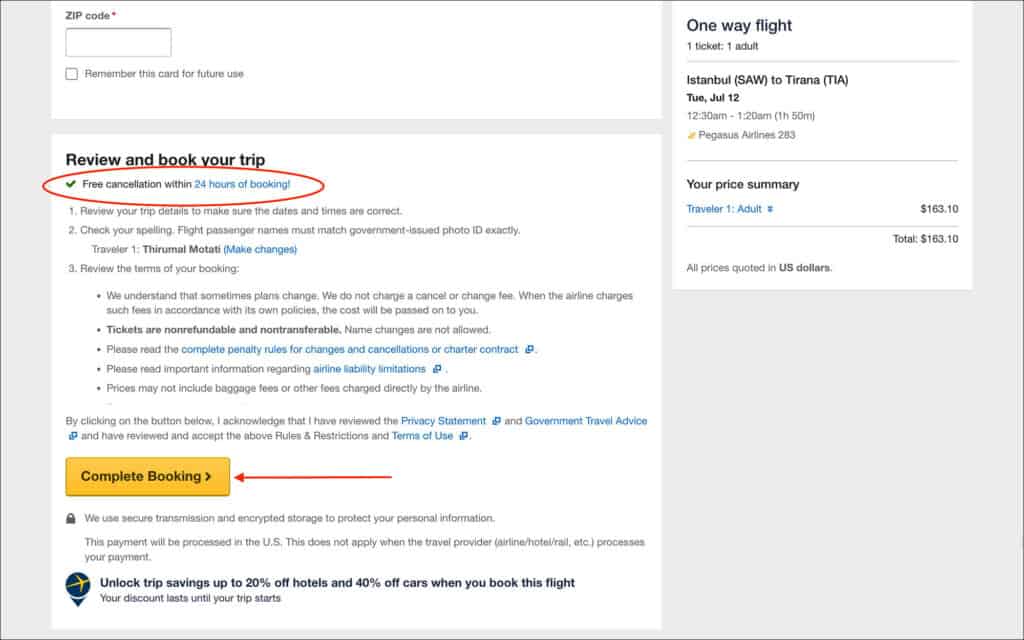
- Scroll down and also make sure there is “Free cancellation within 24 hours of booking!” under the “Review and book your trip” section
- Fill in the passenger and payment details
- Click on the yellow “Complete Booking >” button
You will be taken to the “Thank you! Your trip is booked” page.
***
Step 06. Make a note of the date/time by which you must cancel your flight booking
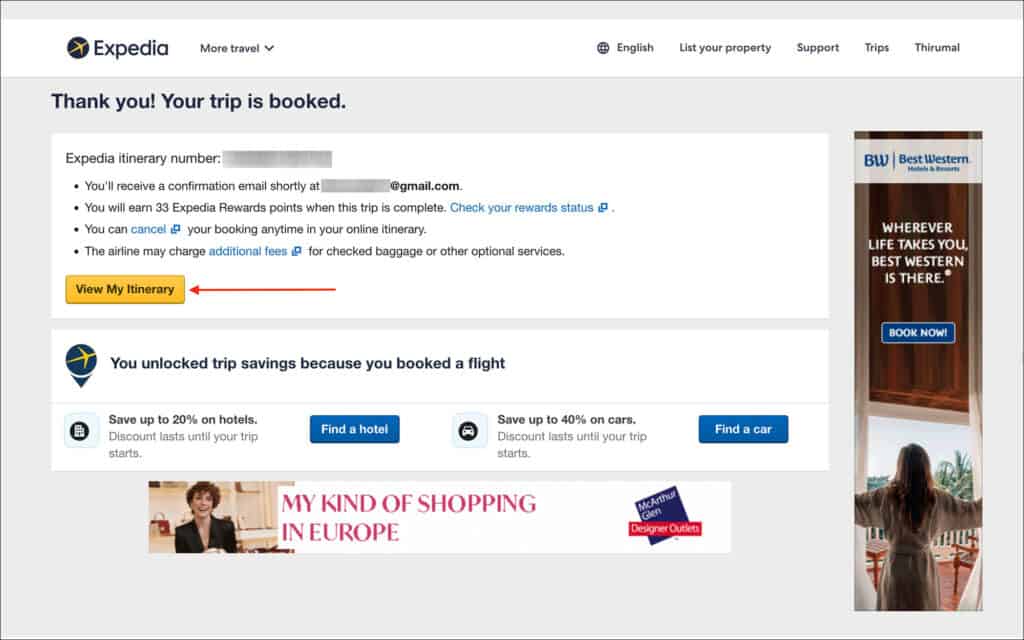
- On this “Thank you! Your trip is booked” page, click on the yellow “View My Itinerary” button
- You will be taken to the “Your booking” page for the flight you just booked
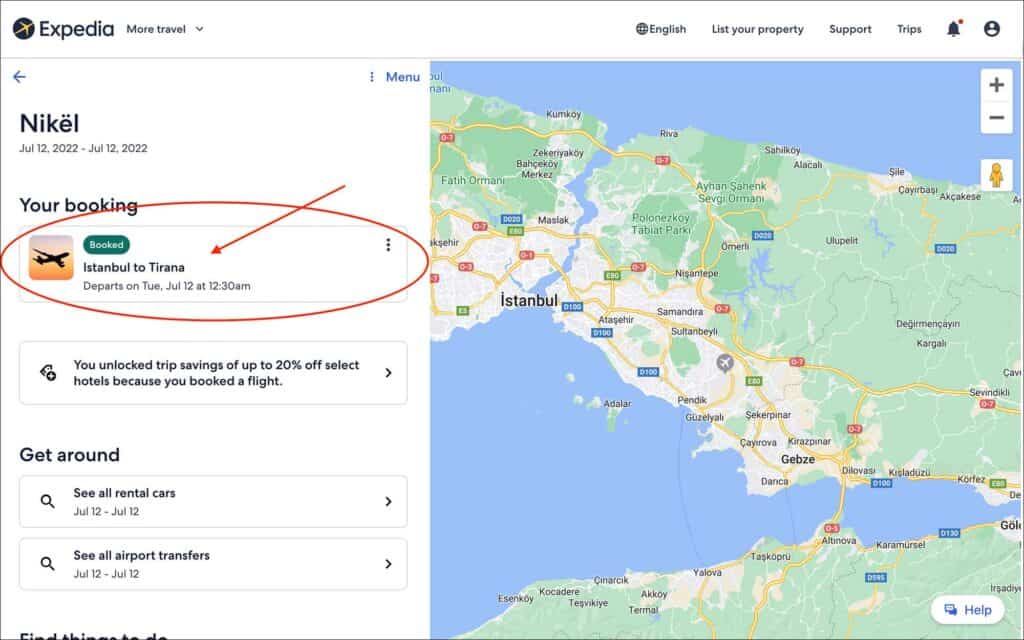
- On this “Your booking” page, you will see the flight you have just booked. Click on it.
- You will be taken to the “Flight to <city>” page with your flight booking details
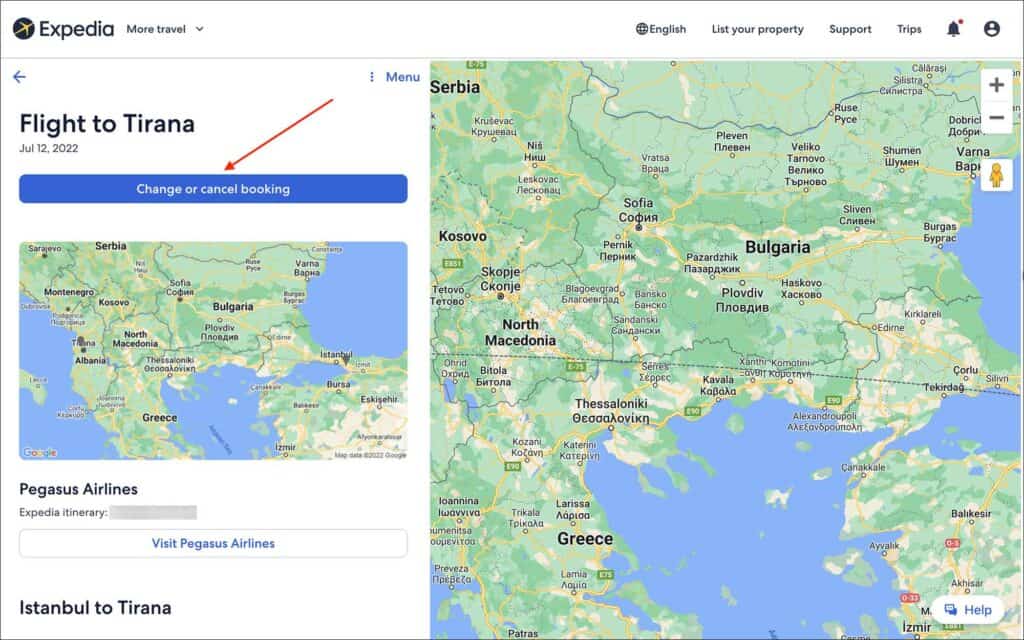
- On this “Flight to <city>” page, click on the blue “Change or cancel booking” button
- You will be taken to the “Manage Booking” page
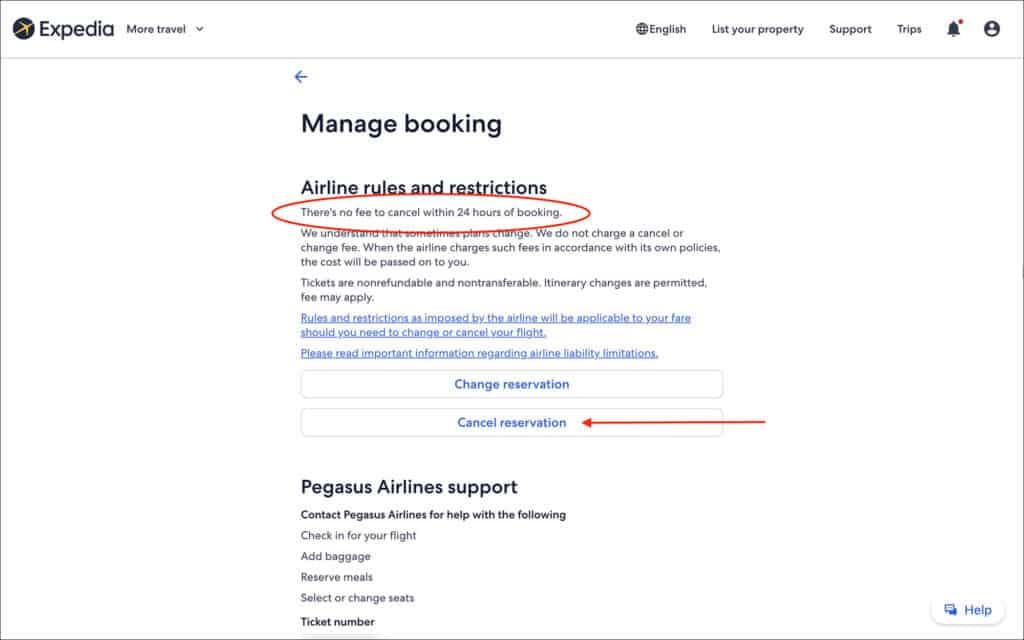
- On this “Manage Booking” page, click on the “Cancel reservation” button
- You will be taken to the “Cancel your flight” page
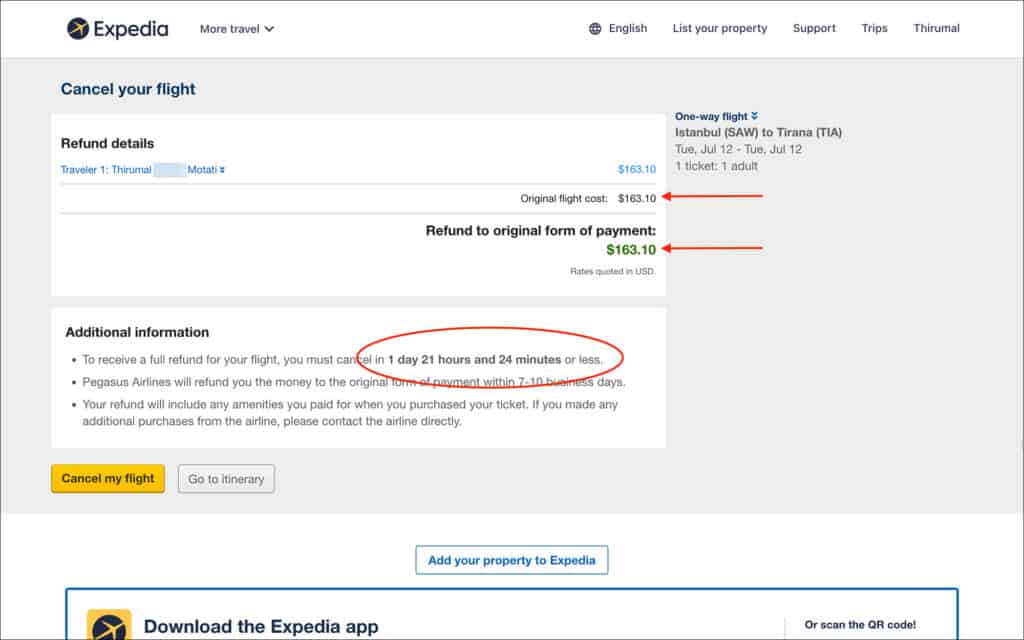
- Check the days and hours displayed within the “Additional information” section. It would be something like “To receive a full refund for your flight, you must cancel in 1 day 21 hours and 24 minutes or less.“
- You must cancel your flight booking within this time frame to get a full refund
- If you do not see the days and/or hours yet, do not panic. Wait a few minutes and refresh the page.
IMPORTANT
There were incidents where the “days or hours” by which you must cancel the flight booking was less than 24 hours. Therefore, as soon as you complete your booking, check the time frame by which you must cancel your booking. Make sure you cancel your flight booking within this time frame. If you fail to cancel within this time frame, you CANNOT cancel anymore and CANNOT get a refund.
***
Step 07. Check and retain your fight confirmation email
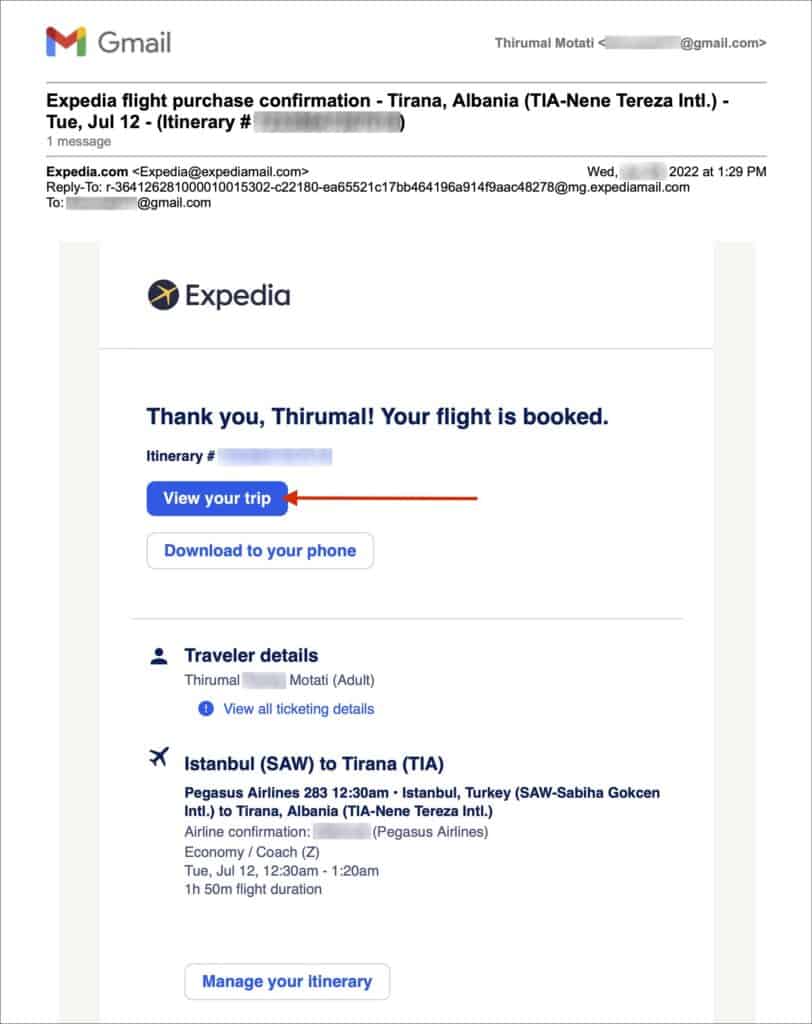
- Check your email inbox for Expedia flight purchase confirmation
- Retain this email till you cancel your flight booking
- This email also serves as a way to get to your booking cancelation page later
***
Step 08. Cancel your flight booking within 24 hours
If you like to cancel your flight ticket within 24 hours of booking, you can do so from your email or from “Trips” on expedia.com
From Email
- Go to your Expedia flight purchase confirmation email
- Click on the blue “View your trip” button
- You will be taken to the “My trip” page on expedia.com for that flight booking
From “Trips” on expedia.com
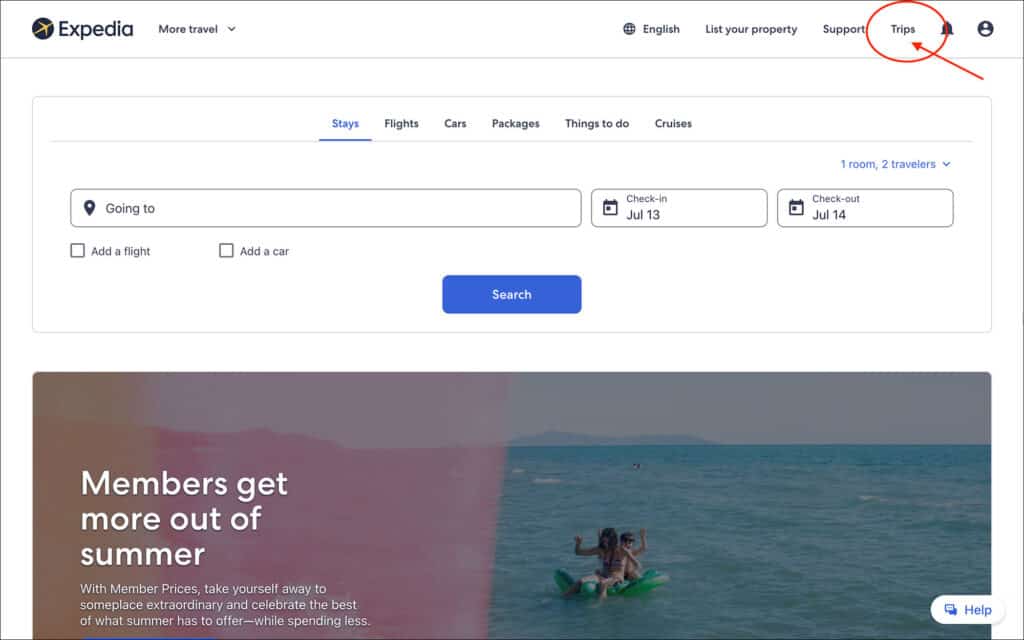
- Go to Expedia’s US site expedia.com
- Click on the “Trips” link at the top of the page
- You will be taken to the “Trips” page.
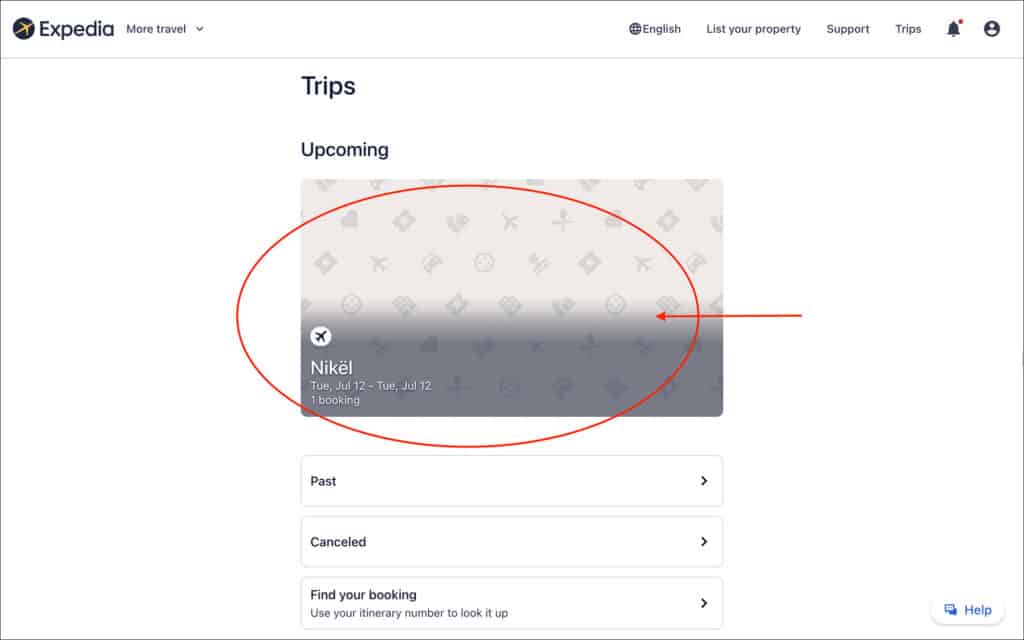
- On the “Trips” page, within “Upcoming“, you should see your flight booking. Click on it.
- You will be taken to the “My trip” page
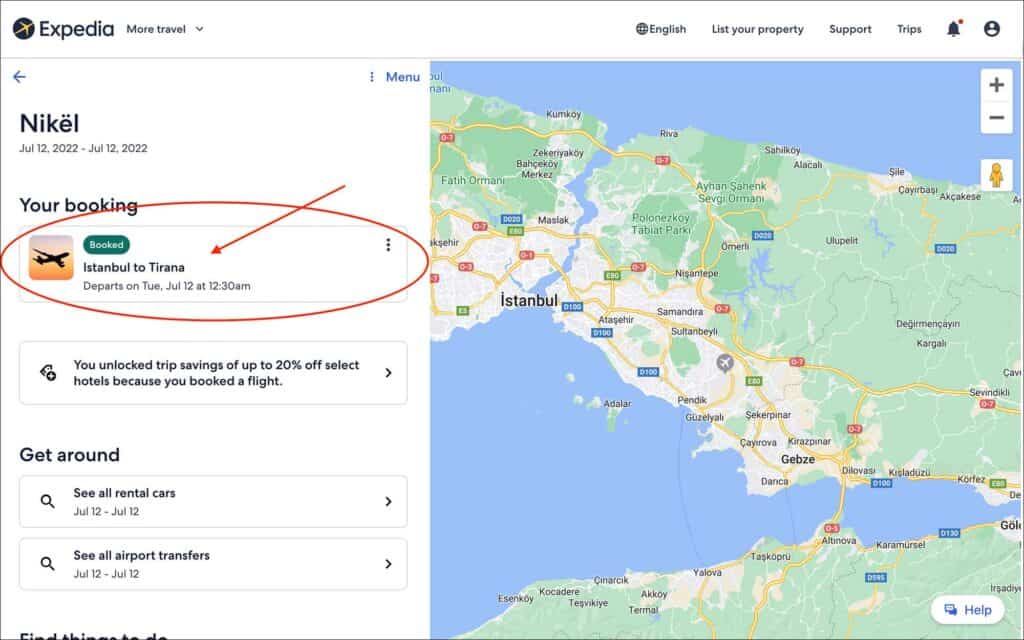
- Under “Your booking“, you will see the flight that you want to cancel. Click on it.
- You will be taken to the “Flight to <city>” page with your flight booking details
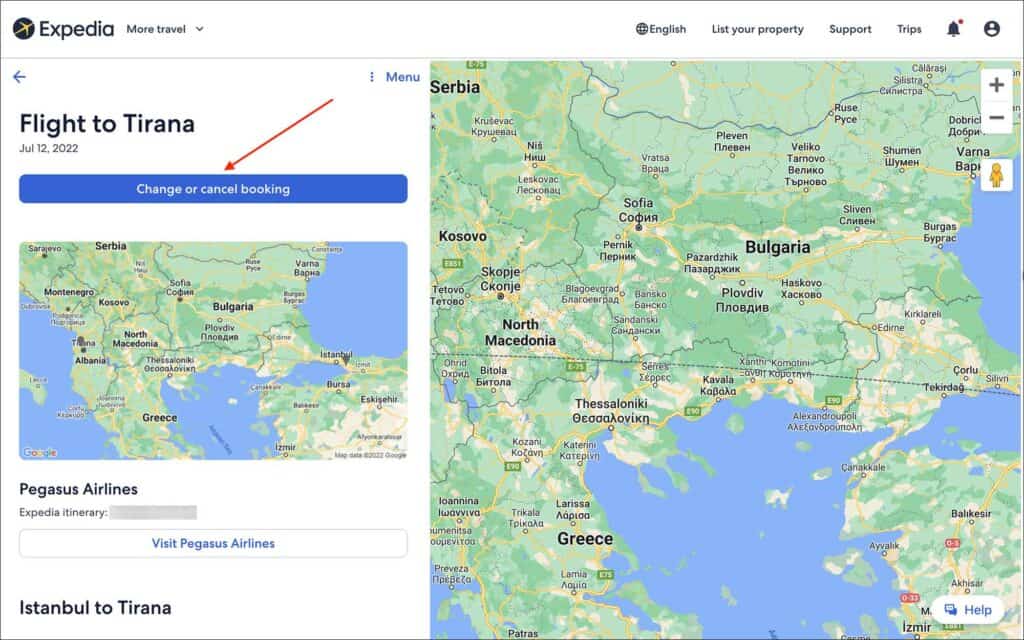
- On this “Flight to <city>” page, click on the blue “Change or cancel booking” button
- You will be taken to the “Manage Booking” page
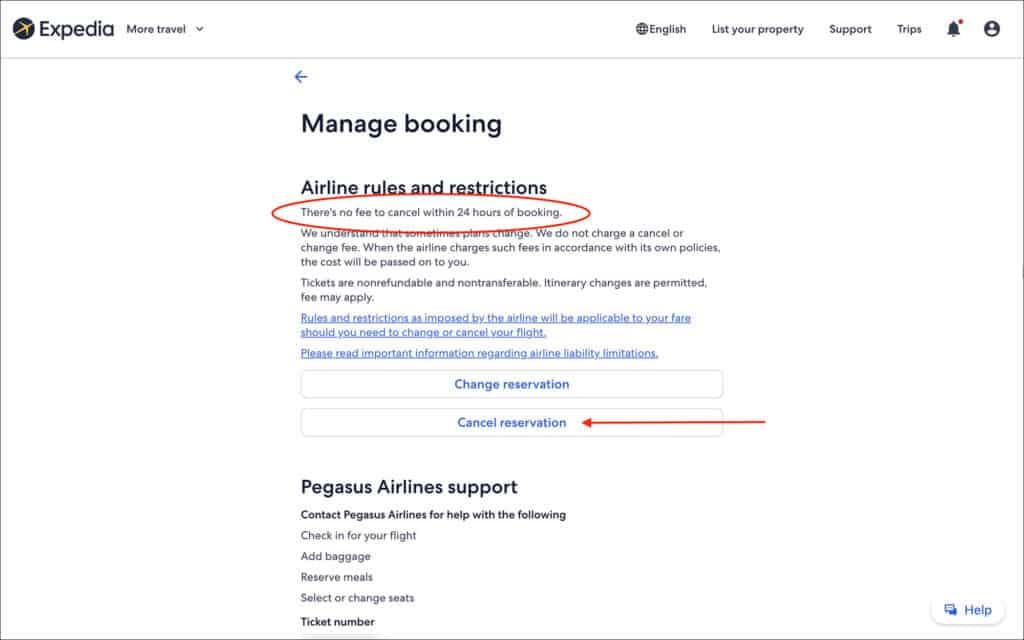
- On this “Manage Booking” page, click on the “Cancel reservation” button
- You will be taken to the “Cancel your flight” page
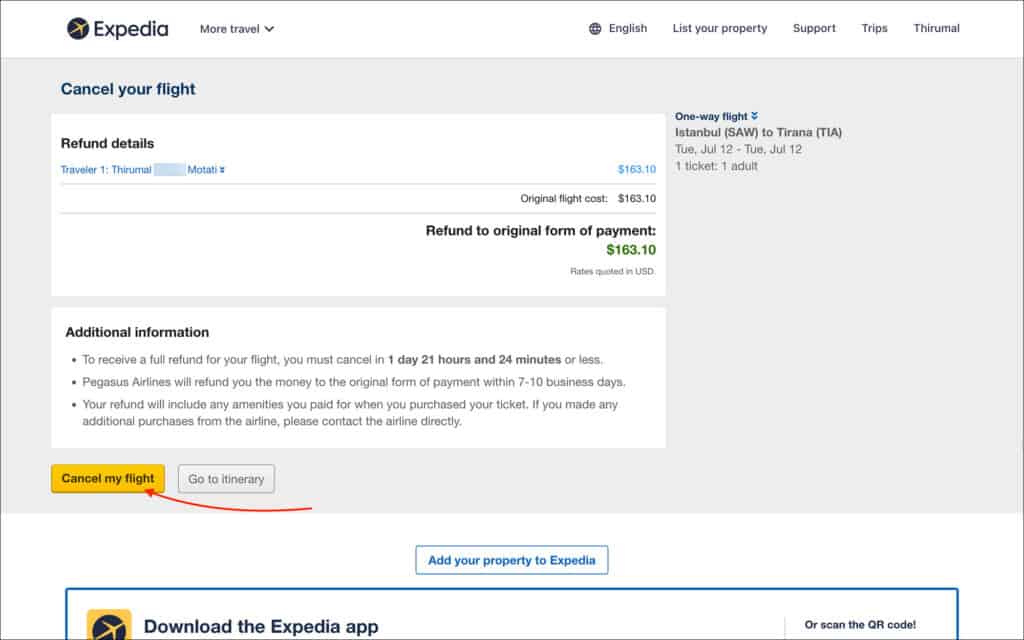
- On this “Cancel your flight” page, first make sure the original flight cost and refund amounts are correct and accurate
- Then click on the yellow “Cancel my flight” button
You will be shown a popup to confirm that you really want to cancel your flight.
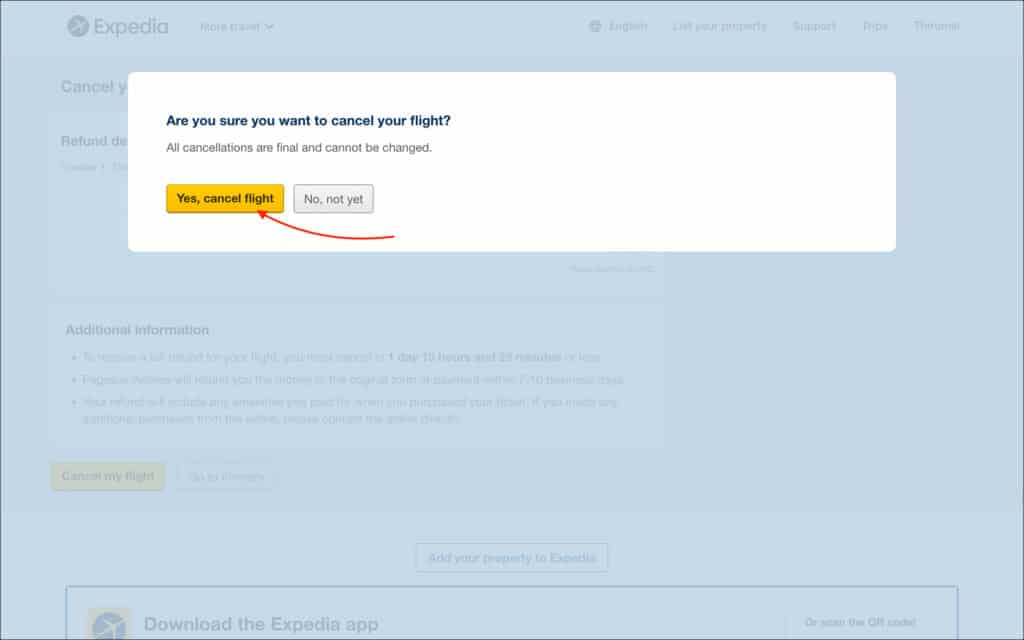
- On this popup (“Are you sure you want to cancel your flight?”), click on the yellow “Yes, cancel flight” button.
You will be taken to the “Your booking has been cancelled” page.
***
Step 09. Verify if the flight booking has been cancelled
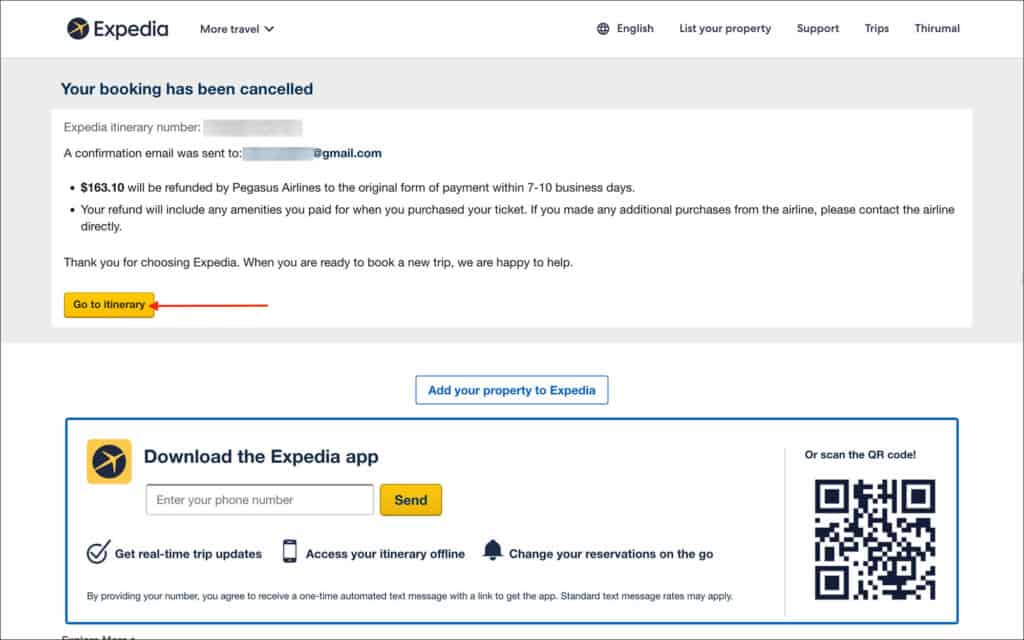
- On the “Your booking has been cancelled” page, click on the yellow “Go to itinerary” button.
- You will be taken to the booking page that you just cancelled
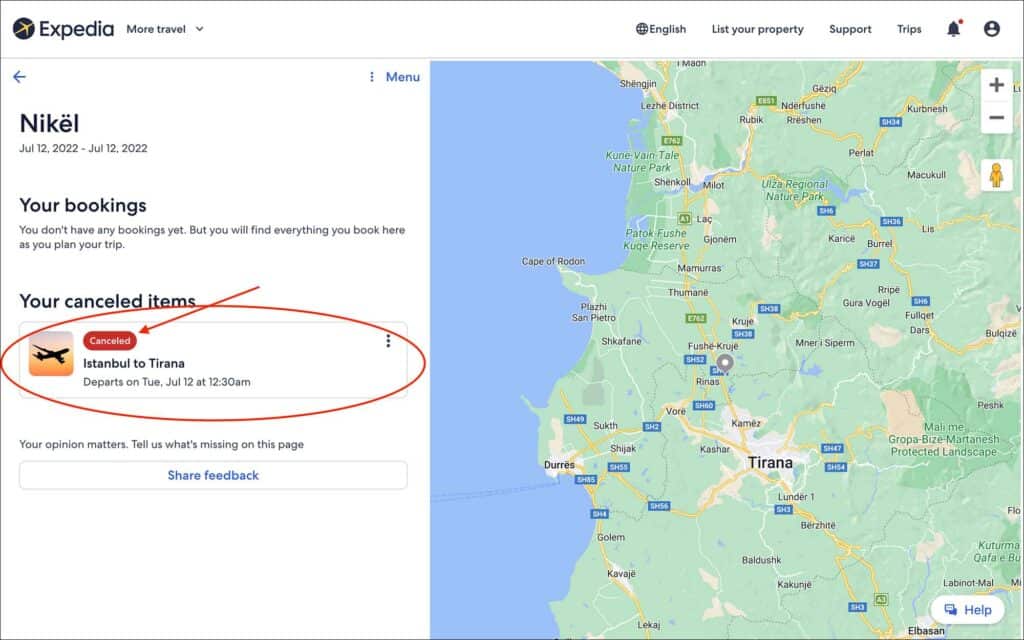
- On this page, you should see your cancelled booking under “Your canceled items”
- If your booking has a “Canceled” note in red, then your booking has been cancelled successfully.
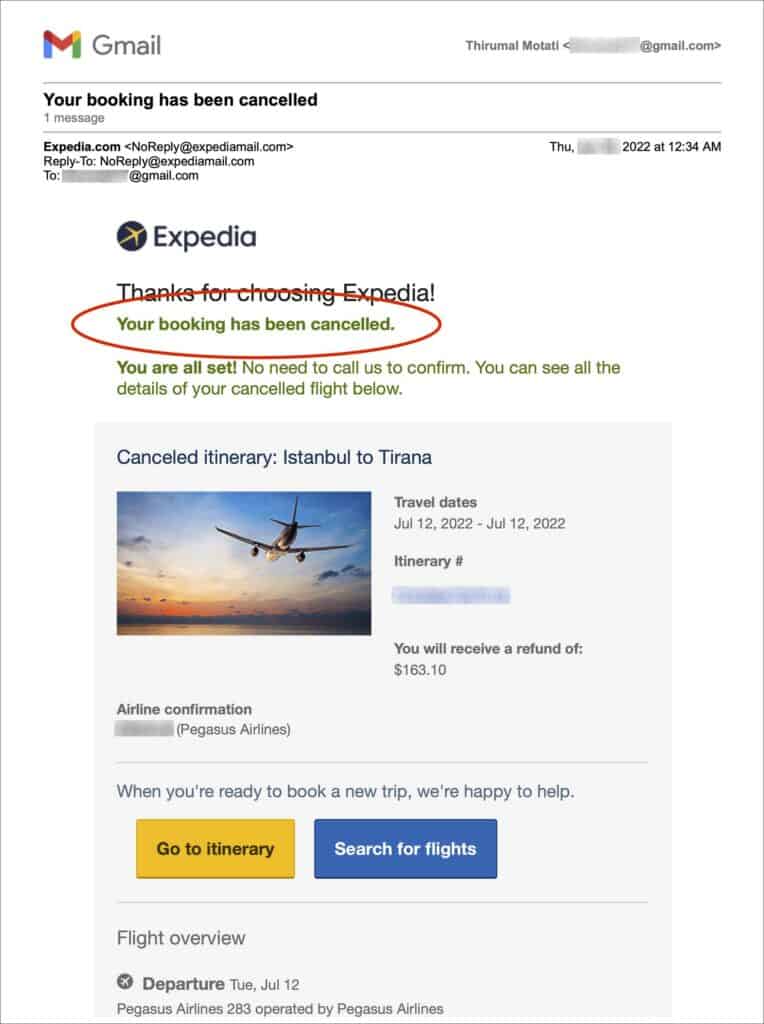
- Check your email inbox for the flight booking cancellation confirmation
- Verify that the email says “Your flight has been cancelled“
- Retain this email until you receive your refund
If for some reason, you cannot cancel your booking, contact Expedia customer service using the following options.
Chat
You can find a small sticky “Help” button on the right bottom of your screen. You can click on that button and start chatting with an agent.
If you can’t find the help or chat button, go to Expedia service page and you can find the “Chat Now” button on the top of the page.
Phone
If you prefer to call, you can call Expedia US customer service at the following numbers.
Expedia phone number: +1 (404) 728-8787
***
Step 10. Receive a full refund in a few days
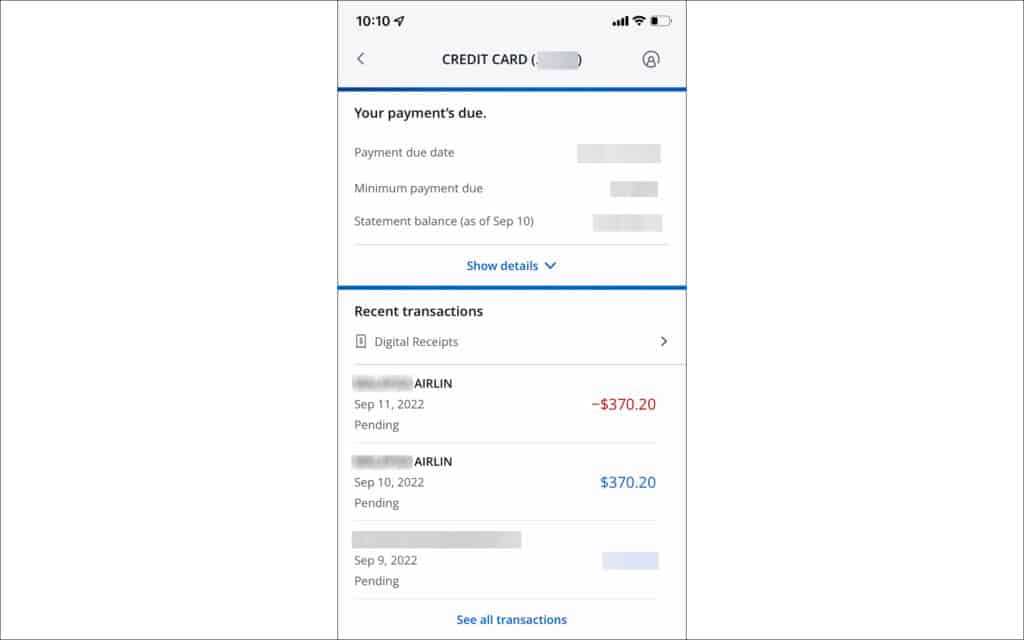
- In most cases, the airline name will be shown in your credit/debit card transactions instead of Expedia or expedia.com
- After the flight booking has been cancelled, keep an eye on your credit/debit card transactions
- You should receive a full refund of the flight booking in a few days
NOTE
Most often a hold on the funds is placed on your credit card at the time of booking. It takes about 24-48 hours for the hold to turn into a confirmed transaction. If you cancel your booking within 24 hours, the hold is usually dropped and you will not see any transactions from Expedia on your credit card as if you have never made a payment on Expedia.
***
Frequently Asked Questions (FAQs)
Does expedia have a 24 hour cancellation policy?
Yes. Expedia has a 24-hour cancellation policy. As mandated by the US Department of Transportation (DOT), Expedia offers a full refund on flights if cancelled within 24 hours of booking.
Is expedia free cancellation really free?
Yes. If the fight tickets booked on Expedia are cancelled within 24 hours of booking, you will get a full refund of the amount you have paid for. There are no catches, gotchas or gimmicks.
Is expedia customer service 24 hours?
Yes. The Expedia customer service is available 24 hours to help you with your flight cancellation. You can chat with them or call them at their phone number +1 (404) 728-8787.
***
Conclusion
That’s it! Those are the steps to book flight tickets with 24-hour FREE cancellation on Expedia. The steps are exactly the same on all Expedia Group websites including Expedia, Orbitz, Travelocity and Priceline.


 What is Visa on Arrival and how to get it successfully every time
What is Visa on Arrival and how to get it successfully every time DummyTicket Review: Oldest Agency Providing Dummy Tickets for Visas
DummyTicket Review: Oldest Agency Providing Dummy Tickets for Visas 11 mistakes that can get your visa denied (and how to avoid them)
11 mistakes that can get your visa denied (and how to avoid them)