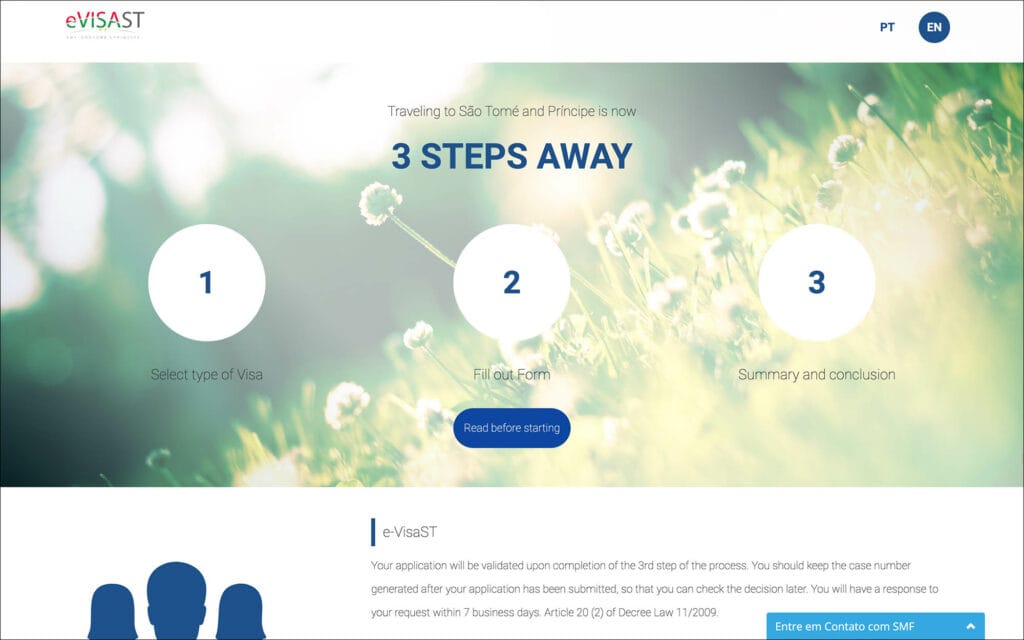
To apply for Sao Tome and Principe eVisa, all you need is a scan of your passport ID page, flight tickets and hotel bookings. It only takes about 5 minutes to fill out and submit the online application.
If you haven’t already, read the Sao Tome and Principe eVisa guide for details on eVisa validity, processing time and fee. After that, follow along with this step-by-step guide to fill out your eVisa application, track your status and download your visa approval letter.
Table of Contents
***
Documents needed to apply for Sao Tome and Principe eVisa
Before you start your eVisa application, have these documents ready.
- Original passport valid for at least one year from your intended arrival date
- A scanned copy of your passport biodata page in PDF format
- Flight reservations for your arriving and departing flights in PDF format
- Hotel bookings for the entire duration of stay in PDF format
Combine the PDFs of your passport scan, flight reservations and hotel bookings into a single PDF. Make sure this PDF is less than 2MB in size.
***
Steps to fill out Sao Tome and Principe eVisa application
Step 0: Start

- Go to Sao Tome and Principe eVisa portal
- You may see a popup “Atencao” (meaning, Attention). Just click on the X button to close.
- Click on the “EN” button on the top-right corner to change the language to English
- Scroll down to the bottom and click on the blue “START NOW” button
- You may see a popup, check the box for “I accept the terms…” and click on the blue “Next” button
You will be taken to “Step 1: Select the type of visa”.
—
Step 1: Select the type of visa
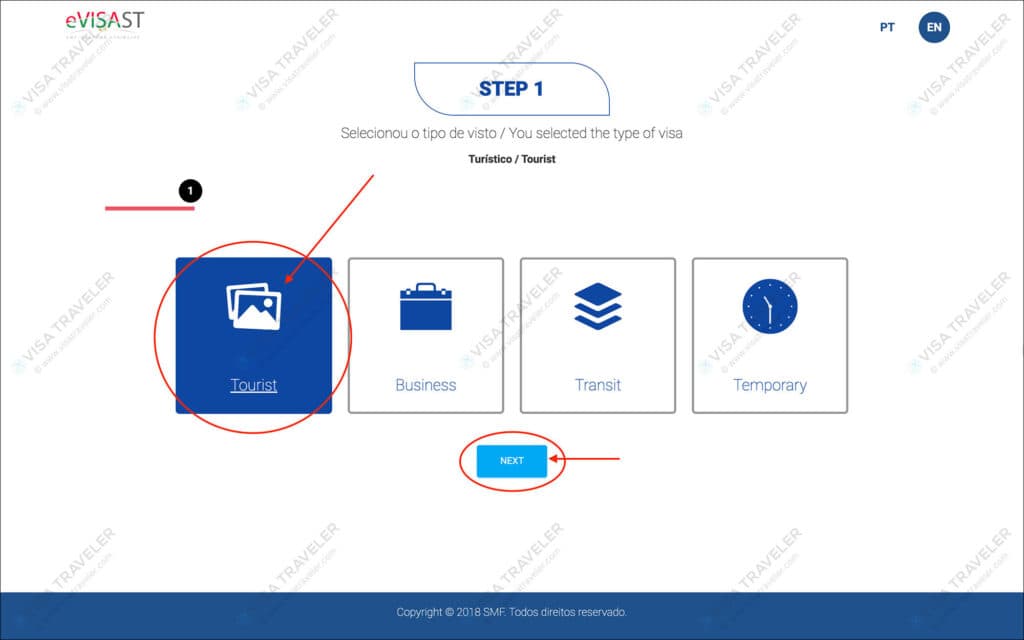
- Select “Tourist”
- Click on the blue “NEXT” button
You will be taken to “Step 2: Fill out the form”.
—
Step 2: Fill out the form
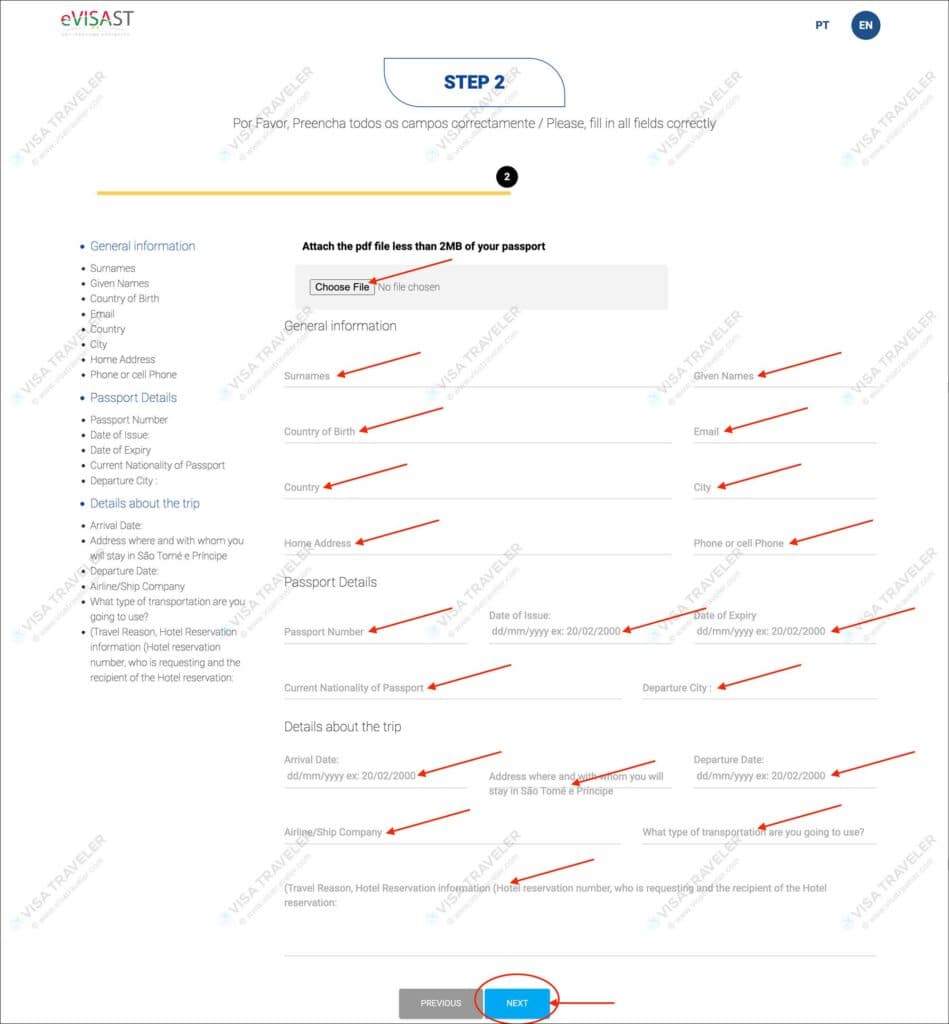
Enter the following information on this page
Section: Upload passport
Click on the “Choose File” button to upload a scanned copy of your passport biodata page, flight reservation and hotel booking.
The file must be in “PDF” format and less than 2MB in size.
IMPORTANT
You must combine your passport biodata page scan, flight reservation and hotel booking into a single PDF and upload it here. The total size of the PDF must be less than 2MB.
VERY IMPORTANT
If you fail to upload a flight reservation, your eVisa will be refused. You MUST upload your flight reservation along with a passport scan and hotel booking.
IMPORTANT
You must book a hotel that is at least $100 per night. Hotels that cost less are not considered “proper” hotels and your eVisa will be refused on those grounds.
You do not need to purchase your flight tickets. You can simply obtain a flight reservation from a dummy ticket website. This is what I have used for my eVisa.
Similarly, you do not need to pay for your hotel booking. You can book a refundable and pay-at-check-in hotel from booking.com. That’s what I have used.
Section: General information
- Surnames [Comment: Enter your surname as per your passport]
- Given Names [Comment: Enter your given names as per your passport. If you have a middle name, enter your middle name followed by your first separated by one space]
- Country of Birth [Comment: Enter your country of birth as per your passport]
- Email [Comment: Enter your email where you would like to receive your approved eVisa]
- Country [Comment: Enter your current country of residence]
- City [Comment: Enter your current city of residence]
- Home Address [Comment: Enter your home address]
- Phone or Cell Phone [Comment: Enter your cell phone number]
Section: Passport details
- Passport Number [Comment: Enter your passport number]
- Date of Issue [Comment: Enter your passport issue date]
- Date of Expiry [Comment: Enter your passport expiry date]
- Current Nationality of Passport [Comment: Enter the nationality of your passport]
- Departure City [Comment: Enter the city where you plan to fly from]
Section: Details about the trip
- Arrival Date [Comment: Enter your intended arrival date. This date must match with the uploaded flight reservation]
- Address where and with whom you will stay in Sao Tome and Principe [Comment: Enter your hotel address and phone number. The hotel name, address and phone number must match your hotel booking]
- Departure Date [Comment: Enter your intended departure date. This date must match with the uploaded flight reservation]
- Airline/Ship Company [Comment: Enter the airline name and flight number of both arriving and departing flights]
- What type of transportation are you going to use? [Comment: Select “Airline” from the options]
- Travel Reason, Hotel Reservation information (Hotel reservation number, who is requesting and the recipient of the Hotel reservation): [Comment: Mention your purpose of visit, dates, airline name, flight numbers, hotel name, address and phone number]
IMPORTANT
For the question “Travel Reason…”, you must provide as much detail as possible. Details of your hotel, flight and purpose of your travel are most important.
Click on the blue “NEXT” button.
—
Step 3: Summary and conclusion
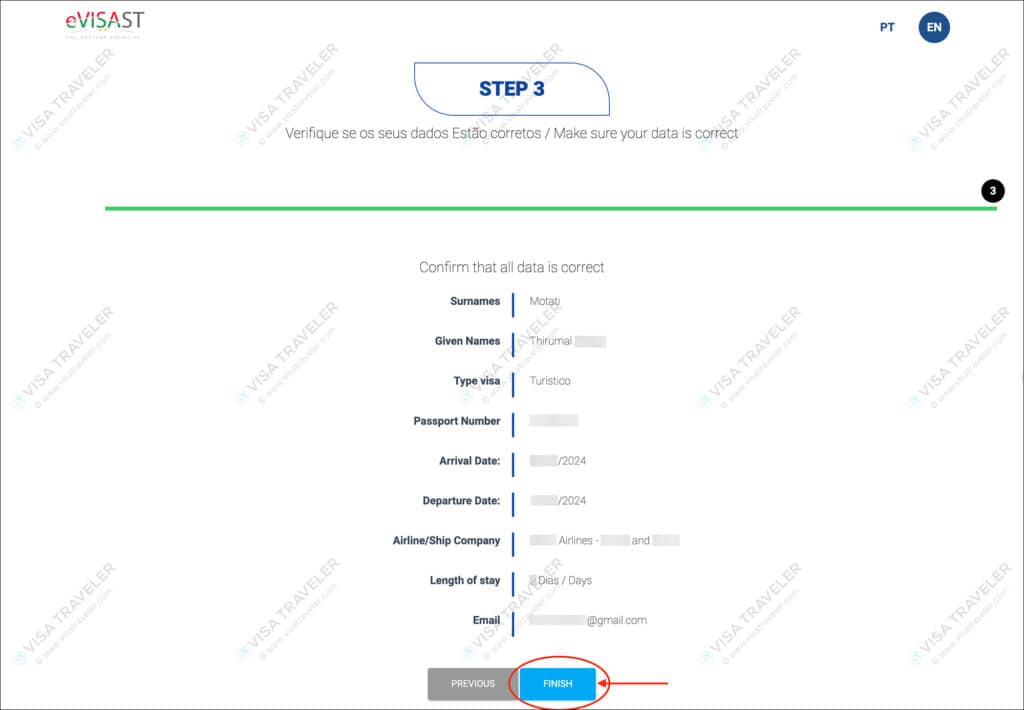
Review the information you have entered. If you notice any errors, click on the gray “PREVIOUS” button to edit the information entered.
Click on the blue “FINISH” button.
You will be taken to the “Your request was successful!” page.
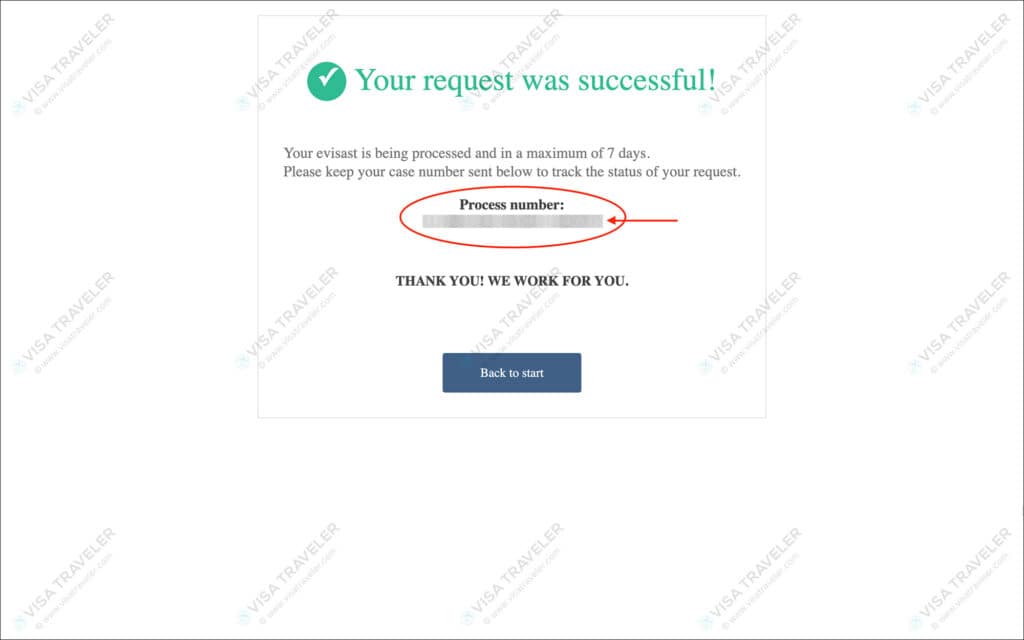
Make a note of the Process number. You would need this number to track your eVisa status and download your approved eVisa.
You will not receive any email after your successful completion of the application. It’s essential to make a note of your process number.
***
How to track Sao Tome and Principe eVisa status

Follow the below steps to track your eVisa status.
- Go to the SMF Entry Authorization page
- Enter your process number
- Click on the blue “SEARCH” button
You will see a popup with either your current eVisa status or a PDF to download.
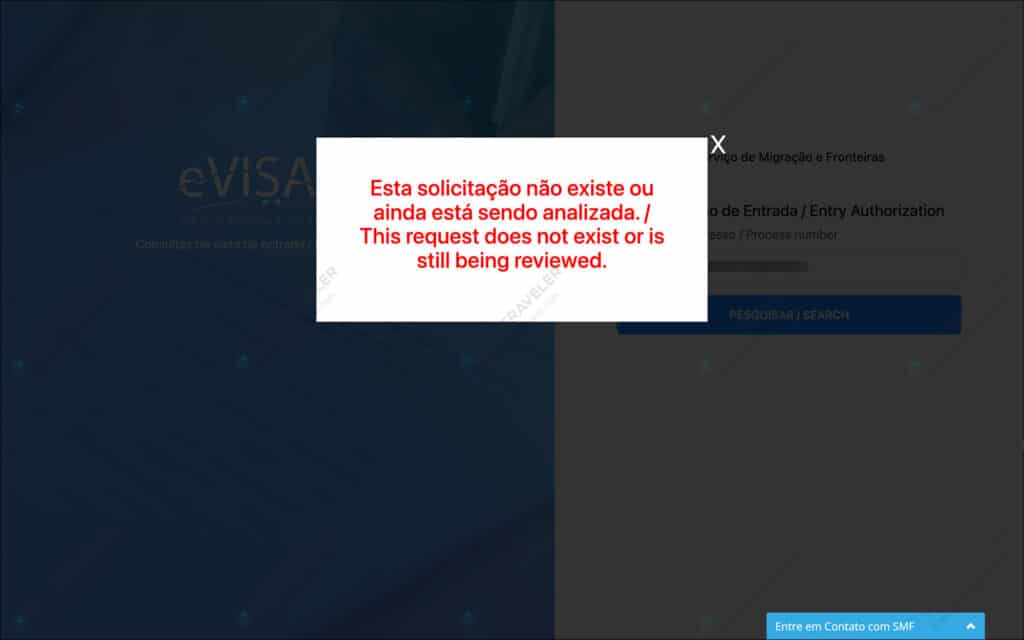
If the status says “This request does not exist or is still being reviewed, it means, your eVisa is still in process.
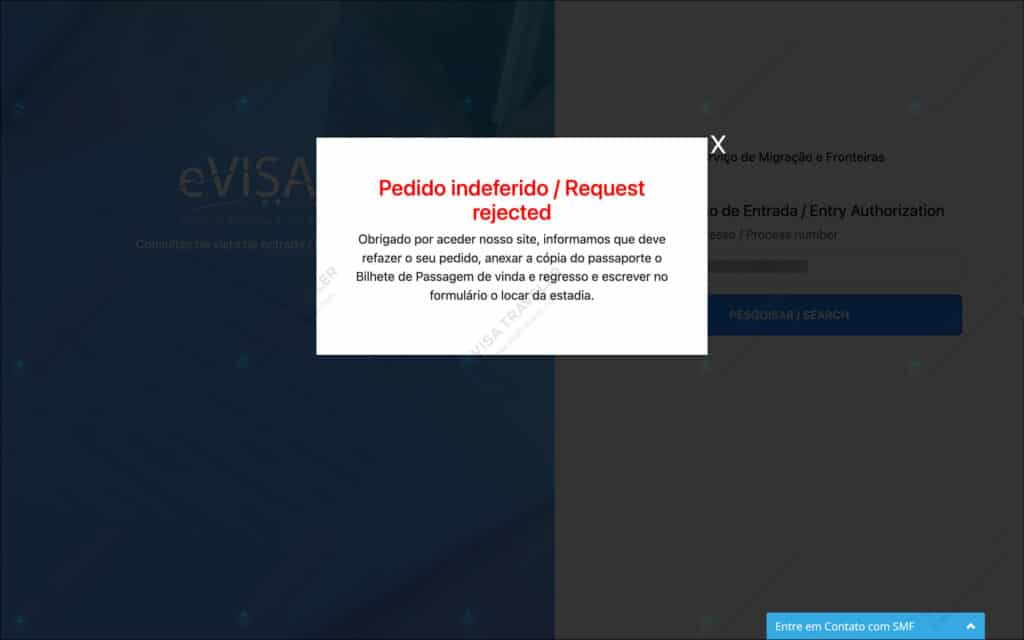
If the status says “Request rejected”, it means your eVisa has been refused.
If the status is “Request rejected”, the reason for refusal will also be stated in the popup. It will be in Portuguese, so you will have to translate. The most common reason is the lack of flight tickets or hotel bookings.
***
How to download Sao Tome and Principe eVisa approval letter
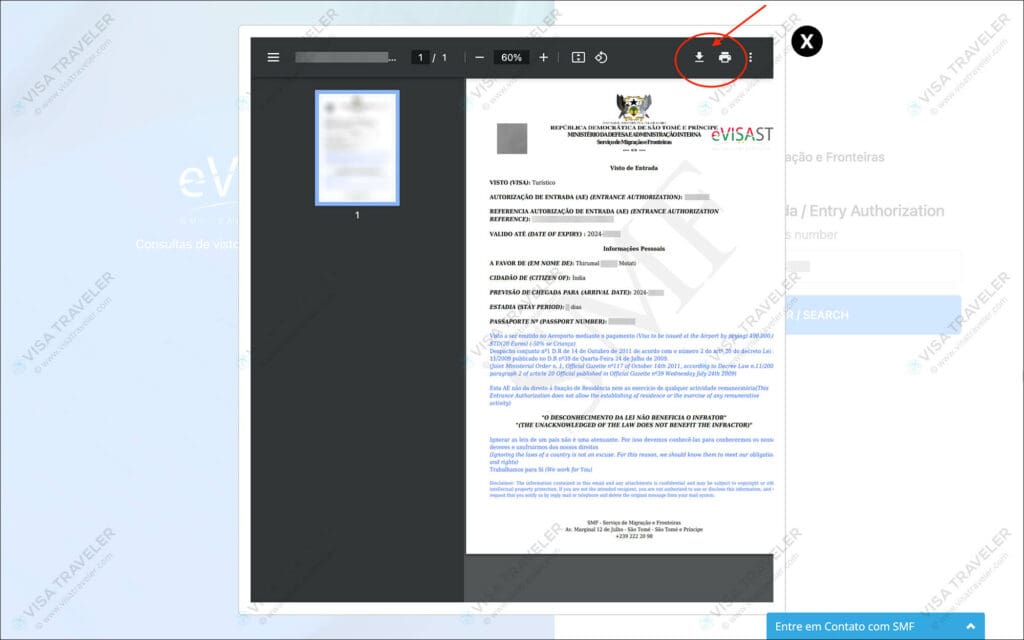
Follow the same steps as above to track your eVisa status. If your eVisa is approved, you will see a PDF in the popup. This PDF is your eVisa approval letter.
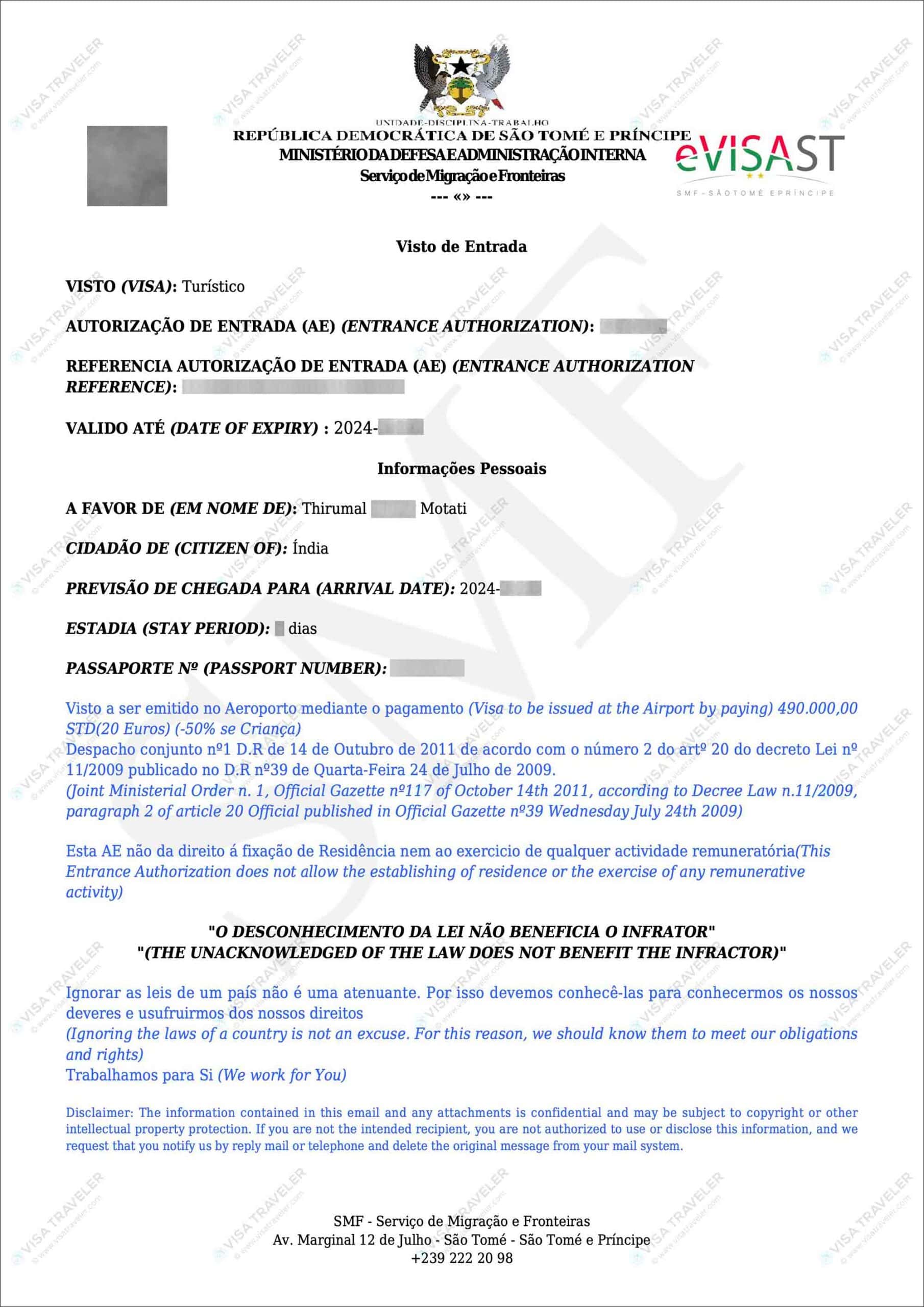
You can download or print a copy of your eVisa PDF. You will see the icons to download or print within the popup. Print a copy and carry it with you when you travel.
***
If you are eligible, you can also travel to Sao Tome and Principe VISA-FREE for 15 days. Read the Sao Tome and Principe visa guide for details on different visa types and their application procedures.
That’s it guys! This is the step-by-step guide on how to apply for Sao Tome and Principe eVisa. If you’re having trouble filling out the application or have questions, leave a comment below.

 13 VISA-FREE Countries You Can Visit with New Zealand Visa or PR [2024 Edition]
13 VISA-FREE Countries You Can Visit with New Zealand Visa or PR [2024 Edition] 8 VISA-FREE Countries for South Korea Visa or PR [2024 Edition]
8 VISA-FREE Countries for South Korea Visa or PR [2024 Edition]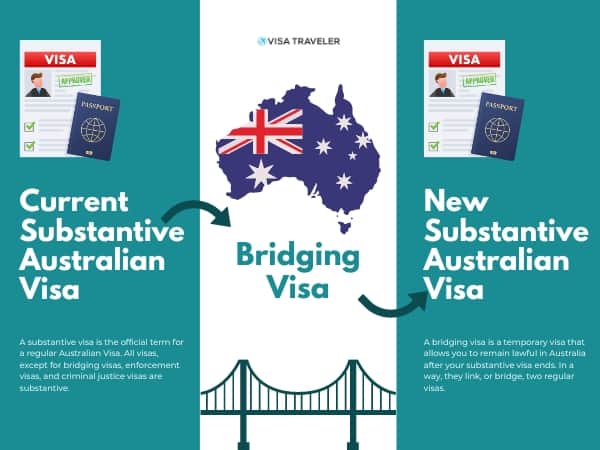 Australian Bridging Visas: An Essential Guide
Australian Bridging Visas: An Essential Guide
Leave a Reply