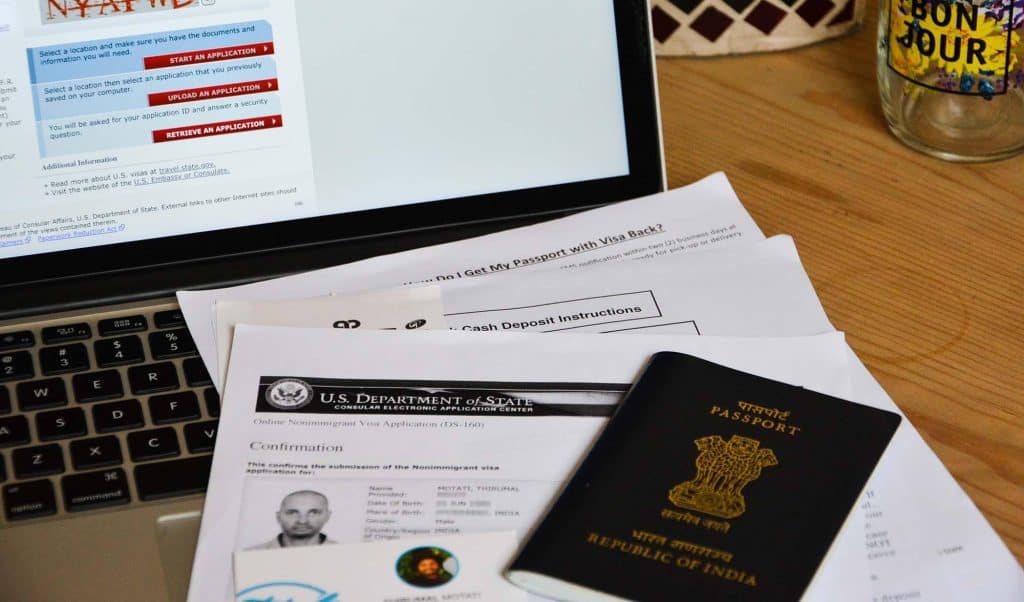
The full name in native alphabet is a field that appears on the DS-160 form. DS-160 form is an online visa application form for non-immigrant US visas such as B1/B2, H1, L1, etc.
The full name in native alphabet field in DS-160 form should be filled out, as the name suggests, in your native language. This involves using any special characters or accents that your name might include. This field needs to be filled out after you have filled out your surnames and given names fields.
Filling out the full name in native alphabet field is not mandatory. You can skip it if it does not apply to you or your computer doesn’t support typing your name in your native alphabet.
***
What does “full name in native alphabet” mean?
Although this sounds rather complicated at first glance, the answer is rather simple. Native alphabet means essentially filling out your first name, middle name and last name in non-English characters.
Non-English characters mean that you are to fill out this field in your native language, from the country in which you were born or the local language you speak. Examples of such languages include Spanish, German, Greek, Hebrew, Arabic, Japanese or Hindi. It is also, however, applicable to all other languages that include non-English characters.
***
When to fill out the “full name in native alphabet” field?
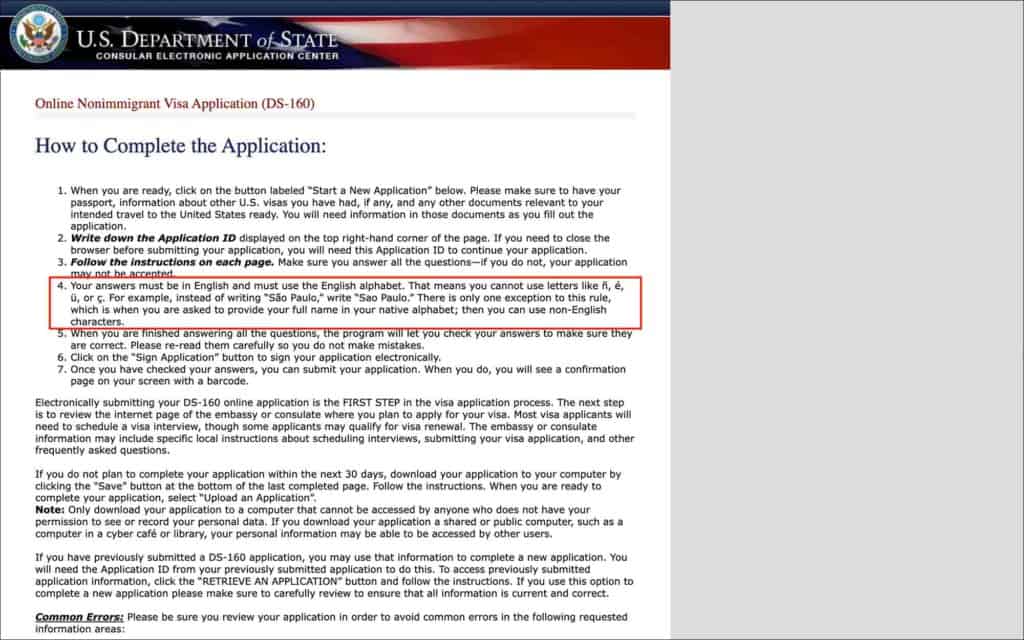
DS-160 form supports only English alphabet A-Z. Therefore, the “Surnames” and “Given Names” fields in the DS-160 form only accept English alphabets. That means you cannot enter characters like ñ, ü or ç.
If you fill out your surnames or given names fields with non-English alphabets, special characters or accents, the application will display an error. Therefore, you will have to fill out the surnames and given name fields using English alphabets A-Z without any special characters or accents.
So, if you have any non-English alphabets (A-Z), special characters or accents in your name, then it is necessary to enter your full name with those characters in the “full name in native alphabet” field. This field accepts any non-English alphabets, special characters or accents.
Filling out the “full name in native alphabet” field is not mandatory. If your computer or laptop does not have a local language keyboard or does not support typing in your local language, then you can simply select “Does Not Apply/Technology Not Available”
***
Why should you fill out the “full name in native alphabet” field?
US consulates may use this field if they need to send any mail communication to your physical address in your country. In countries where English is not widely understood, the mail delivery staff may not be able to deliver the mail if your name is in English. Therefore, fill out this field only if English is not widely spoken or understood in your country.
Also, your full name in the native alphabet is stored and used for internal purposes only. It will not appear on your visa. Skipping this field will not affect your visa result.
***
How to fill out the “Full name in native alphabet” field?
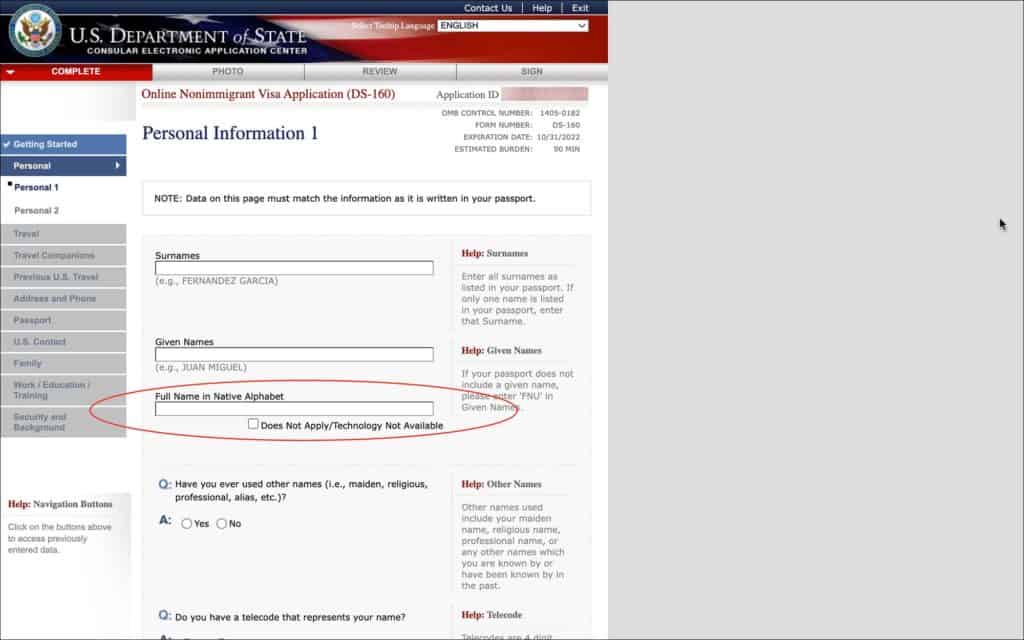
You will come across the field “Full name in native alphabet” within the “Personal Information 1” section in the DS-160 form of your US visa application. In this section, you will need to fill in your surname, given name and full name in your native alphabet. You can easily fill in your surname and given name fields by referring to your current passport.
If your name does not include any special characters or accents, you’re not required to fill in the “Full name in native alphabet” field. Instead, you can simply select the option “Does Not Apply/Technology Not Available”.
If, however, your name does include special characters or accents, you will be required to fill out the “Full name in native alphabet” field. The first two fields, “Surname” and “Given Name”, require you to fill them out without the use of any special characters or accents.
Once you have completed these fields, you can then move on to “Full Name in Native Alphabet” whereby you must enter your full name. This includes all special characters or accents that may be present in your name. Let’s look at a few examples below.
—
Native Alphabet Example: Spanish

There are several accents used in common names in the Spanish language. For the sake of this example, your full name is José Rodriguez. It will therefore appear in your passport as follows:
Surname: Rodriguez
Given Names: José
Taking this information and transferring it to your DS-160 form will occur as follows:
Surname: Rodriguez
Given Names: Jose
Full Name in Native Alphabet: José Rodriguez
This changes slightly if you have a middle name in your passport. You can use the same example as above, with the addition of a middle name, García, to understand this:
Surname: Rodriguez
Given Names: Jose Garcia
Full Name in Native Alphabet: José García Rodriguez
—
Native Alphabet Example: German

Another common language that utilizes special characters is German. One that will appear often in the language and that is of importance here is the umlaut. An umlaut is used to indicate a different vowel quality, making use of a mark (¨) to do so. The most common examples of this are Ä, Ö and Ü. They simply translate to the following:
- Ä = ae
- Ö = oe
- Ü = ue
Now let’s look at an example of a name that utilizes an umlaut in the German language and how that should be filled in on your DS-160 form. For this example, your name is Markus Schäffler. It will therefore appear on your passport as follows:
Surname: Schäffler
Given Names: Markus
Taking this information and transferring it to your DS-160 form will occur as follows:
Surname: Schaffler
Given Names: Markus
Full Name in Native Alphabet: Markus Schäffler
—
Native Alphabet Example: Japanese

An example of this in the Japanese language, which does not make use of the English alphabet characters. For this example, your name is Sakura Himari. It will therefore appear on your passport as follows.
Surname: Sakura
Given Names: Himari
Taking this information and transferring it to your DS-160 form will occur as follows:
Surname: Sakura
Given Names: Himari
Full Name in Native Alphabet: 陽葵 咲良
—
Native Alphabet Example: Hindi
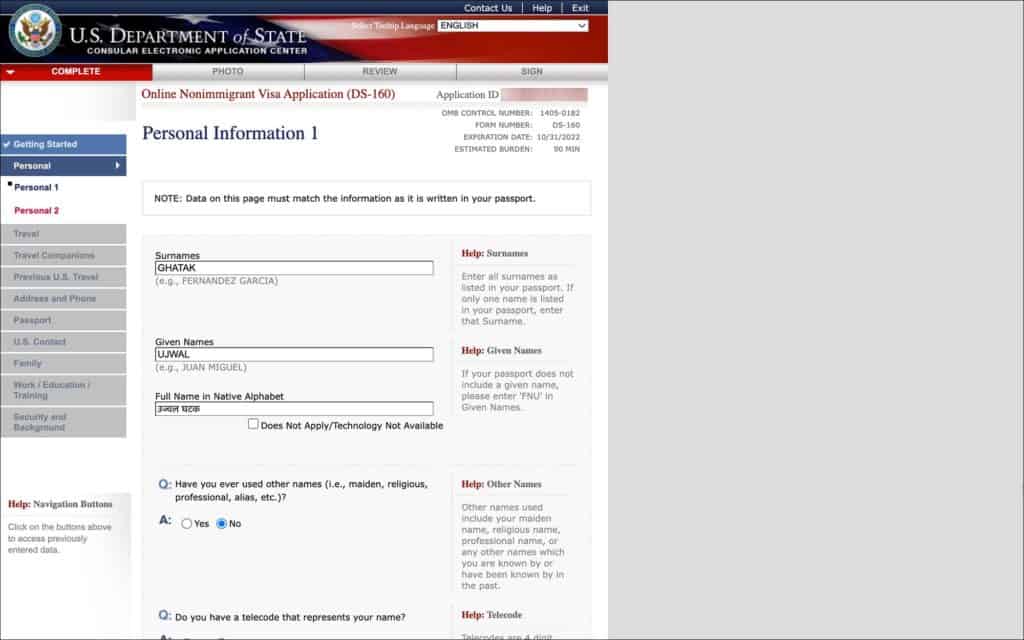
Lastly, let’s look at an example of a full name in native alphabet in the Hindi language:
Surname: Ghatak
Given Names: Ujwal
Taking this information and transferring it to your DS-160 form will occur as follows:
Surname: Ghatak
Given Names: Ujwal
Full Name in Native Alphabet: उज्वल घटक
—
As you can see from the above examples, there are many languages that make use of their own unique alphabets with special characters and accents, giving the words a completely different appearance.
DS-160 form only supports English alphabets, except for the field “Full name in native alphabet”. Therefore it’s important to fill out your name in both in English alphabet and also in your native alphabet.
Again, this field is not mandatory, so you can skip it if it doesn’t apply or don’t have the technology to type your name in your native alphabet.
***
Conclusion
You can only fill out your DS-160 form in English alphabets A-Z. The only instance where you can use your native language characters is when filling out the “Full name in native alphabet” field. This is not a required field, but if your name has any non-English characters, you may have to fill out this field.
The DS-160 form is lengthy and complicated. It requires a substantial amount of time to complete. Make sure to set aside enough time, at least a few days, to complete and for any unforeseen issues.

 How to Schedule US Visa Appointment on AIS US Visa Info (GDIT/Yatri): A Step-by-Step Guide
How to Schedule US Visa Appointment on AIS US Visa Info (GDIT/Yatri): A Step-by-Step Guide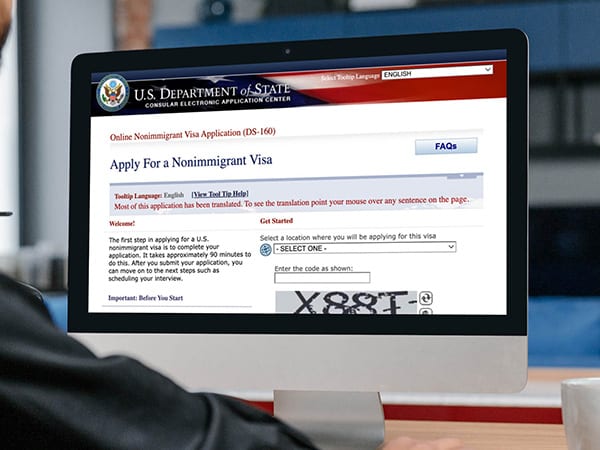 DS-160 Form for US Visa: Everything You Need to Know
DS-160 Form for US Visa: Everything You Need to Know US Visa Appointment: Everything You Need to Know
US Visa Appointment: Everything You Need to Know