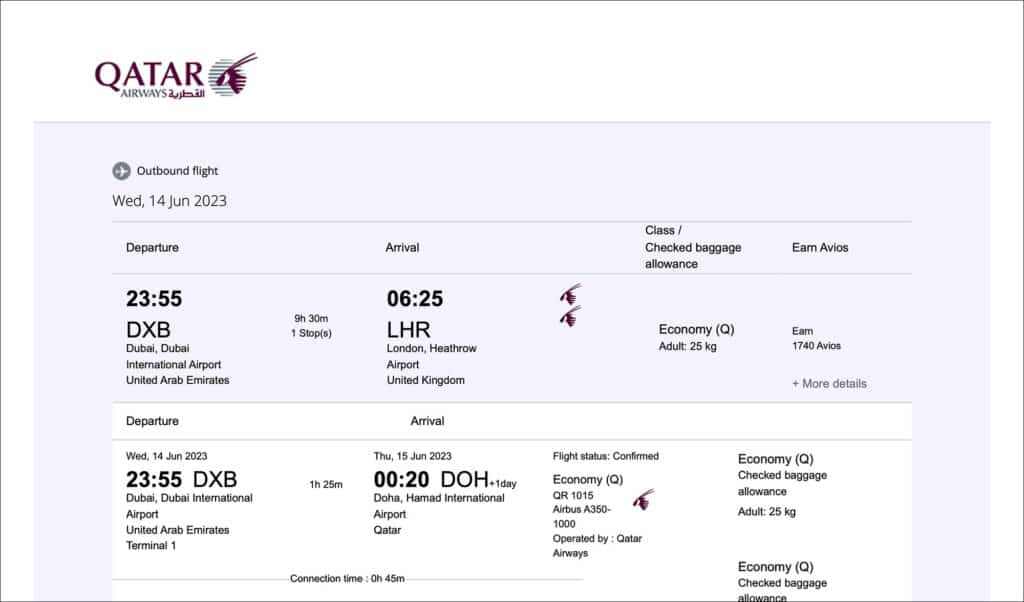
Qatar Airways allows you to view a trip summary of your unpaid booking. The trip summary from Qatar Airways website includes inbound and outbound flight details, passenger details and the ticket fare.
Trip summary is one of the steps in the flight booking process on the Qatar Airways website. Printing the trip summary is not an out-of-the-box option on the website. You must use the print menu option on your browser to print the trip summary into a PDF.
***
Using a trip summary from Qatar Airways as a flight itinerary for visa
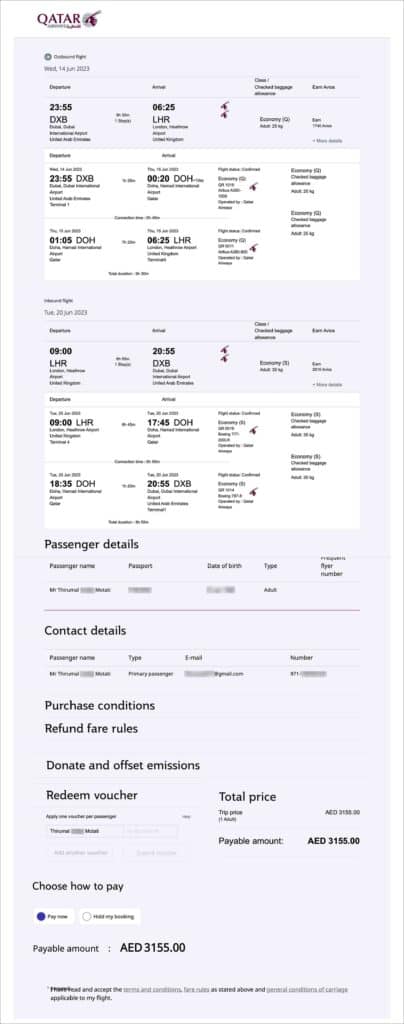
A trip summary from Qatar Airways can be used as a flight itinerary for visa. Even though it’s not a verifiable booking, it resembles a flight itinerary. It works for any visa application that does not scrutinize flight bookings. This option works well for UK or Canada visa applications.
UK visa application does not require a flight itinerary for most nationalities. There are certain nationalities that are required to provide a flight itinerary for their UK visa application. A trip summary from the Qatar Airways website serves as a quick and free option.
***
How to Print Trip Summary from the Qatar Airways website
Follow the below steps to print a trip summary from the Qatar Airways website. Use the printed trip summary as a travel itinerary for your visa application.
Step 01: Browse to Qatar Airways website
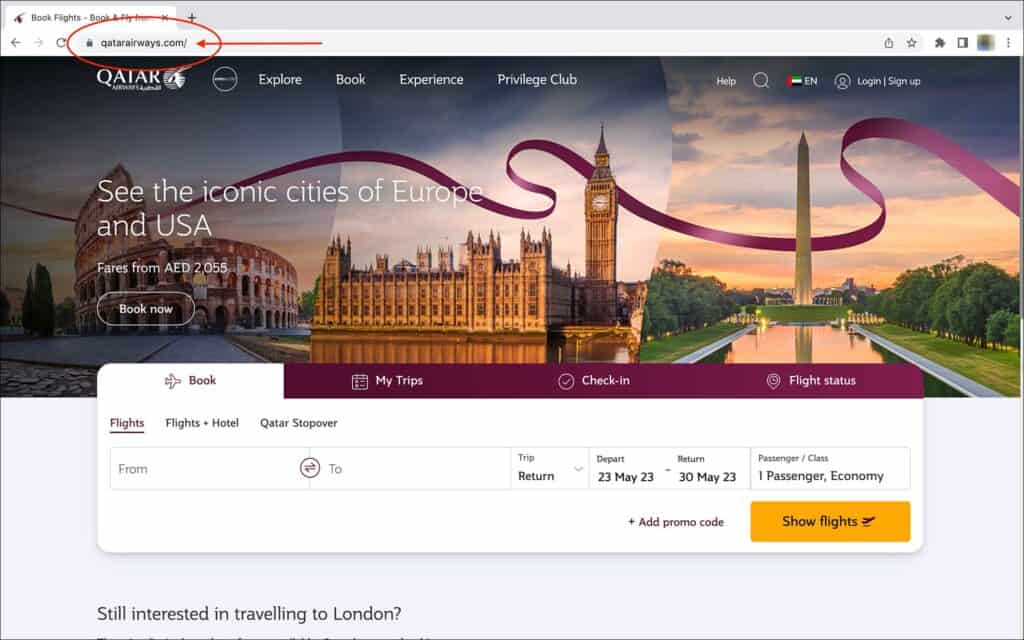
- Go to the Qatar Airways website
—
Step 02: Search for flights
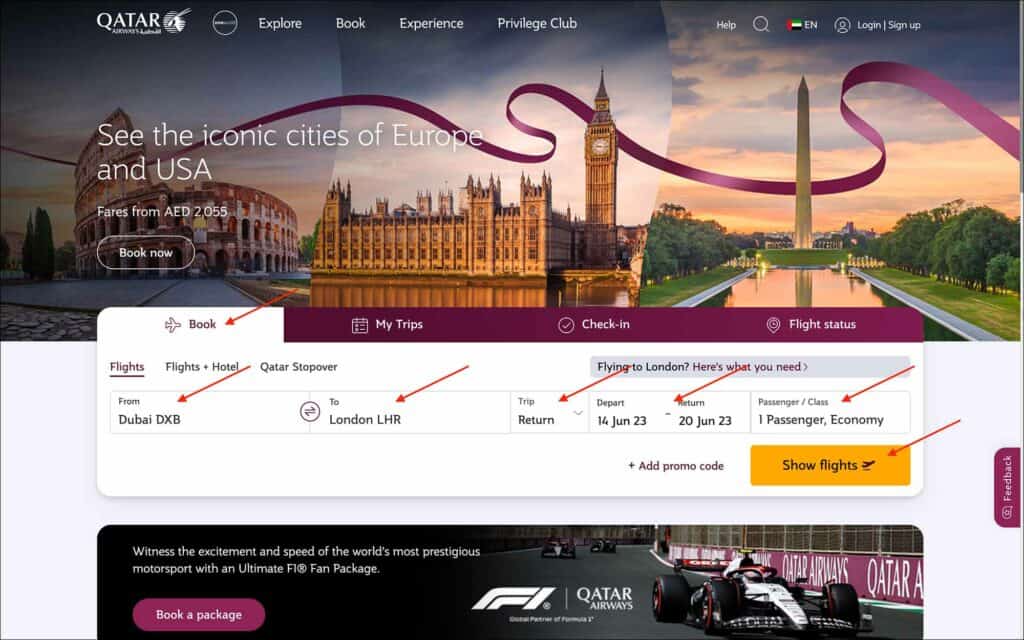
- Select the “Book” tab (if it’s not selected already)
- Click on the “Flights” option (if it’s not selected already)
- Enter From, To, Trip, Depart, Return and Passenger/Class
- Click on the yellow “Show flights” button
—
Step 03: Select an outbound flight
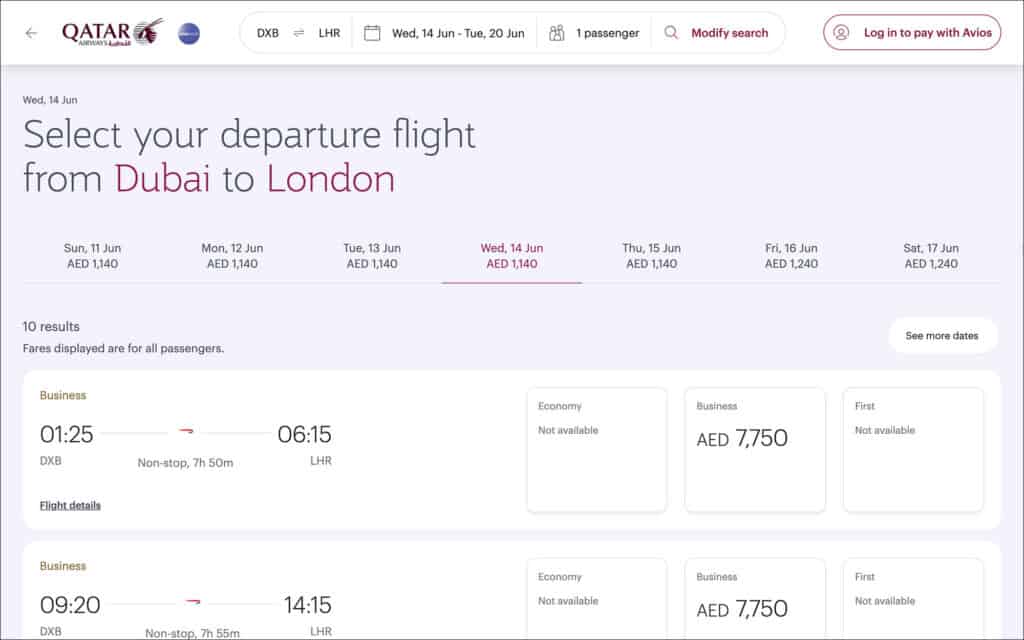
- On this page, you will see a list of outbound flights
- Scroll until you see a convenient outbound flight from the list
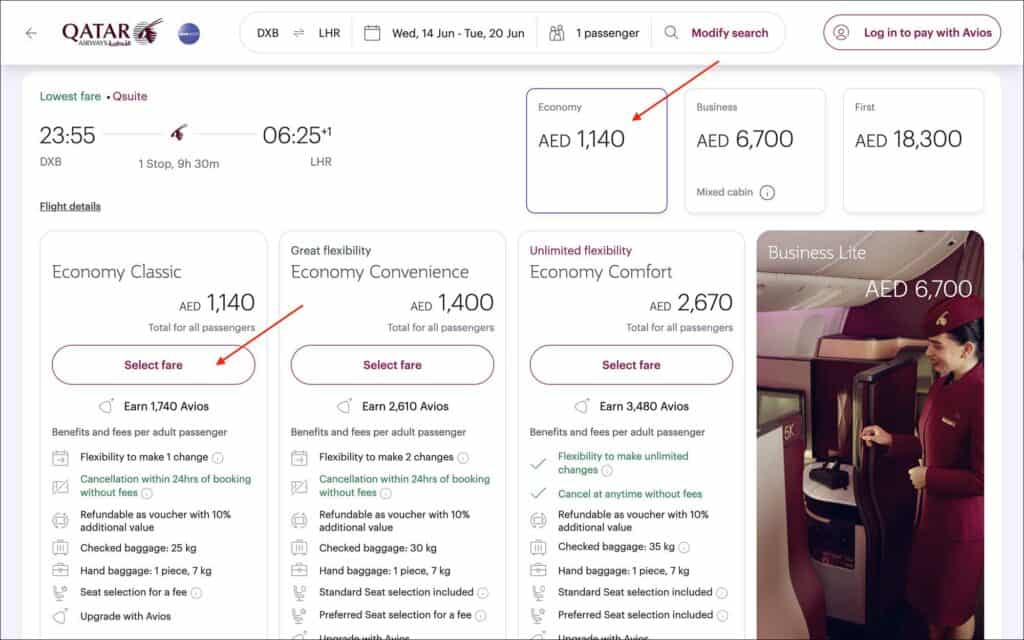
- Click on the “Economy” of your chosen flight
- The flight box expands to reveal the tiers of economy class, fares, benefits and fees.
- Click on the “Select fare” button to select an outbound flight
—
Step 04: Select a return flight
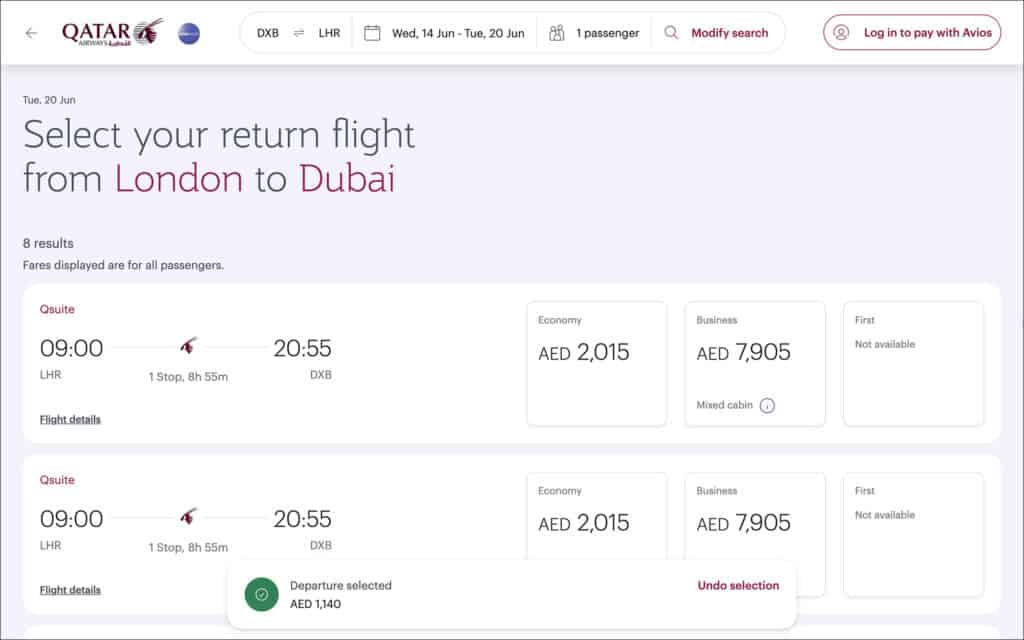
- On this page, you will see a list of return flights
- Scroll until you see a convenient outbound flight from the list
- Click on the “Economy” of your chosen flight
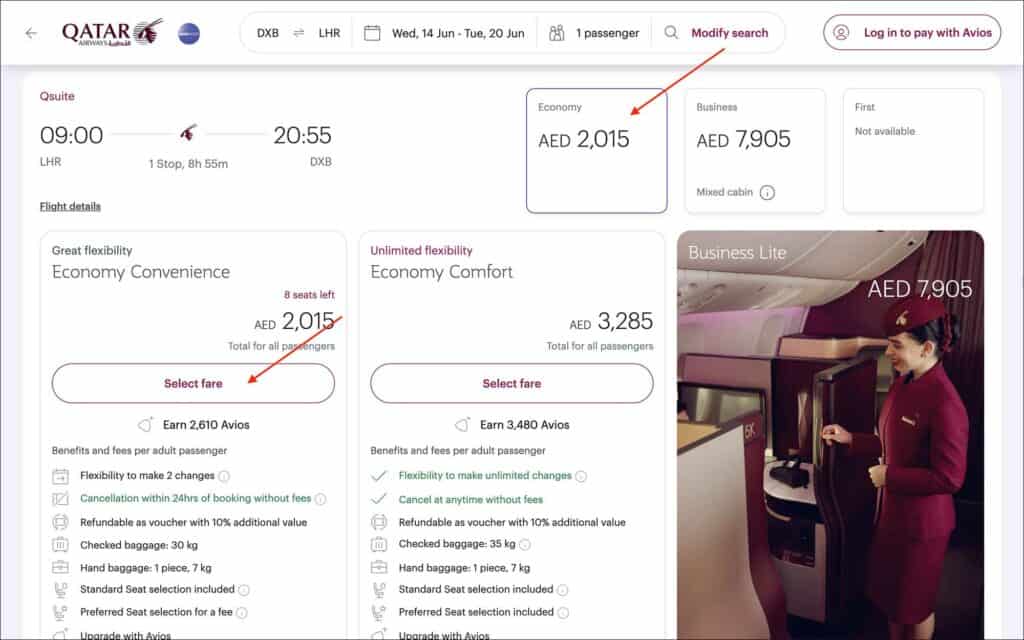
- The flight box expands to reveal the tiers of economy class, fares, benefits and fees.
- Click on the “Select fare” button to select a return flight
—
Step 05: Fill out passenger details
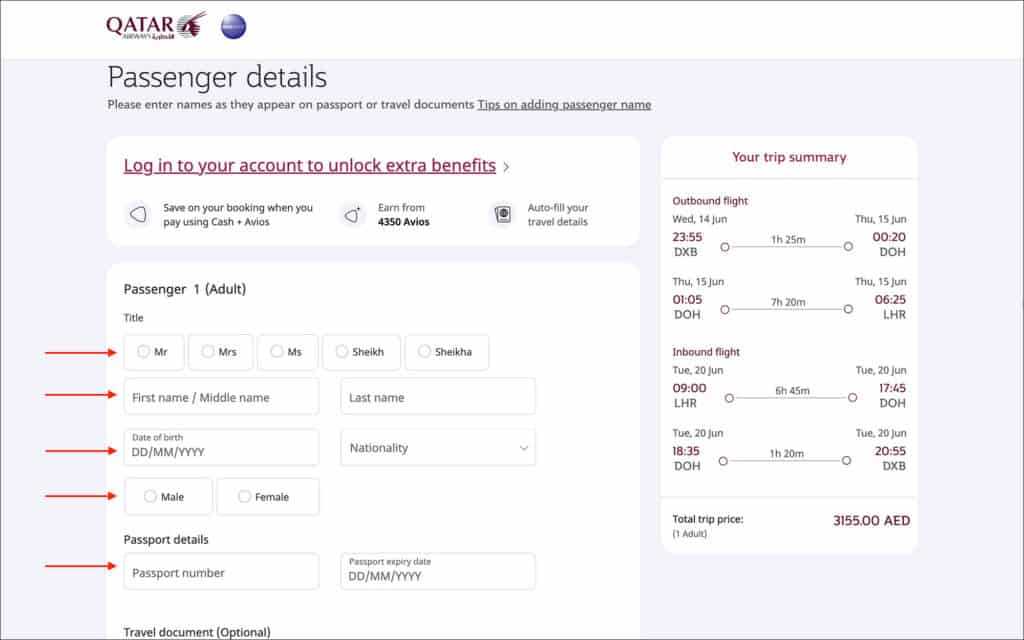
- On this page, you will see a form for passenger details.
- Fill out the passenger details, including the passport number, expiry, etc.
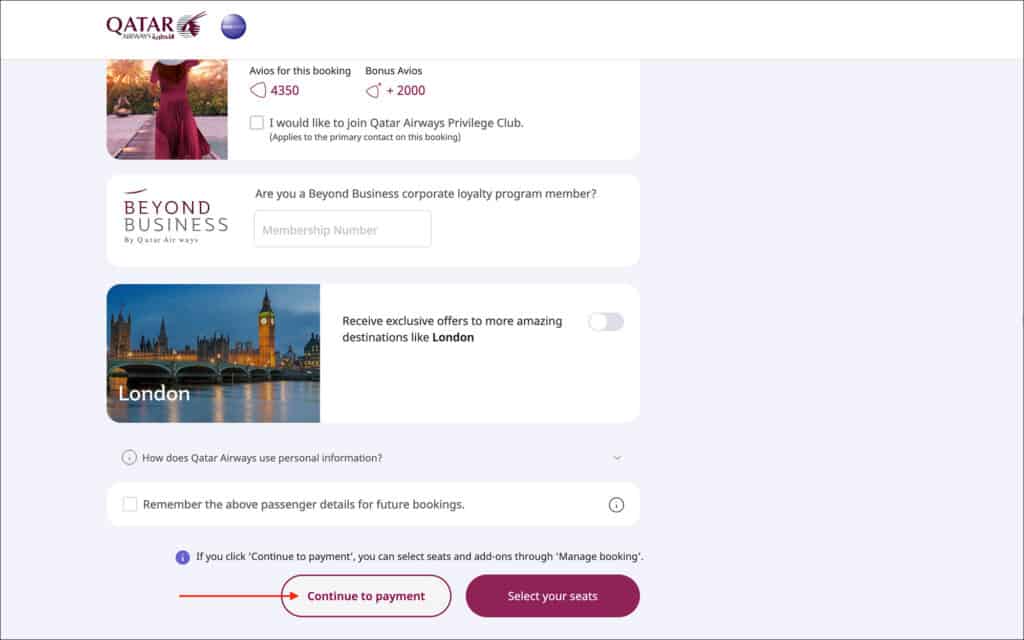
- Click on the “Continue to payment” button
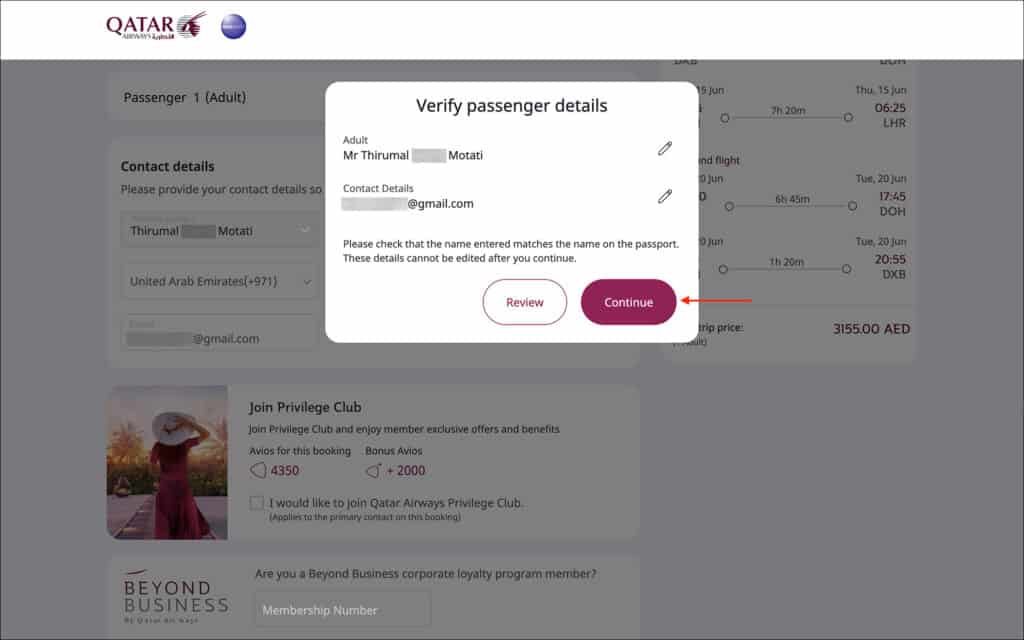
- A “Verify passenger details” popup appears
- Verify the details and click on the “Continue” button
—
Step 06: Print trip summary
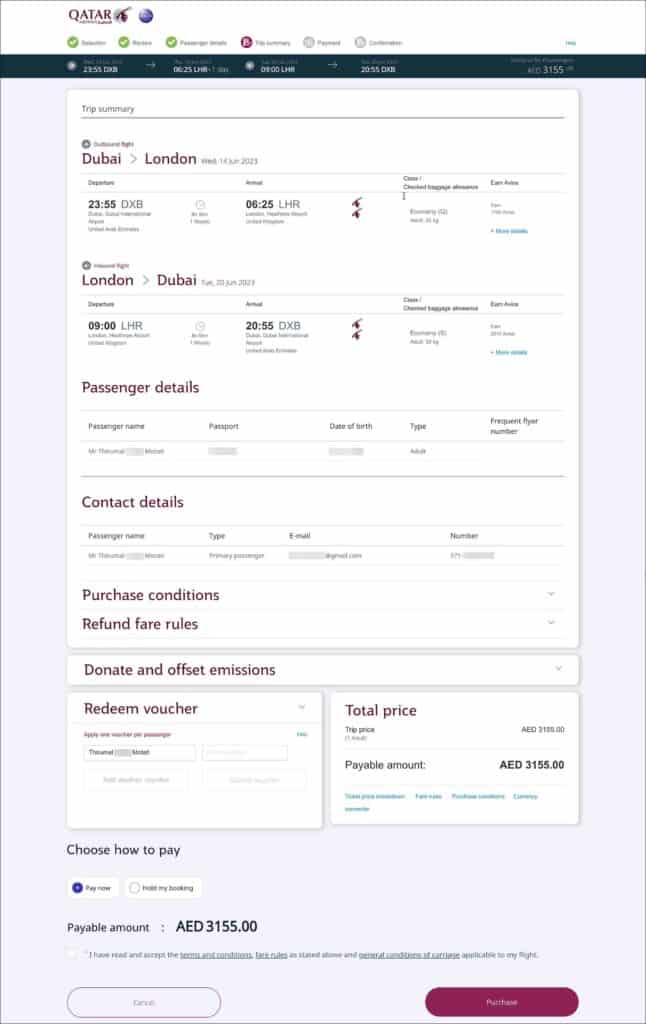
- On this page, you will see a summary of the flights, fares and passenger details.
- Review the details on this page to make sure everything is correct and accurate
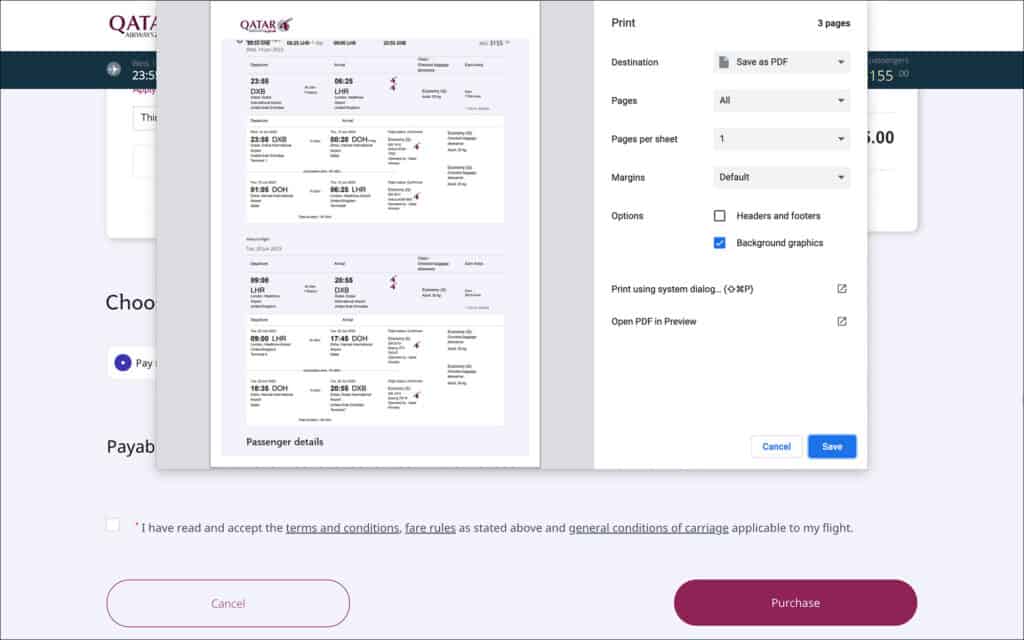
- Click on your browser’s “File” menu and select “Print”
- A print dialog opens with a preview
- Select “Save a PDF” to save the trip summary as a PDF
If you are having trouble printing the trip summary, check this article on how to print to pdf from any browser.
***
Conclusion
Trip summary from Qatar Airways is a quick and free way to get a flight itinerary for visa. This option works well for visa applications that do not require verifiable flight bookings.
Trip summary is one of the steps in the flight booking process on the Qatar Airways website. You must use the browser’s print function to print the trip summary into a PDF. This PDF can be uploaded as-is into online visa applications or as a printed document for offline visa applications.

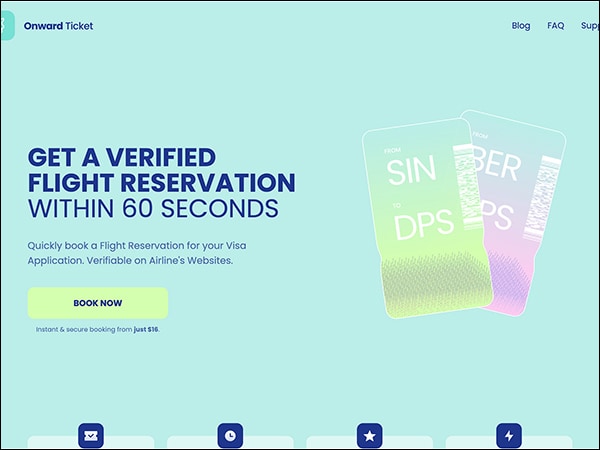 Onward Ticket Review: Fastest Way to Get an Onward Ticket in 2023?
Onward Ticket Review: Fastest Way to Get an Onward Ticket in 2023?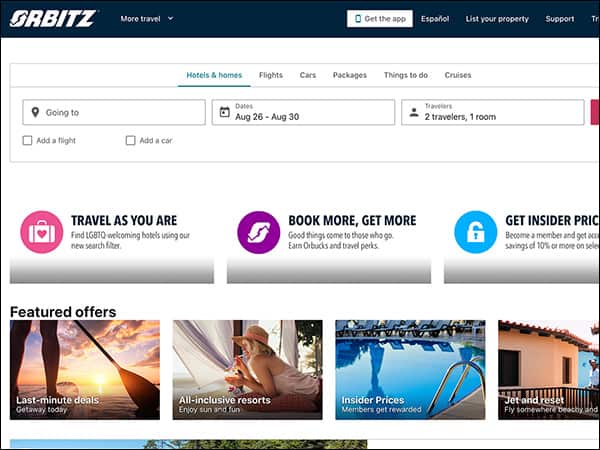 How to Book Flight Tickets with FREE Cancellation within 24 Hours on Orbitz: A Step-by-Step Guide
How to Book Flight Tickets with FREE Cancellation within 24 Hours on Orbitz: A Step-by-Step Guide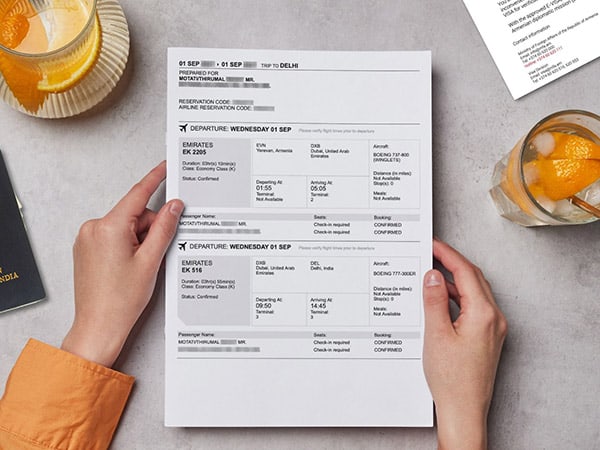 How to book onward ticket: A step-by-step guide
How to book onward ticket: A step-by-step guide