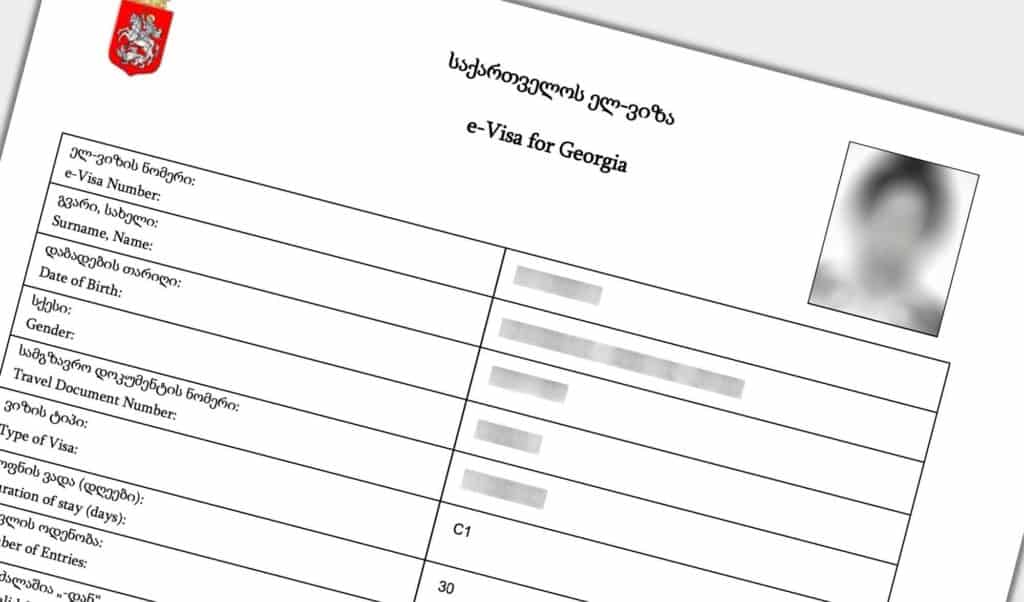
Georgia e-Visa is quite easy to obtain. It’s a simple application that takes about 10 minutes to fill. You will have to upload your passport scan and a digital photo. Processing takes about 5 days and costs $20 USD.
I have listed out all sections and questions in this step-by-step guide. For each question, there is a comment explaining what exactly needs to be entered. Just follow along with the steps. If you get stuck anywhere, leave a comment below. I will try to help.
Table of Contents
IMPORTANT
There is no option to save your progress and return to the saved application at a later point. You must complete the entire application in one go, which would take about 10 minutes.
***
Documents needed before starting
Before starting your Georgia e-Visa application, have these documents ready.
- Original passport
- Passport must be valid for at least 3 months beyond the validity of the Georgia e-Visa
- Digital photo with the following specifications
- Photo must be as per the ICAO standards
- The maximum allowed size is 472 x 600 pixels or 4 x 5.16 cm
- Photo must be at 300 DPI resolution
- Scanned copy of the passport data/ID page
- Must be in PDF format
***
Passport validity required for Georgia e-Visa
Your passport must be valid for at least 3 months beyond the validity of the Georgia e-Visa. Georgia e-Visa is valid for 120 days from the day of intended travel. Add 3 months to that date to calculate the passport validity required.
Here is an example:
- Your intended arrival date in Georgia: 10 Jan 2022
- Your Georgia e-Visa will be valid from: 10 Jan 2022 – 10 May 2022 (120 days)
- Your passport must be valid at least until: 10 Aug 2020 (3 months)
***
Steps for Georgia e-Visa application
STEP 1: Apply for e-Visa
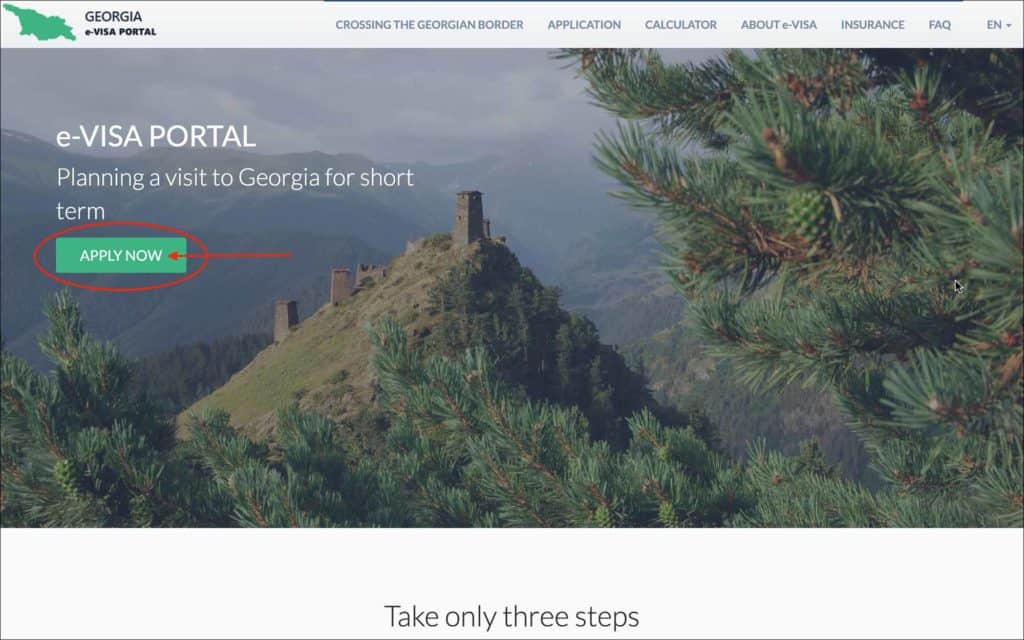
- Go to the Georgia e-Visa portal
- Click on the green “APPLY NOW” button
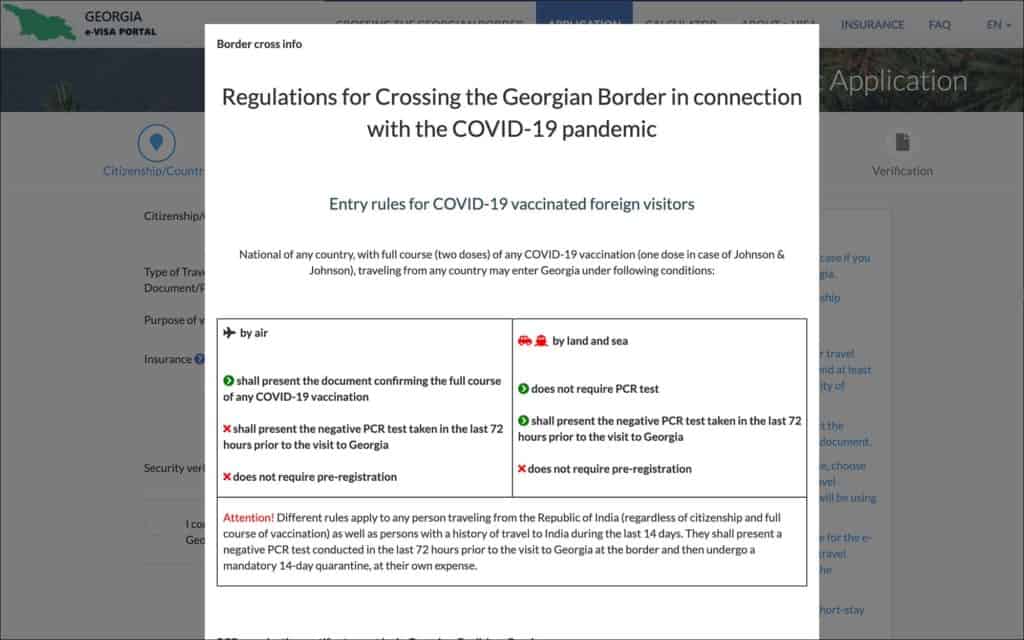
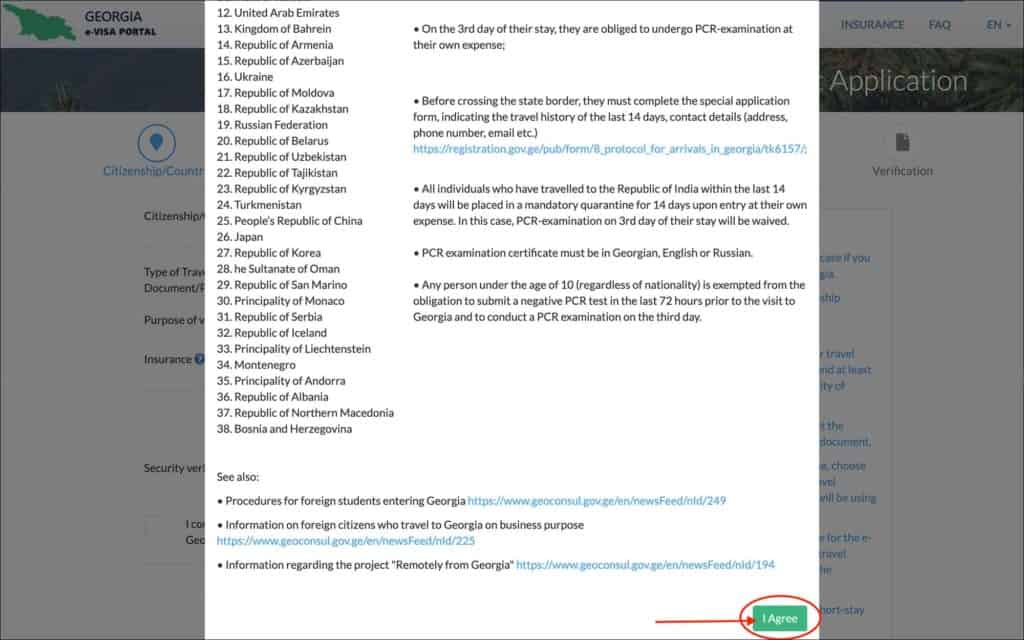
You will see a popup with current regulations for entering Georgia for vaccinated and unvaccinated travelers.
Read the information on the popup to understand the current COVID-related requirements such as vaccinations, PCR tests, etc.
Scroll down and click on the “I Agree” button.
The popup will close revealing the “Citizenship/Country” page.
—
Citizenship/Country
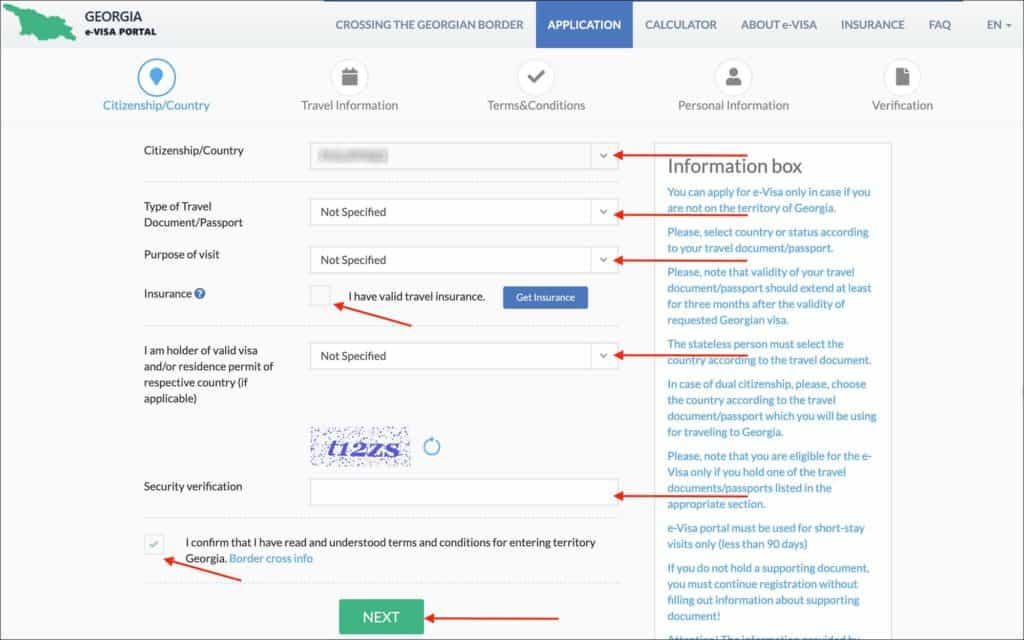
Enter the following on the “Citizenship/Country” page.
- Citizenship/Country [Comment: Select your country of passport from the dropdown]
- Type of Travel Document/Passport [Comment: Select “Ordinary” from the options. The passports we hold are usually called Ordinary or Normal]
- Diplomatic
- Ordinary
- Service/Special/Official
- Travel Document for Stateless Person
- Purpose of visit [Comment: Select “Tourism” from the options]
- Tourism
- Business/Professional
- Visiting friends and relatives
- Study and Training less than 90 days
- Health and medical care
- Religion/Pilgrimages
- Insurance [Comment: Select this box if you already have travel health insurance]
- I am holder of valid visa and/or residence permit of respective country (if applicable) [Comment: This field is visible only if you are from a certain nationality. If you hold a valid visa or residence permit from any of the countries listed in the dropdown, select it. If not, leave it as “Not Specified”]
- Security verification [Comment: Enter the numbers and/or letters shown above this field to verify that you are a human and not a robot/computer]
Check the box for “I confirm that I have read….”.
Click on the green “NEXT” button.
IMPORTANT
If you have selected a valid visa or residence permit for the above question “I am holder of valid visa and/or residence permit of respective country“, you will be taken to the “You are exempt from visa” page. [Jump to “You are exempt for visa” section]
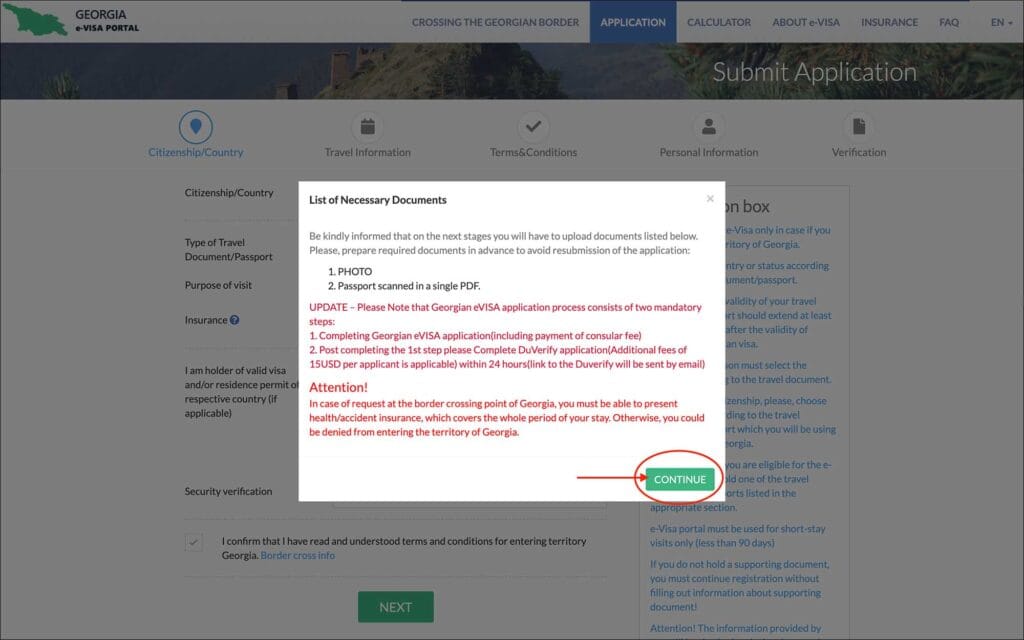
You will be shown a “List of Necessary Documents” popup with the list of documents you will need to upload in the subsequent steps.
Read through the list of documents and click on the “CONTINUE” button.
You will be taken to the “Travel Information” page.
NOTE: Travel Health Insurance
Travel Health Insurance is mandatory to enter Georgia. You will be able to get the e-Visa without proof of travel health insurance. But you will be asked to show your proof of insurance at the airport or land border. If you cannot show proof of insurance at the airport or land border, you may be denied entry.
PERSONAL EXPERIENCE
I have ongoing travel health insurance from SafetyWing which comes with a visa letter. I printed the letter and showed it as proof of my insurance at the border. It was accepted without any issues.
—
You are exempt from visa
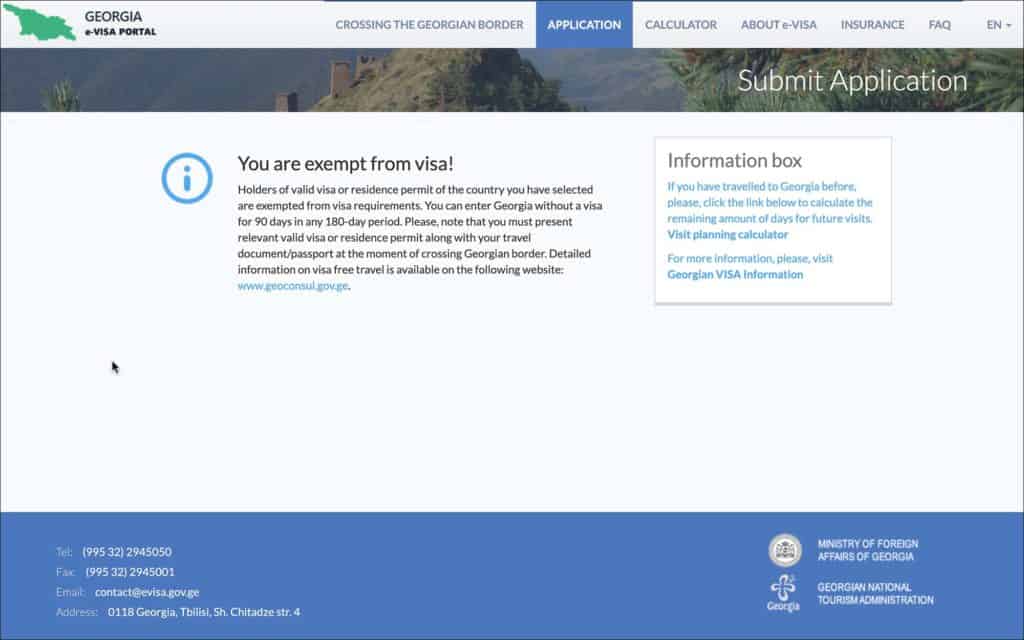
If you hold a valid visa or residence permit from any of the below countries, you DO NOT NEED an e-Visa. You are EXEMPT from a Georgia visa. Meaning, you can use this visa or residence permit to enter Georgia VISA-FREE.
Your visa or residence permit must be from the following 45 countries only.
- Australia
- Austria
- Bahrain
- Belgium
- Bulgaria
- Canada
- Croatia
- Cyprus
- Czech Republic
- Denmark
- Estonia
- Finland
- France
- Germany
- Greece
- Hungary
- Iceland
- Ireland
- Israel
- Italy
- Japan
- Kuwait
- Latvia
- Liechtenstein
- Lithuania
- Luxembourg
- Malta
- Netherlands
- New Zealand
- Norway
- Oman
- Poland
- Portugal
- Qatar
- Romania
- Saudi Arabia
- Slovakia
- Slovenia
- South Korea
- Spain
- Sweden
- Switzerland
- United Arab Emirates
- United Kingdom
- United States
If you selected one of the above countries for the question “I am holder of valid visa and/or residence permit of respective country”, you will be informed that you are VISA EXEMPT.
You cannot continue further as you don’t need an e-Visa. So close the browser at this step. When you travel, use your passport and the visa you have from any of the above countries to visit Georgia.
—
Travel Information
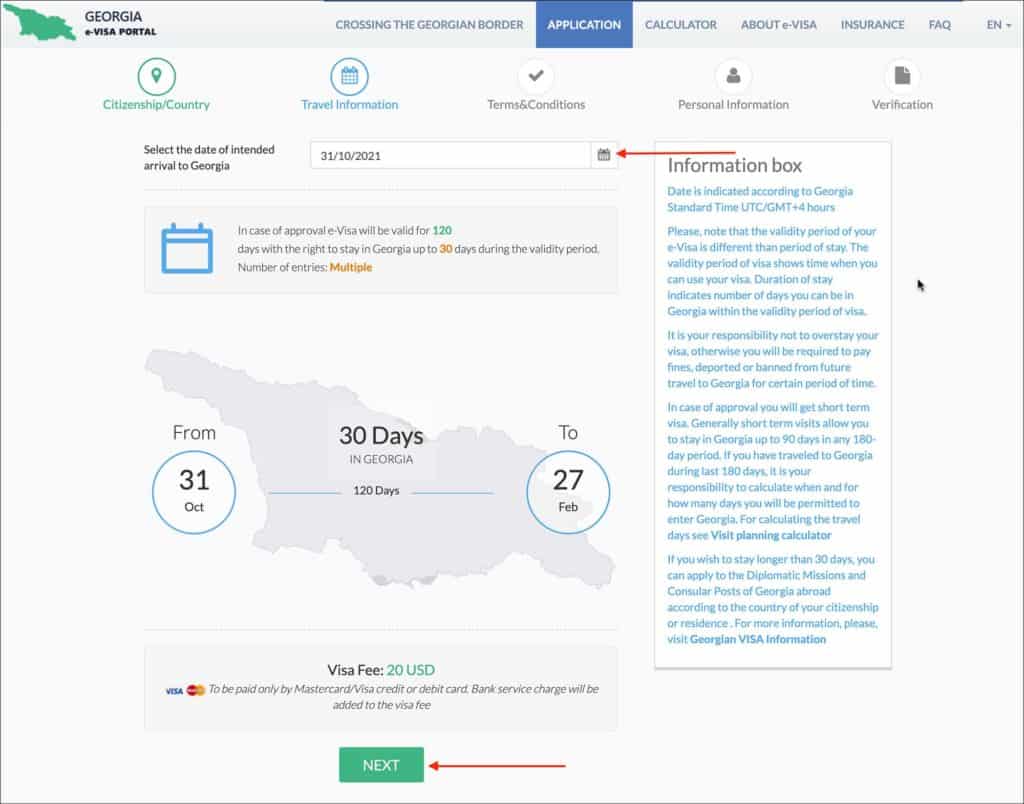
Enter the following on the “Travel Information” page.
- Select the date of intended arrival in Georgia [Comment: Select your date of intended travel to Georgia]
IMPORTANT: Intended arrival date in Georgia
Your visa validity will start from the entered intended arrival date. You can’t enter Georgia earlier than this date. If you are unsure of your travel dates and since the visa will be valid for 120 days, you can enter a much earlier date so you can travel early if necessary.
Once you enter your intended date of arrival, the page will show you the visa validity dates and fee.
Click on the green “NEXT” button.
You will be taken to the “Terms & Conditions” page.
—
Terms & Conditions
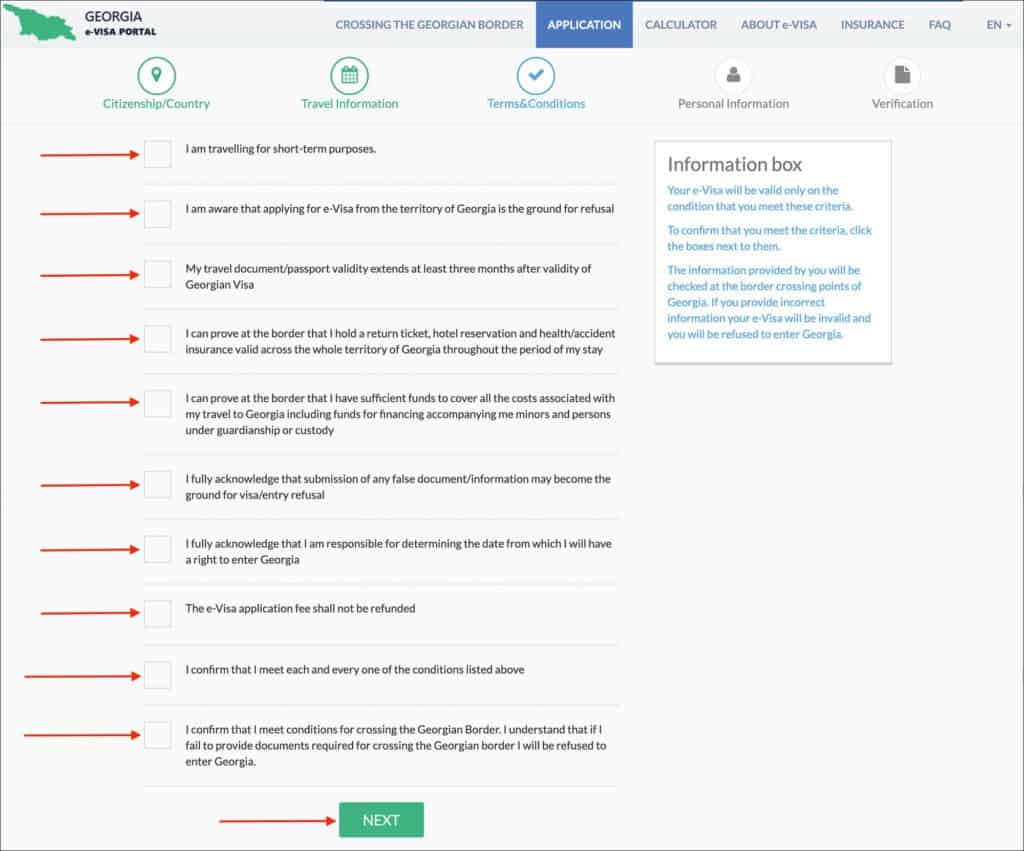
Check each of the boxes for the following terms and conditions. Checkboxes are mandatory, so you must make sure you understand and agree to each of them.
- I am traveling for short-term purposes
- I am aware that applying for e-Visa from the territory of Georgia is the ground for refusal
- My travel document/passport validity extends at least three months after validity of Georgian Visa
- I can prove at the border that I hold a return ticket, hotel reservation and health/accident insurance valid across the whole territory of Georgia throughout the period of my stay
- I can prove at the border that I have sufficient funds to cover all the costs associated with my travel to Georgia including funds for financing accompanying me minors and persons under guardianship or custody
- I fully acknowledge that submission of any false document/information may become the ground for visa/entry refusal
- I fully acknowledge that I am responsible for determining the date from which I will have a right to enter Georgia
- The e-Visa application fee shall not be refunded
- I confirm that I meet each and every one of the conditions listed above
- I confirm that I meet conditions for crossing the Georgian Border. I understand that if I fail to provide documents required for crossing the Georgian border I will be refused to enter Georgia.
Click on the green “NEXT” button.
You will be taken to the “Personal Information” page.
—
Personal Information
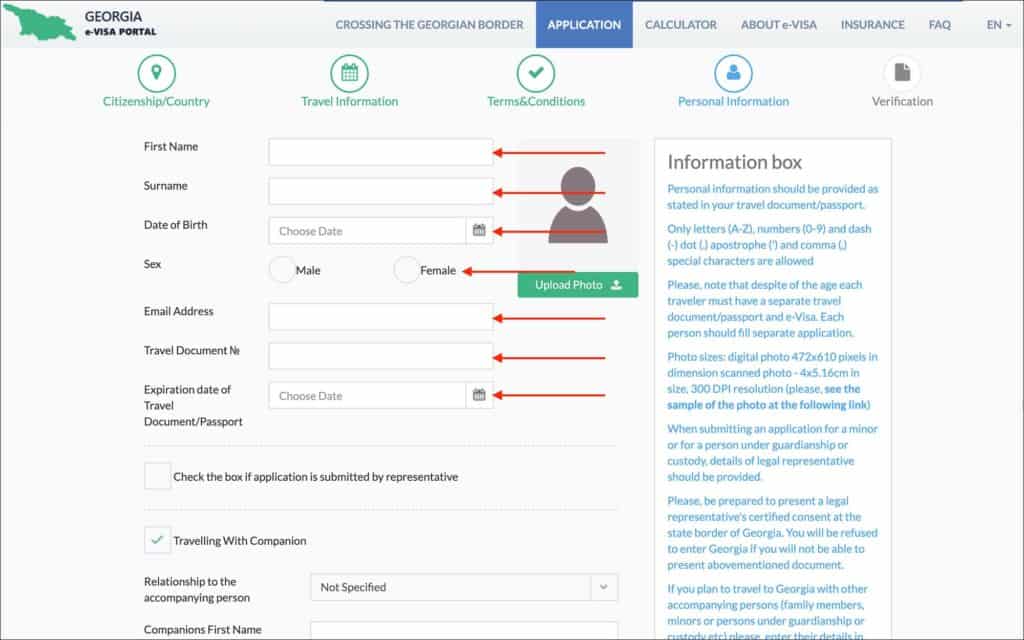
Enter the following on the “Personal Information” page.
- First Name [Comment: Enter your given name as it appears in your passport. If you have a middle name enter your “first name + middle name” combination]
- Surname [Comment: Enter your surname or last name as it appears in your passport]
- Date of Birth [Comment: Enter your date of birth as it appears in your passport]
- Sex [Comment: Enter your sex – male or female]
- Email Address [Comment: Enter your email address where you would like to receive notifications on payment and e-Visa approval]
- Travel Document No. [Comment: Enter your passport number]
- Expiration date of Travel Document/Passport [Comment: Enter your passport expiration date]
Photo upload
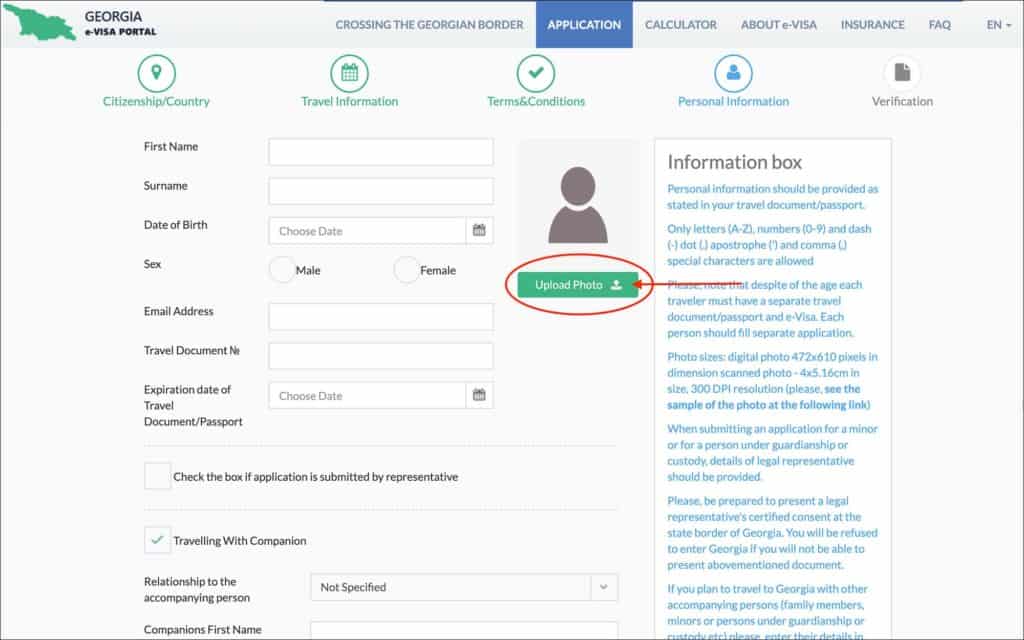
Click on the green “Upload Photo” button to upload your digital photo.
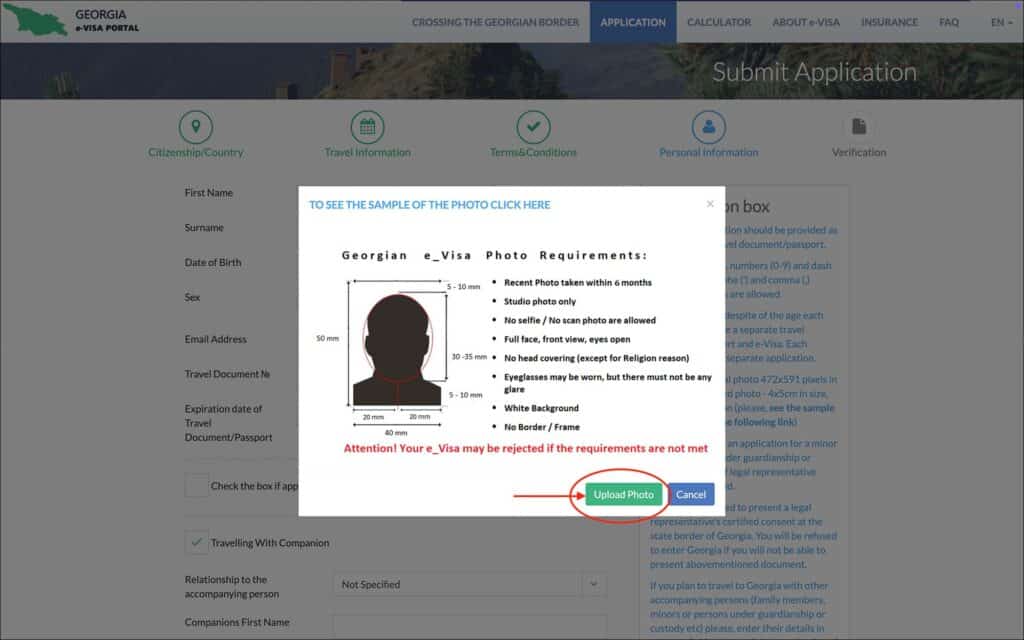
If the photo doesn’t meet ICAO standards, a warning popup comes up indicating the issue with the photo. Fix it and reupload.
Representative
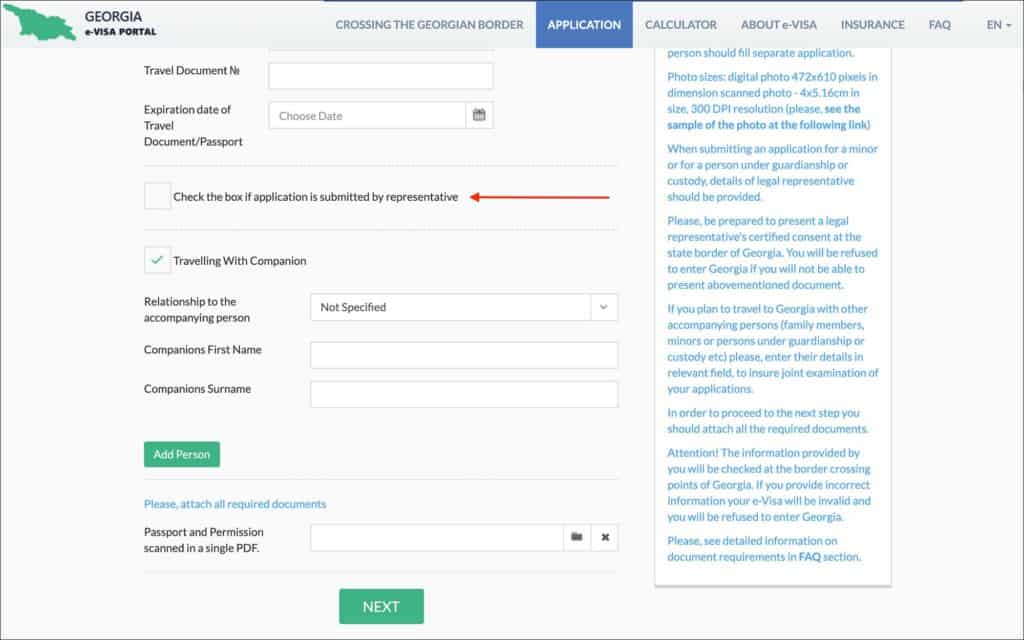
If applying for someone else, check the box for “Check the box if application is submitted by representative” and enter the necessary details.
Traveling with companion
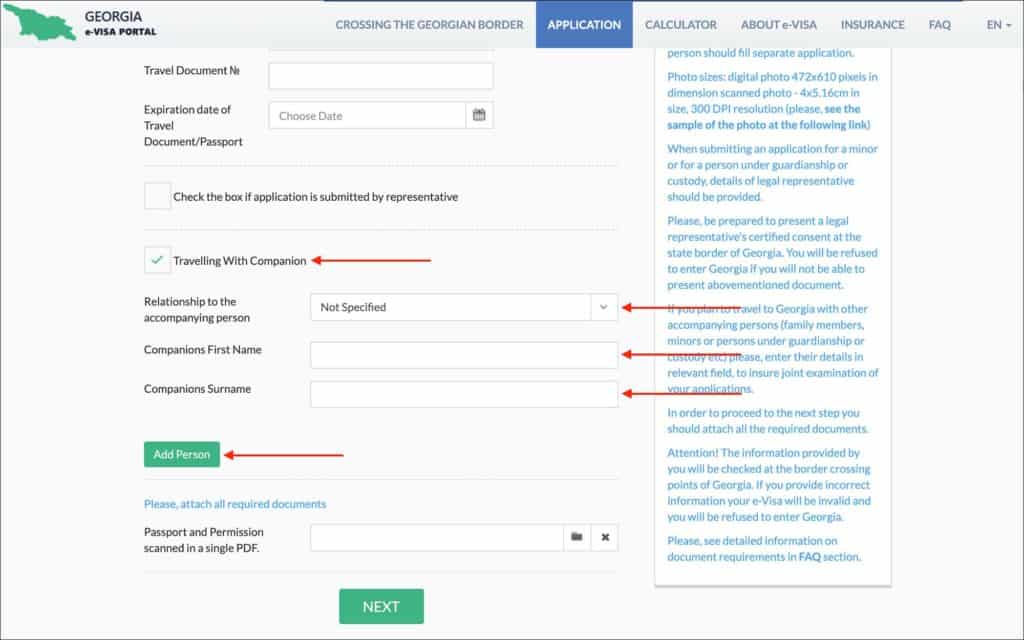
If you are traveling as a couple or family, check the box “Traveling With Companion” and enter the following information.
- Relationship to the accompanying person [Comment: Enter your companion’s relationship with you from the options]
- Child
- Guardian
- Parent
- Spouse
- Companion’s First Name [Comment: Enter your companion’s given name as it appears in their passport. If they have a middle name in their passport, enter “first name + middle name” combination]
- Companion’s Surname [Comment: Enter your companion’s surname or last name as it appears in their passport]
Then click on the green “Add Person” button.
Repeat the above steps for adding additional companions.
NOTE
The “Traveling with Companion” section will help Georgia e-Visa authorities to locate applications of your companions and process them together. So make sure to mention the details for your family members traveling with you in this section.
When finished move on to the passport attachment.
Passport upload
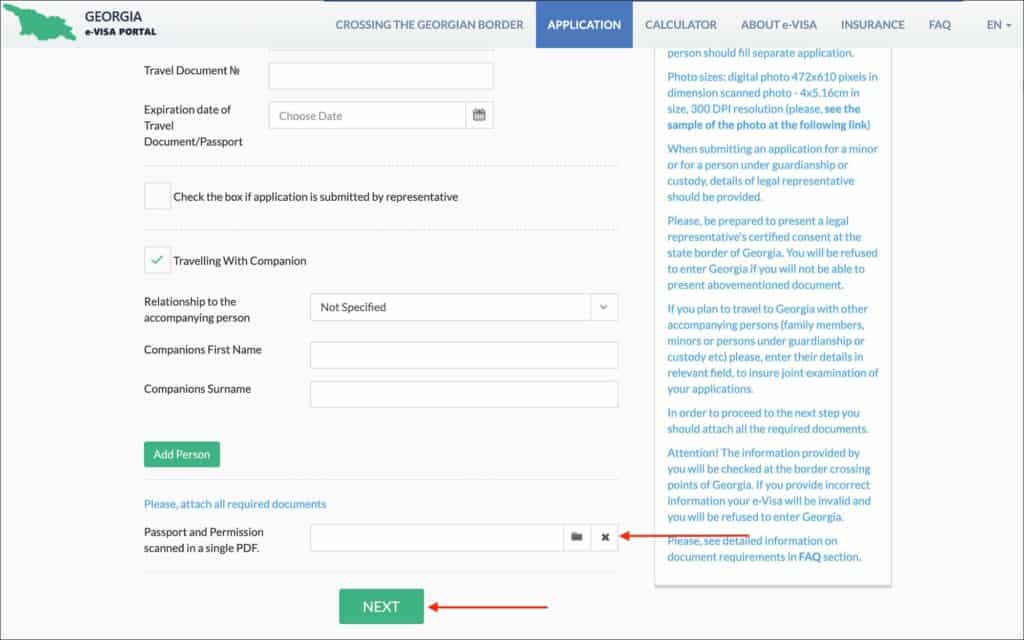
Upload your passport data/ID page scan by clicking on the field or folder icon.
After entering all the information and uploading photo and passport, click on the green “NEXT” button.
You will be taken to the “Verification” page.
—
Verification
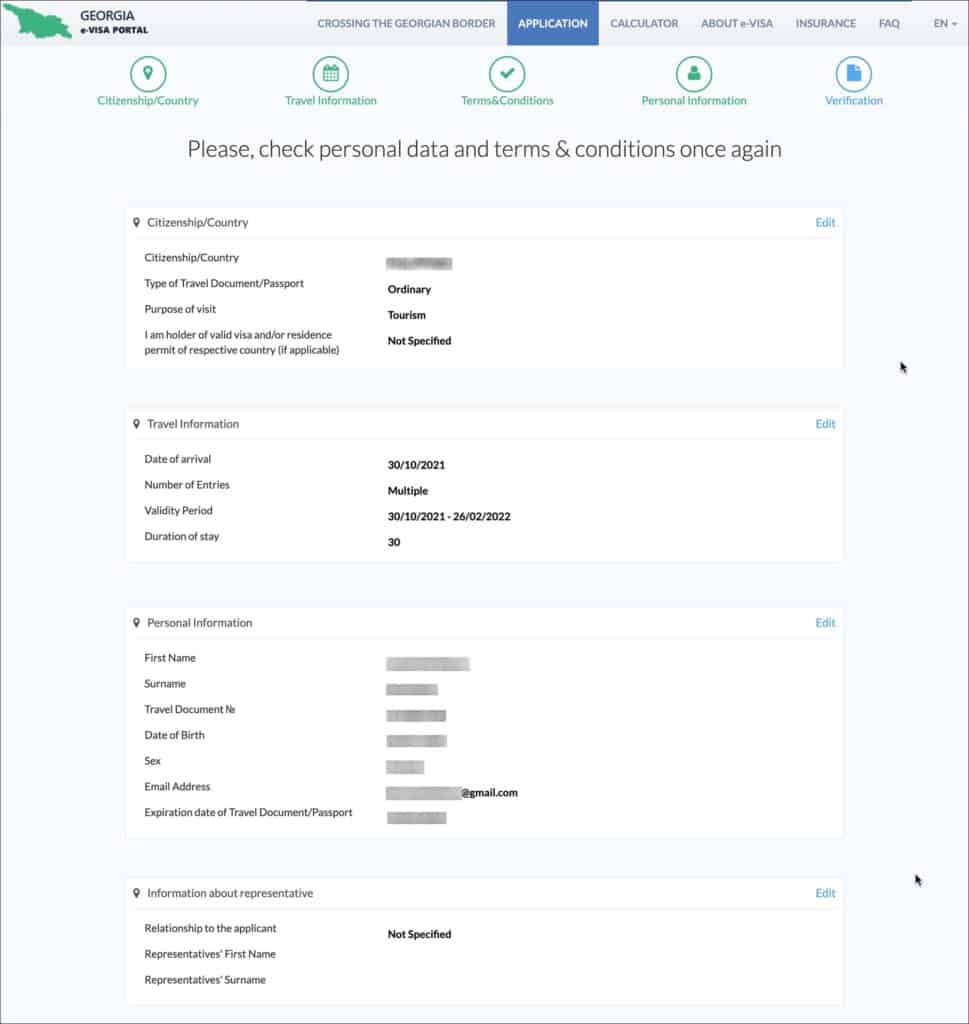
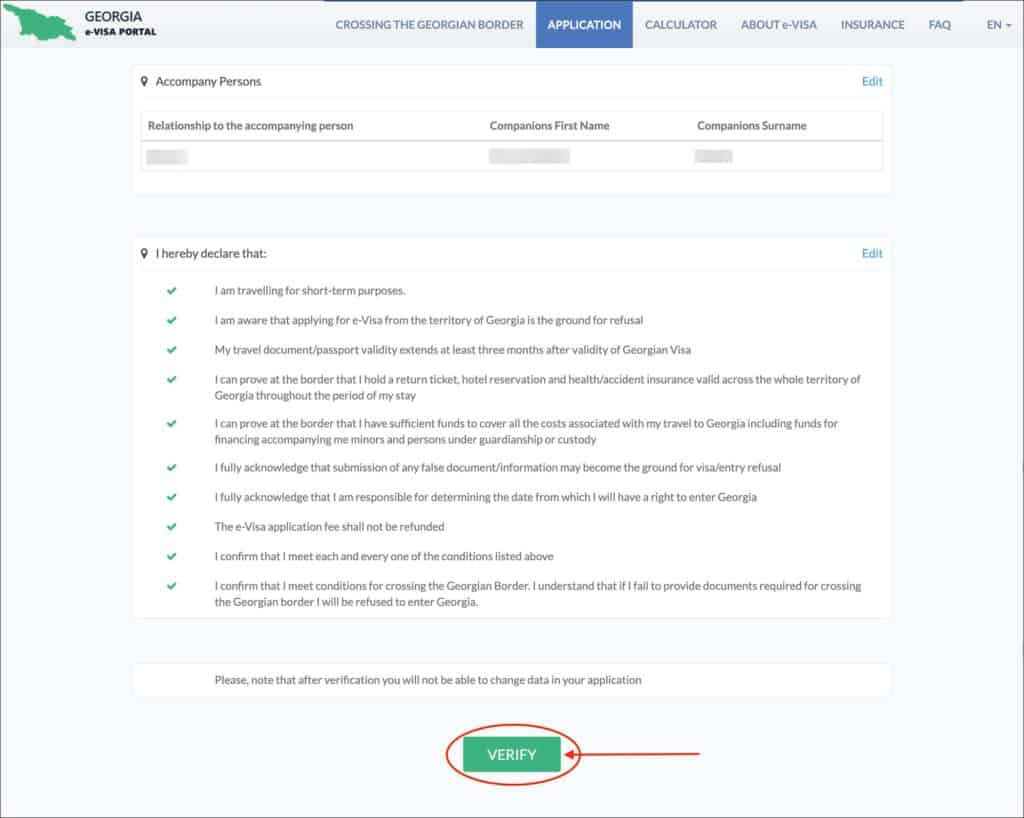
Review all the information you have entered so far. Go through each of the following sections to make sure the information you have entered is correct and accurate.
- Citizenship/Country
- Travel Information
- Personal Information
- Information about representative
- Accompany Persons
- Terms & conditions (I hereby declare that:)
If everything is looking good, click on the green “VERIFY” button.
You will be taken to the “Application Successfully Completed” page.
—
Success
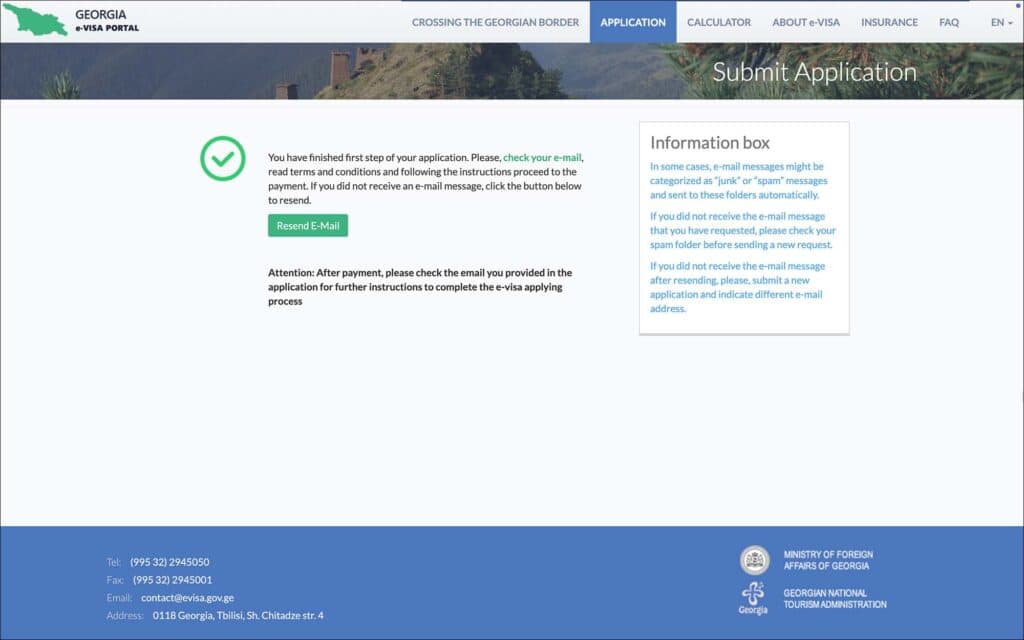
On this page, you will see a message that your application is successfully completed.
Now, check your email inbox. You will receive an email to verify your email and pay the visa fee.
—
STEP 2: Proceed with Payment
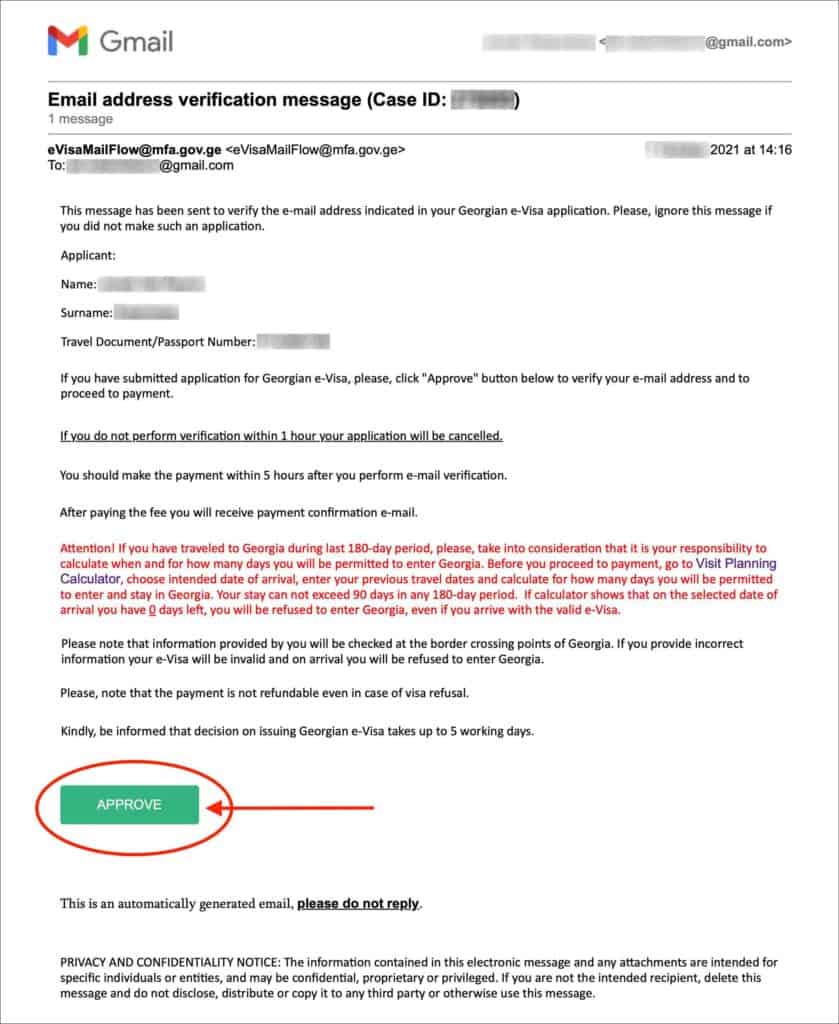
Check your email inbox for an email with the subject “Email address verification message”.
Open the email, read through the information and click on the green “APPROVE” button.
You will be taken to a page on the Georgia e-Visa portal with a red “PROCEED WITH PAYMENT” button.
IMPORTANT
After submitting the application, you will have 1 hour to verify your email. Failing to verify your email within 1 hour will remove your submitted application and you will have to submit a new one. So, make sure to look for the email and click on the “APPROVE” button as soon as you can.
IMPORTANT
After you verify your email (i.e. clicking the APPROVE button), you will have 5 hours to complete the payment.
—
Proceed with payment
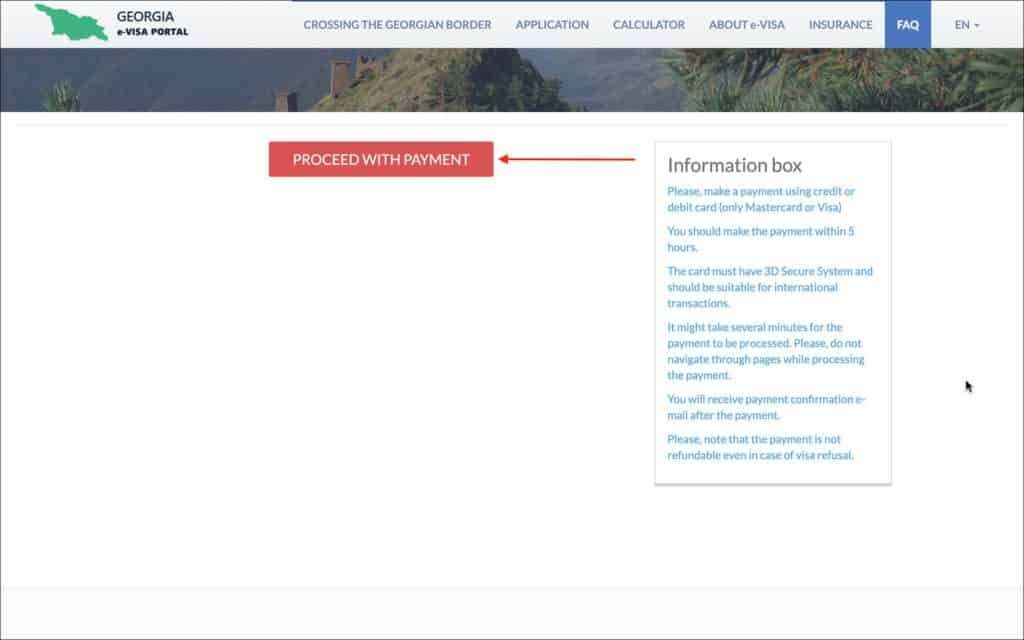
Click on the red button “PROCEED WITH PAYMENT”.
You will be taken to the payment form to enter your credit card information.
—
Credit card form
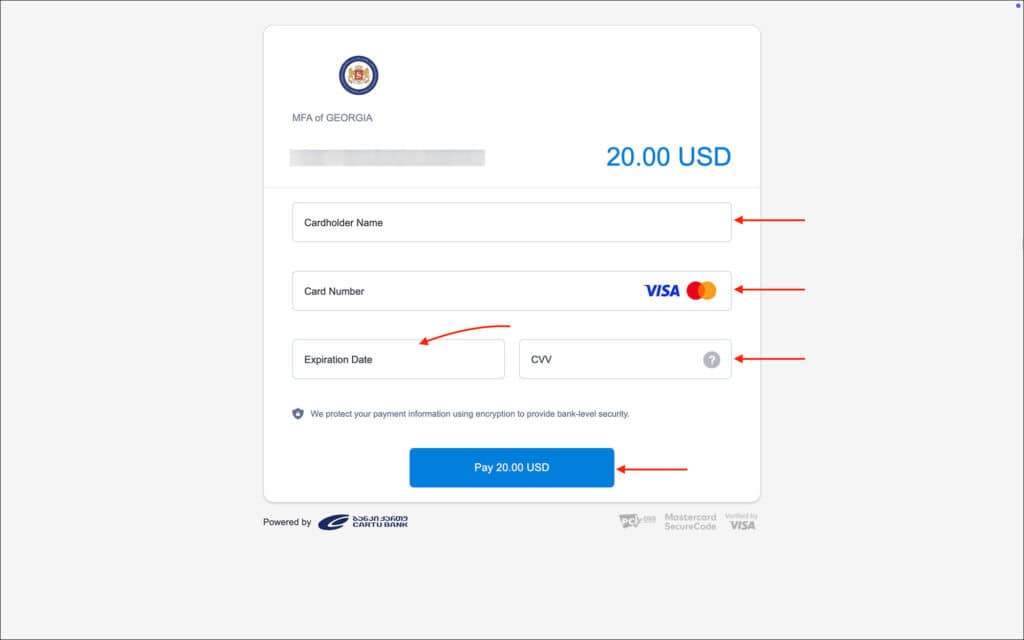
Enter the following information in the credit card form.
- Merchant [Comment: No need to enter anything here as this field is not editable. MFA of Georgia is shown by default]
- Company Address [Comment: No need to enter anything here as this field is not editable. Tbilisi is shown by default]
- Order ID [Comment: No need to enter anything here as this field is not editable. An order ID is shown by default]
- Amount [Comment: No need to enter anything here as this field is not editable. $20 USD is shown by default]
- Card Number [Comment: Enter the credit/debit card number as it appears on your card]
- Expiry Date [Comment: Enter the expiration date of your credit/debit card]
- CVC2 [Comment: Enter the CVC/CVV number of your credit/debit card]
Click on the blue “Next>>>” button.
You will be taken to the “Purchase Accepted” page.
NOTE
A service fee of $0.50 USD will be charged on top of the $20 USD e-Visa fee. In your card statement, you will see two transactions, one for $20 USD and another for $0.50 USD.
—
Payment confirmation
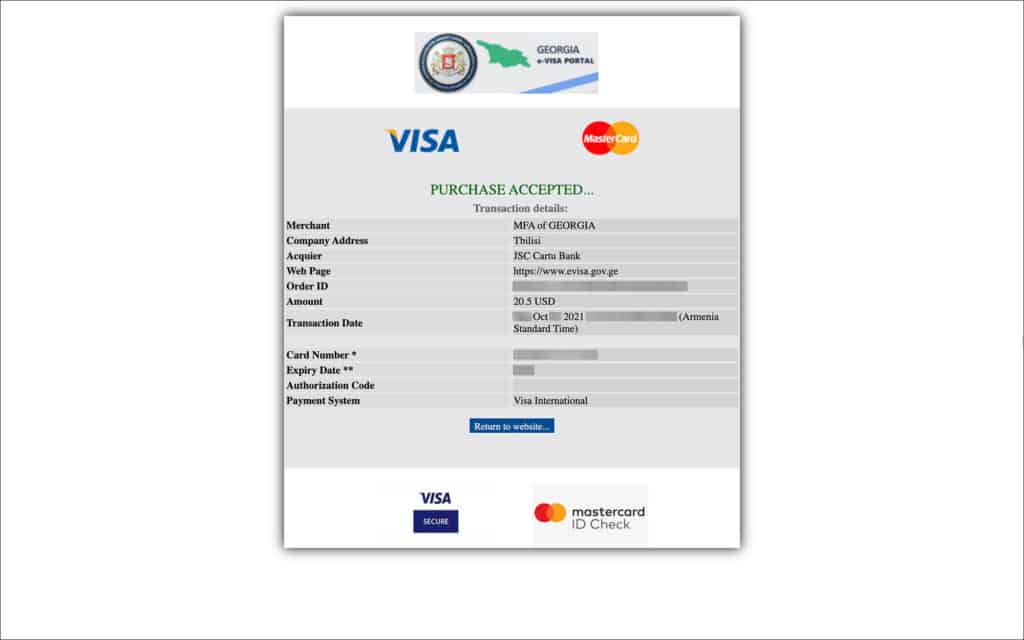
On this page, you will see your transaction details and payment confirmation.
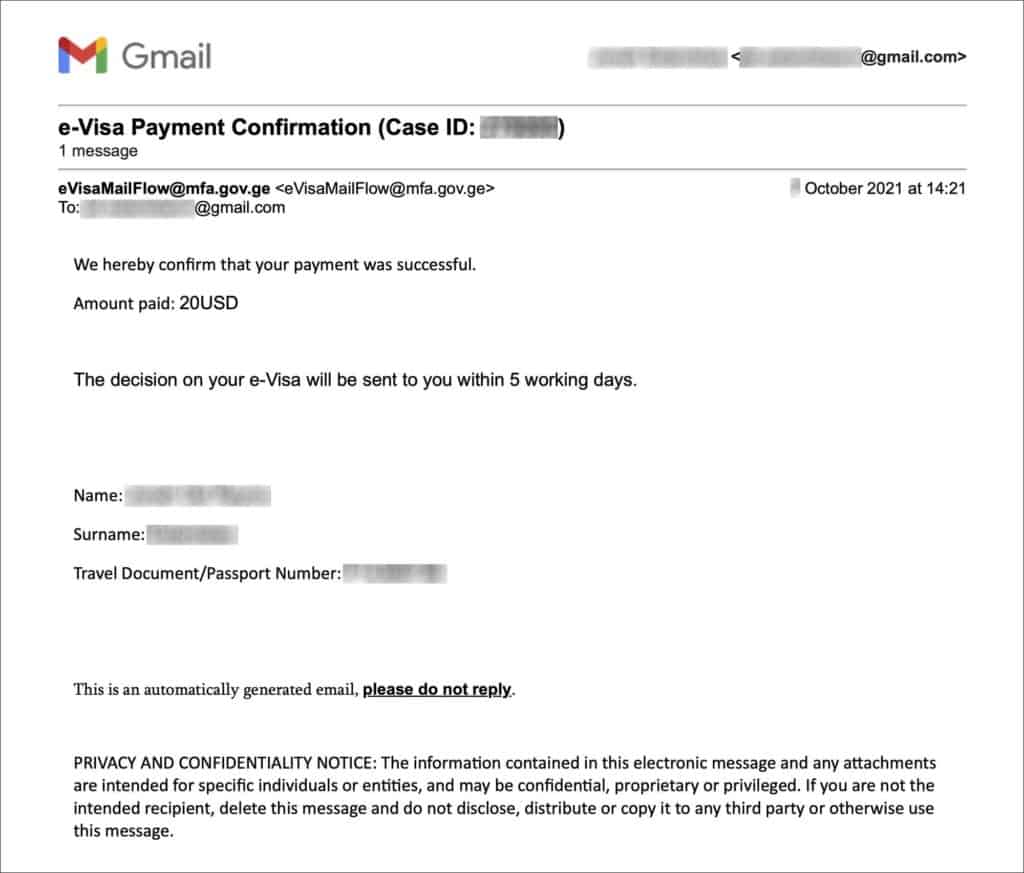
Check your email inbox for an email confirmation of your visa fee payment.
—
STEP 3: Receive your e-Visa
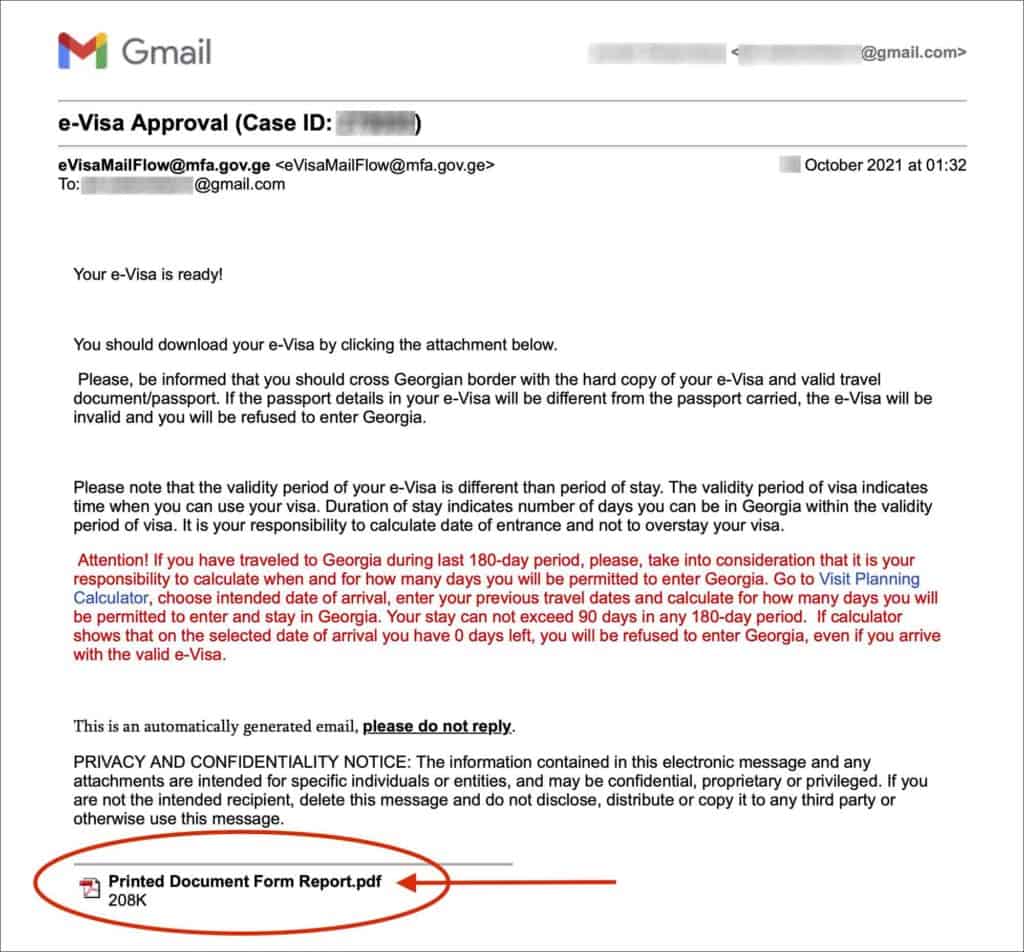
The processing time for Georgia e-Visa is 5 working days. You will usually receive your Georgia e-Visa approval within that time frame.
When your Georgia e-Visa is approved, you will receive an email with your e-Visa in PDF format as an attachment.
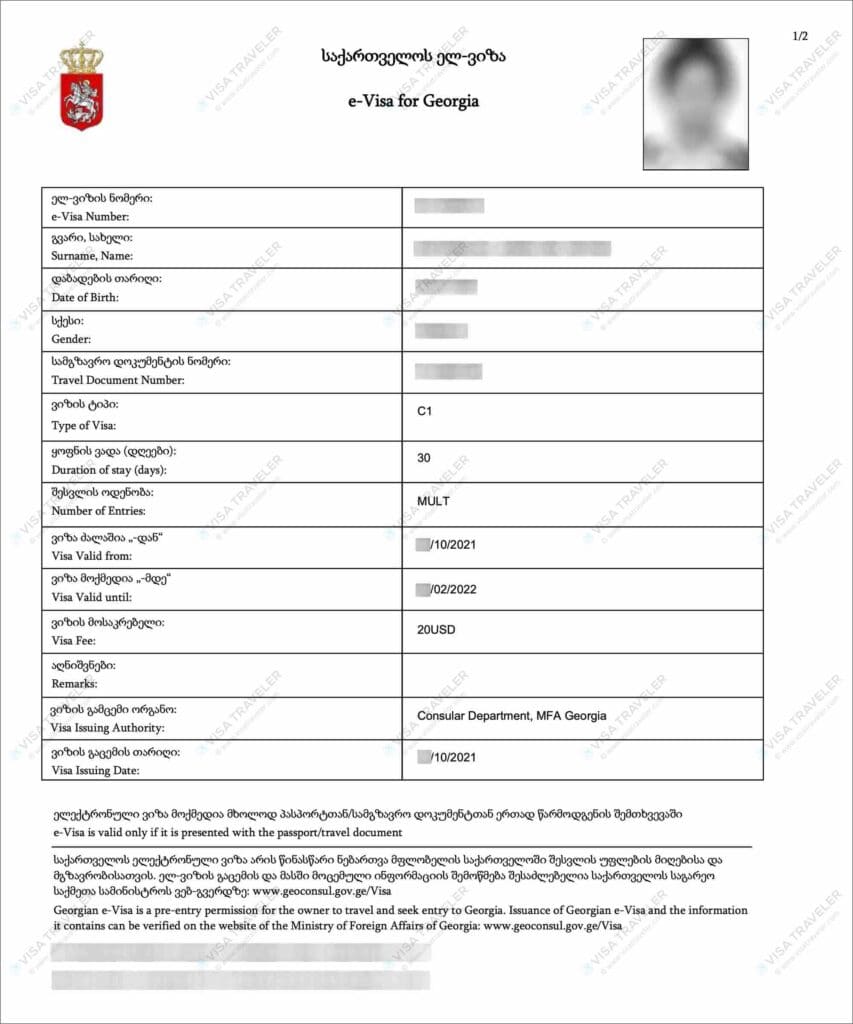
Download and print your e-Visa PDF. You would need to present this e-Visa print at the airport or land border when entering Georgia.
If you will be flying on a one-way ticket, make sure to carry proof of your onward ticket.
If you haven’t received your e-Visa approval even after 5 working days, send an email to the Georgia e-Visa authorities. Sometimes the emails would end up in the spam folder, not delivered or there could be a delay from their side. Below is the contact information.
GEORGIA E-VISA CONTACT
Email: contact@evisa.gov.ge
Phone: +995 322945050
Here is a sample email you can use.
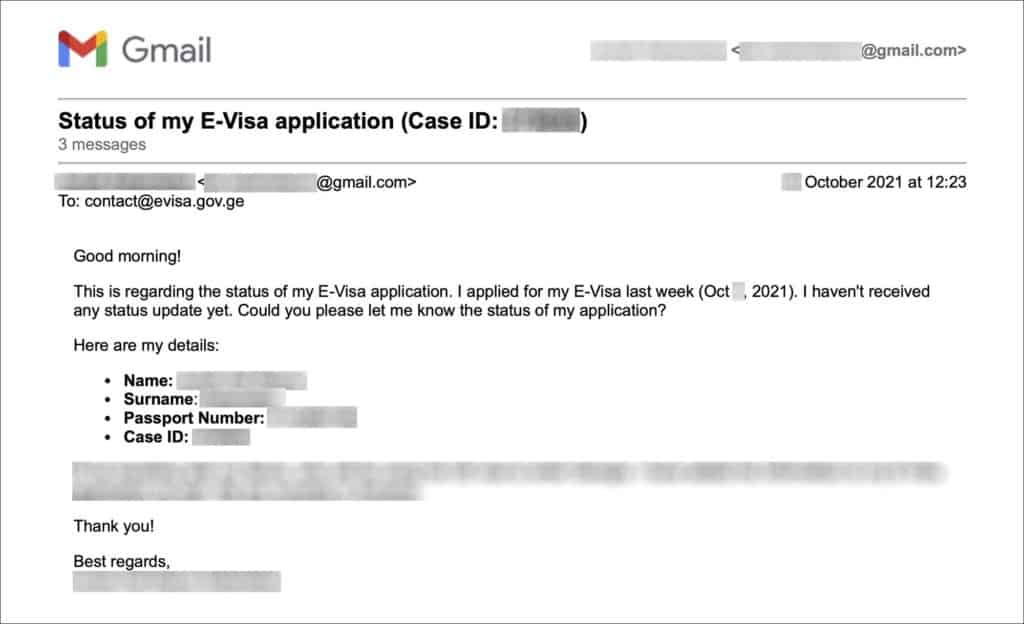
***
Conclusion
That’s it, folks! Make sure to carry a print of your Georgia e-Visa when you travel.
If you are having any troubles with your Georgia e-Visa application, comment below. I will try my best to help.
Related articles:

 DummyTicket Review: Oldest Agency Providing Dummy Tickets for Visas
DummyTicket Review: Oldest Agency Providing Dummy Tickets for Visas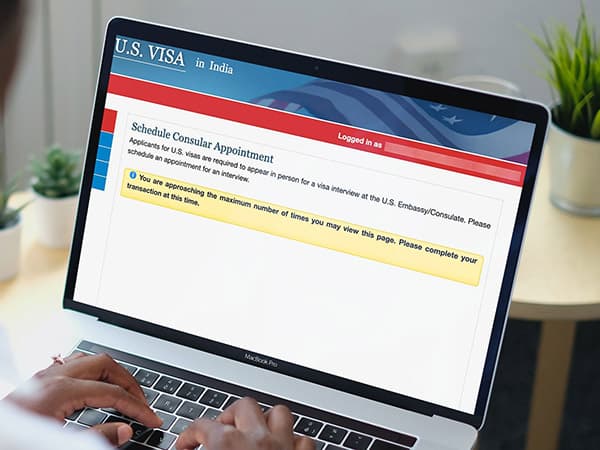 You are approaching the maximum number of times: What causes this CGI error and how to avoid it?
You are approaching the maximum number of times: What causes this CGI error and how to avoid it? How to spend a week in Vancouver
How to spend a week in Vancouver