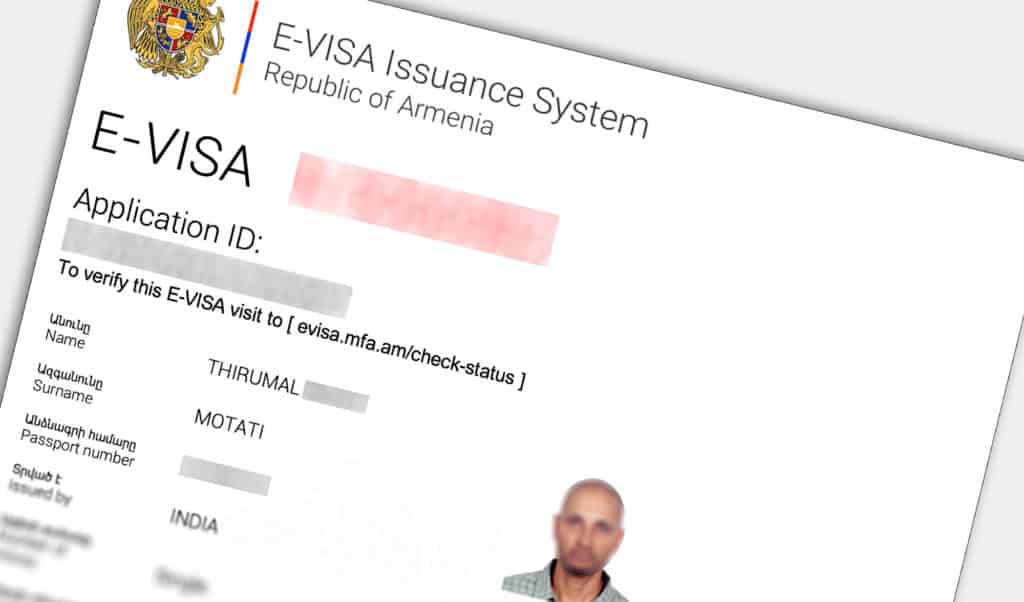
Armenia e-Visa application is quite easy to complete. It hardly takes 15 minutes. Processing time is 3 working days and costs only $6 USD.
I have listed out all sections and questions in this step-by-step guide. For each question, there is a comment explaining what exactly needs to be entered. Just follow along with the steps. If you get stuck anywhere, leave a comment below. I will try to help.
Table of Contents
IMPORTANT
There is no option to save your progress and return to the saved application at a later point. You must complete the entire application in one go, which would take about 15 minutes.
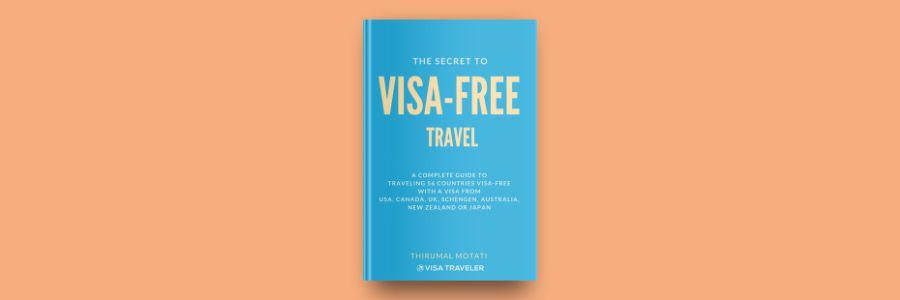
BONUS: FREE eBOOK
Enter your name and email to download the FREE eBOOK: The Secret to VISA-FREE Travel
—
Documents needed before starting
Before you start your Armenia e-Visa application, have these documents ready.
- Original passport
- Must be valid for at least 3 months after the intended date of departure from Armenia
- Must have at least 2 blank pages
- Digital photograph with the following specifications
- Must be in color with white/light background
- Must show complete face without accessories
- Formats allowed are JPG, PNG or BMP only
- Maximum dimensions allowed is 6000 x 6000 pixels
- Maximum allowed file size is 6MB
- Scanned copy of Passport data/ID page
- Formats allowed are JPG, PNG, BMP or PDF only
- Maximum allowed file size is 6MB
- Scanned copy of the following additional documentation
- Round trip flight ticket
- Hotel reservations
- Travel medical insurance
- Latest 1-month bank statement
- Residence permit (if living in a country other than the country of your passport)
- A valid/expired visa from the US, UK, Canada or Schengen (only if you have one)
- Credit card (if paying your e-Visa fee with a credit card)
Even though the additional documents can be in JPG, PNG, BMP, DOC or PDF formats, I suggest converting them all into PDF. The maximum allowed size of each document is 6MB.
***
STEPS FOR ARMENIA E-VISA APPLICATION
01. Start
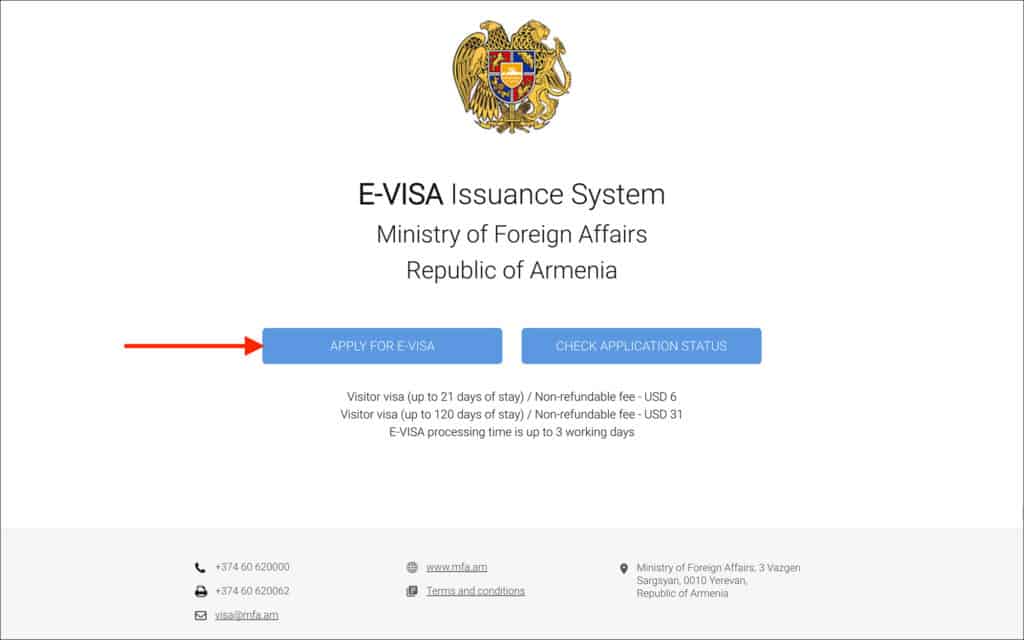
- Go to the Armenia e-Visa portal
- Click on the “APPLY FOR E-VISA” button
—
02. Document type and country
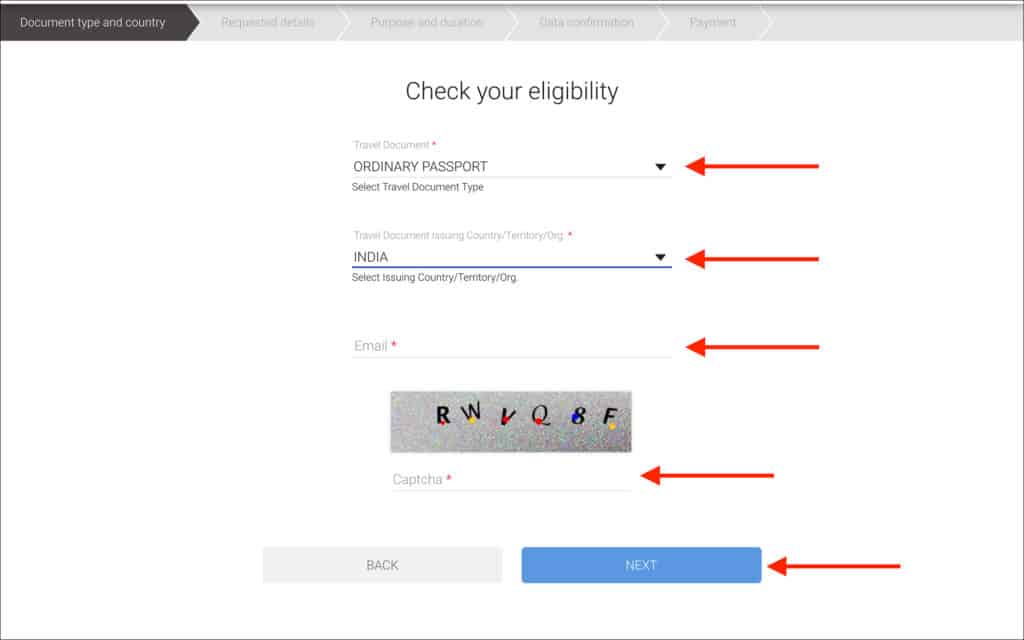
Enter the following details in “Check your eligibility”.
- Travel Document [Comment: Select “ORDINARY PASSPORT” from the list]
- ORDINARY PASSPORT
- TRAVEL DOCUMENT
- Travel Document Issuing Country/Territory/Org [Comment: Select your passport country from the list]
- Email [Comment: Enter your email]
Enter the Captcha and click on the “NEXT” button.
–
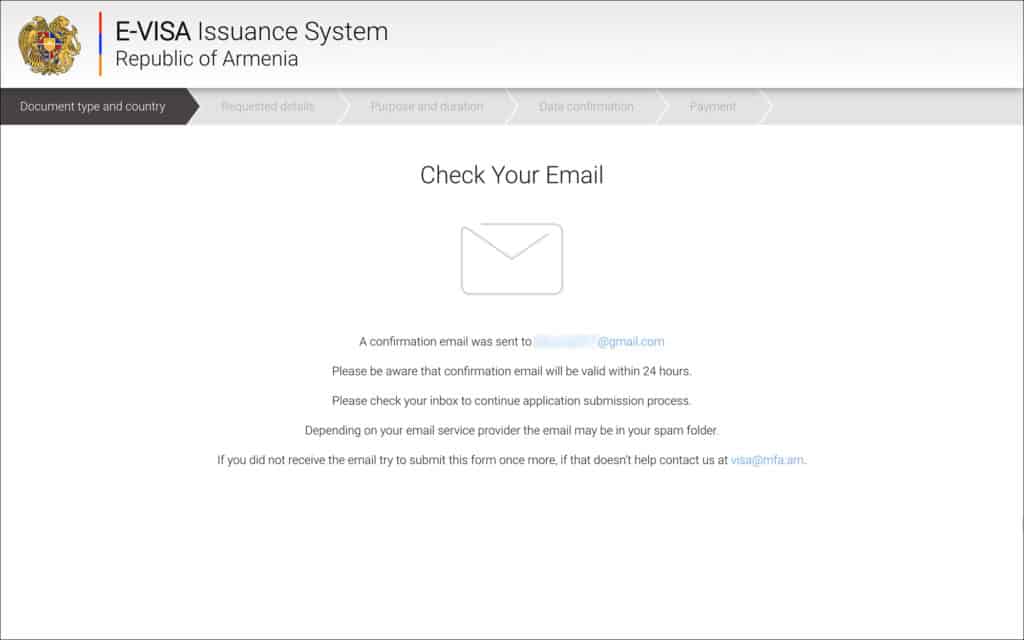
You will see a “Check Your Email” screen indicating that an email has been sent to your inbox.
IMPORTANT
This email will be valid for 24 hours only, so make sure to check your inbox immediately and confirm your email.
–
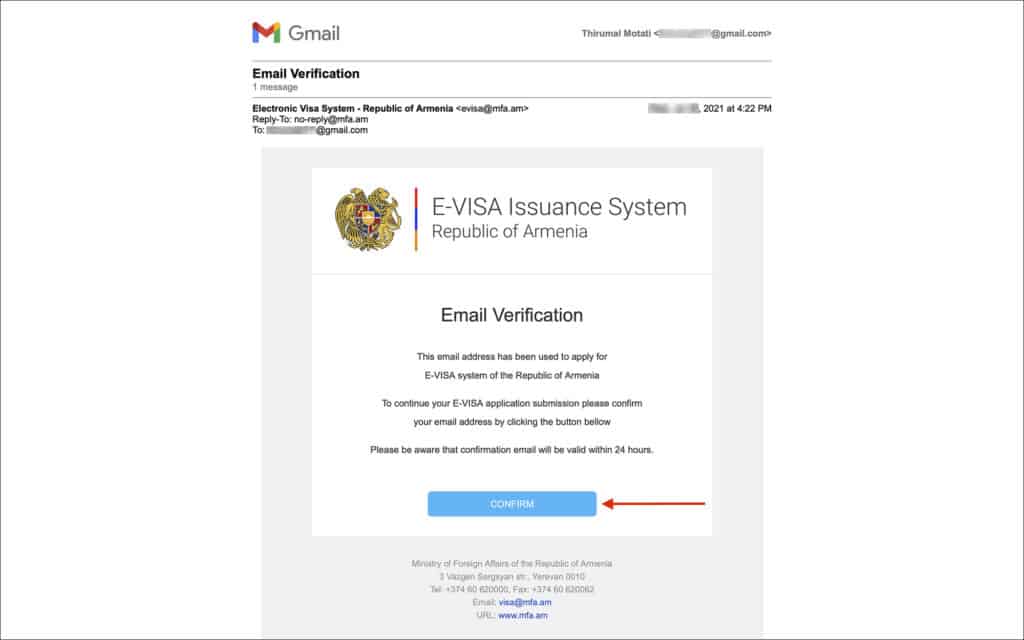
Check your inbox for an email from evisa@mfa.am. Open the email and click on the “CONFIRM” button.
You will be taken to the e-Visa portal “Requested details” page.
—
03. Requested details
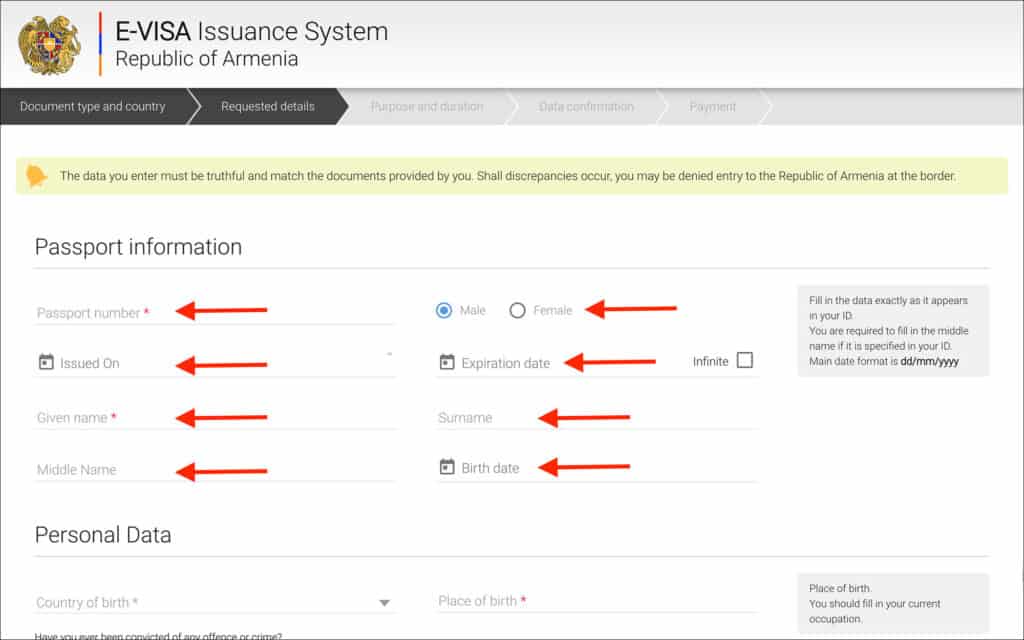
Enter the following details in “Passport information”.
- Passport number [Comment: Enter your passport number]
- Gender (male/female) [Comment: Select your gender]
- Issued On [Comment: Enter your passport issued date]
- Expiration date [Comment: Enter your passport expiration date]
- Given name [Comment: Enter your given name as it appears in the passport]
- Surname [Comment: Enter your surname as it appears in the passport]
- Middle name [Comment: Enter the middle name as it appears in the passport. If there is no middle name in your passport, leave this field blank]
- Birth date [Comment: Enter your date of birth as it appears in your passport]
IMPORTANT
Make sure all the information entered above matches with your passport that you will use to travel to Armenia. Any mismatching information will deem the e-Visa invalid.
–
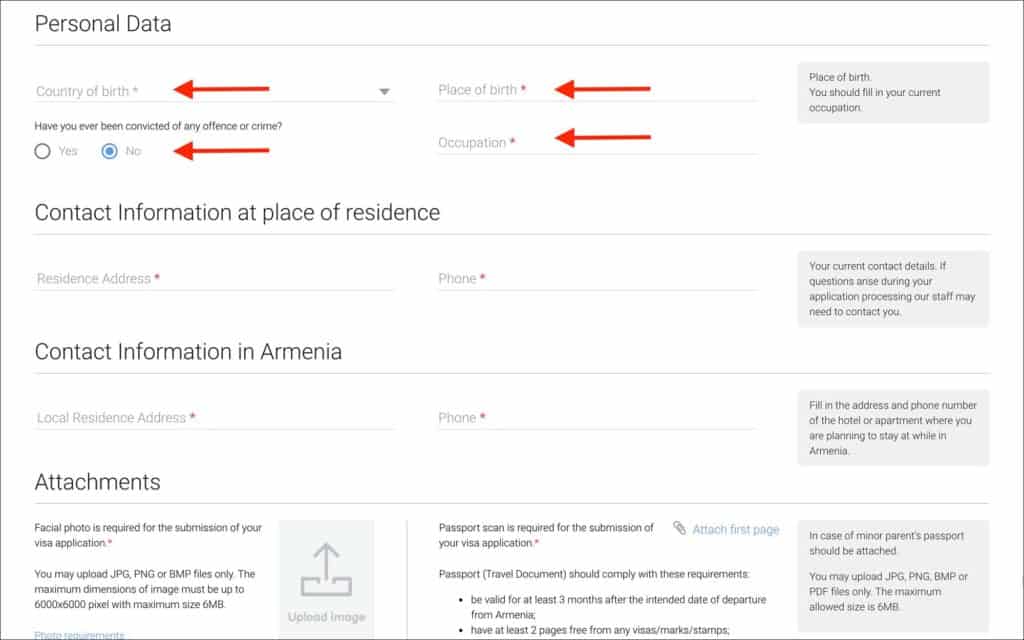
Enter the following details in “Personal Data”.
- Country of birth [Comment: Enter your country of birth as it appears in your passport]
- Place of birth [Comment: Enter your place of birth as it appears in your passport]
- Have you ever been convicted of any offense or crime? (Yes/No) [Comment: Select “No”. If you have ever been convicted of any offense or crime, select “Yes” and provide the details]
- Occupation [Commet: Enter your current occupation]
IMPORTANT
If you are a writer, digital nomad, run an online business or work online, I suggest entering something like “self-employed” instead of being specific. Some countries do not like certain professions, so just sticking to generic ones such as “self-employed” will avoid troubles and visa refusals.
–
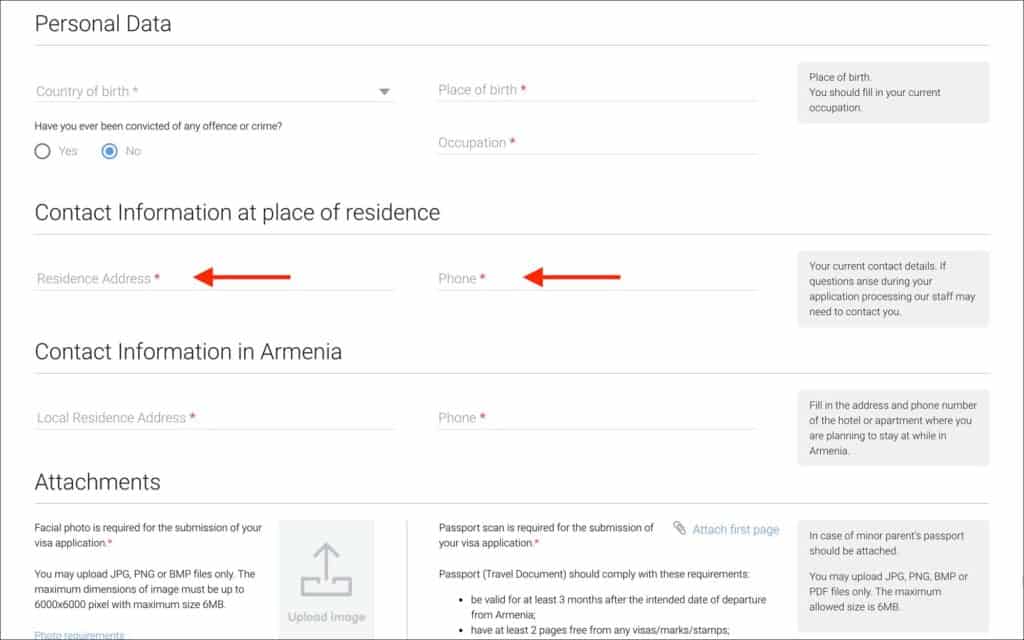
Enter the following details in “Contact Information at place of residence”.
- Residence Address [Comment: Enter your current residence address]
- Phone [Comment: Enter your mobile phone number where the Armenia eVisa officers can reach you if needed]
–
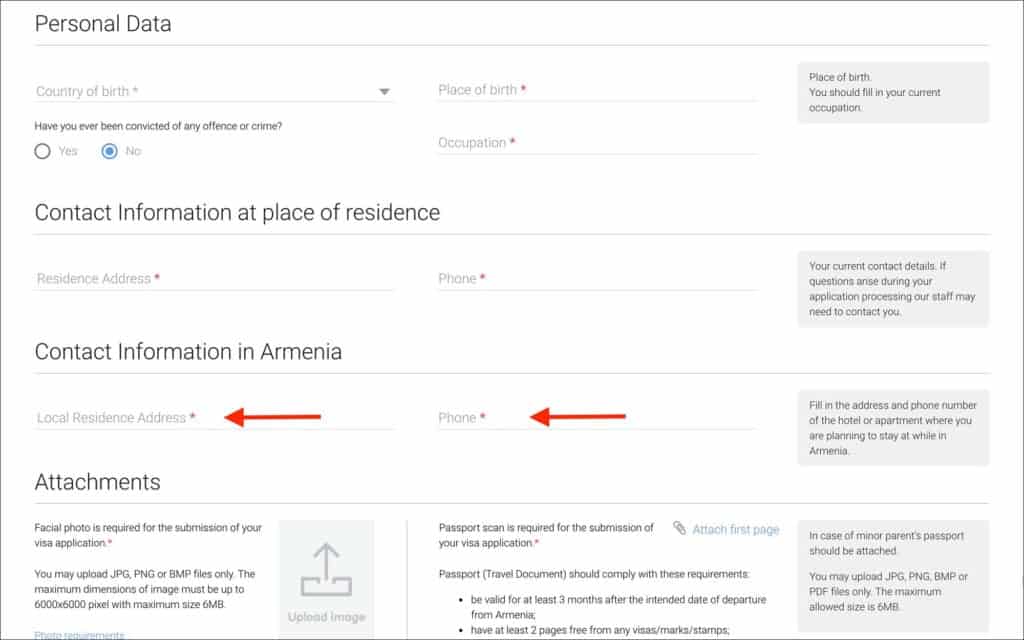
Enter the following details in “Contact Information in Armenia”.
- Local Residence Address [Comment: Enter the address of the hotel in Armenia. If you have multiple hotels booked, enter the address of the first hotel]
- Phone [Comment: Enter the phone number of the hotel in Armenia]
NOTE
Never book a “non-refundable” hotel before your visa is approved. Book a hotel that has “free cancelation” from booking.com or expedia for your visa.
–
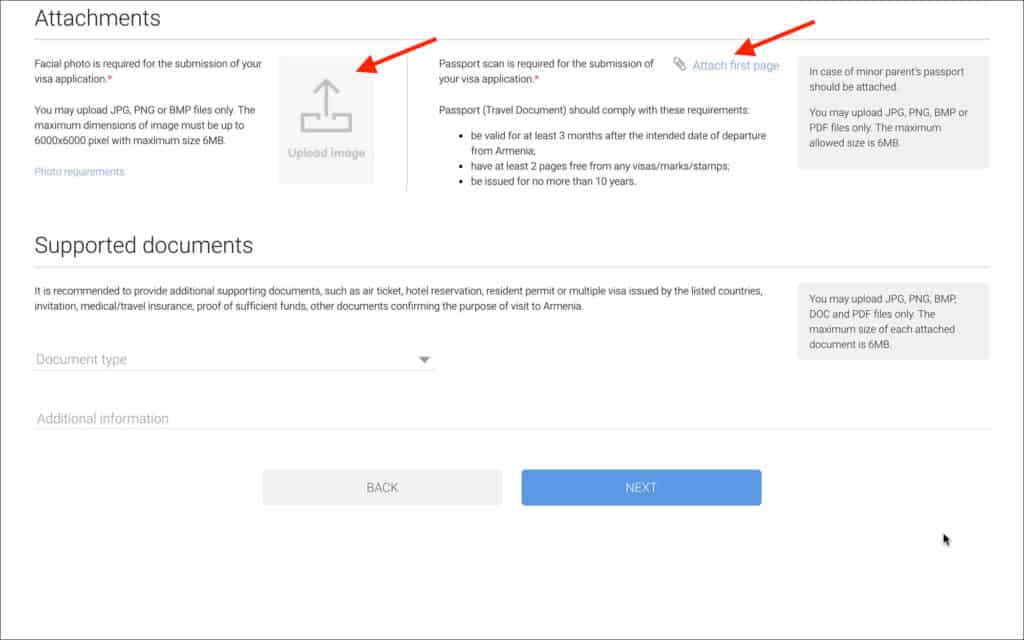
Upload the following in “Attachments”.
- Facial Photo [Comment: Upload your digital photo]
- Passport scan [Comment: Upload a scan of your passport ID/data page]
Photo specifications
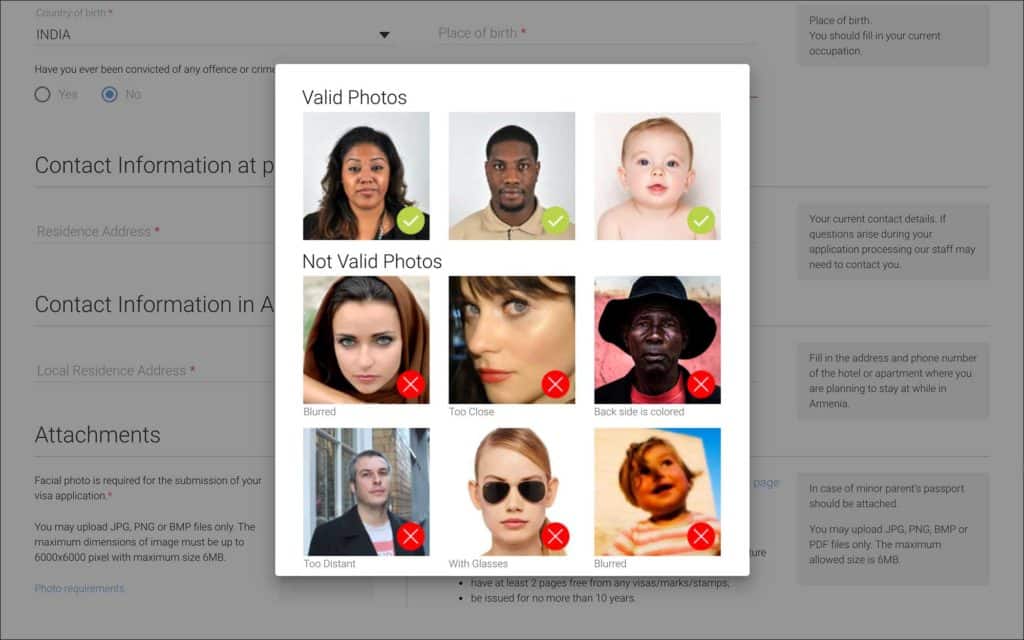
- Must be in color with white/light background
- Must show complete face without accessories
- Formats allowed are JPG, PNG or BMP only
- Maximum dimensions allowed is 6000 x 6000 pixels
- Maximum allowed file size is 6MB
Passport scan specifications
- Formats allowed are JPG, PNG, BMP or PDF only
- Maximum allowed file size is 6MB
–
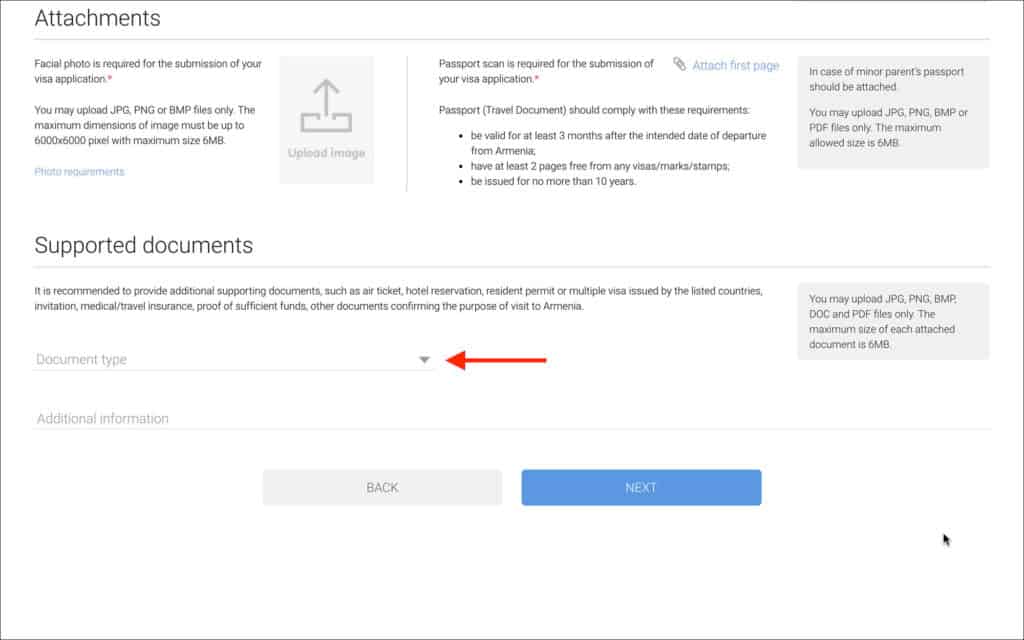
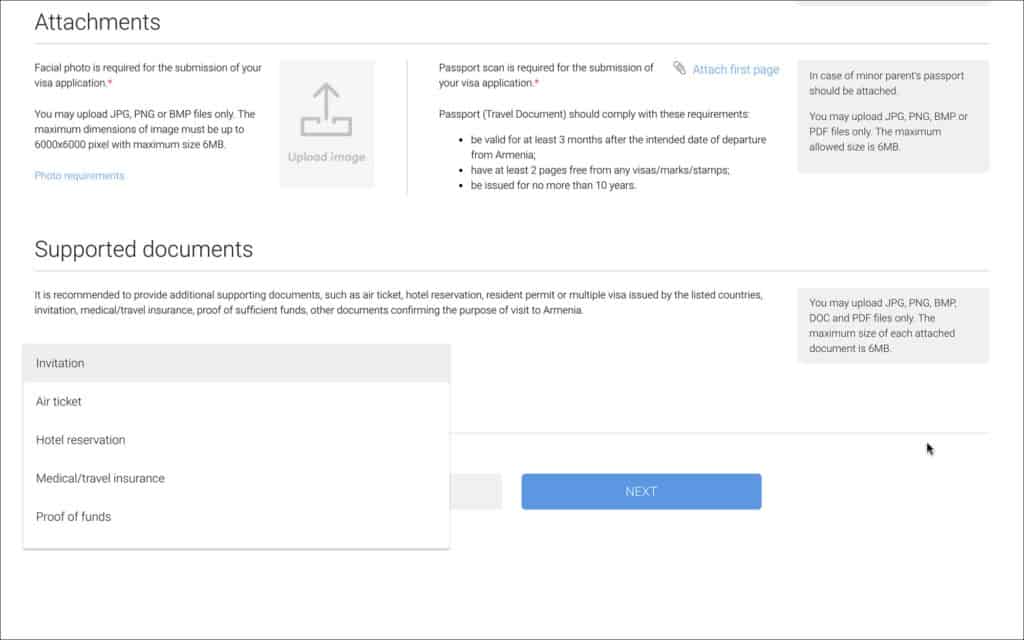
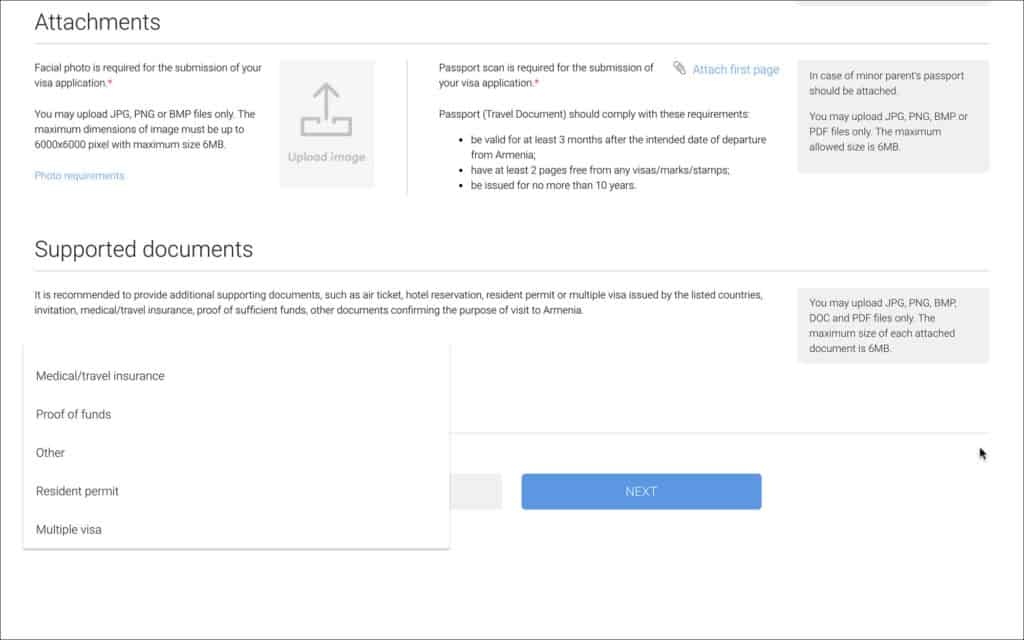
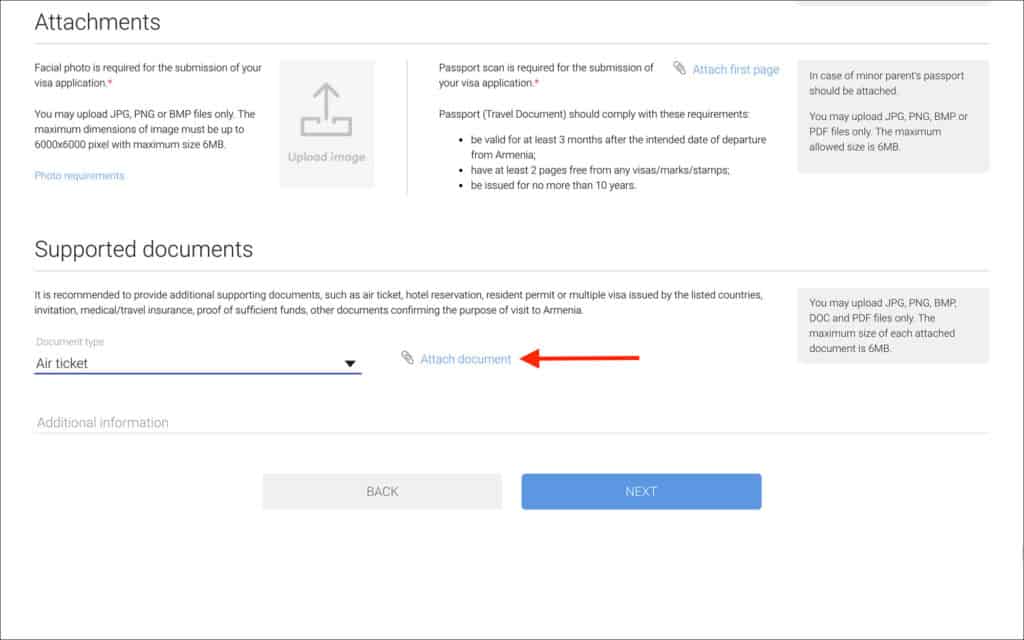
Upload the following in “Supported documents”.
01. Air ticket
Select “Air ticket” from the list and upload your flight ticket in PDF format.
Do not purchase a flight ticket before your visa is approved. Get a refundable flight ticket or get a flight reservation from a visa ticket booking agency such as dummyticket.com.
RELATED: 10 ways to get a flight itinerary for visa application
02. Hotel reservation
Select “Hotel reservation” from the list and upload your hotel booking(s) in PDF format.
Do not book a “non-refundable” hotel before your visa is approved. Book a hotel that offers “free cancelation and pay-at-check-in” from booking.com or Expedia.
03. Medical/travel insurance
Select “Medical/travel insurance” from the list and upload your travel insurance letter in PDF format.
Most travel insurance will let you cancel for free before the travel date. So, if your visa is denied, you can cancel and get a refund. Insurances on VisitorsCoverage or Safetywing come with a visa letter that you can upload as your proof of travel insurance.
04. Proof of funds
Select “Proof of funds” from the list and upload your 1-month bank statement in PDF format.
05. Residence permit
Select “Residence permit” from the list and upload your residence permit if you are applying for Armenia e-Visa from a country other than your country of passport.
06. Multiple visa
Select “Multiple visa” from the list and upload your US, UK, Canada, Schengen, Australia, Japan or South Korea visa if you have one.
IMPORTANT
It is not necessary to upload a visa from the US, UK, Canada, Schengen, Australia, Japan or South Korea. But I suggest doing so as it will help with your credibility as a traveler.
SUPER IMPORTANT
If you are an Indian citizen, be aware that the refusal rate is very high. For this reason, if you have a visa (valid/expired) from the US, UK, Canada, Schengen, Australia, Japan or South Korea, upload it as an additional document. This will improve your credibility as a traveler and hence will improve your chances of visa approval.
–
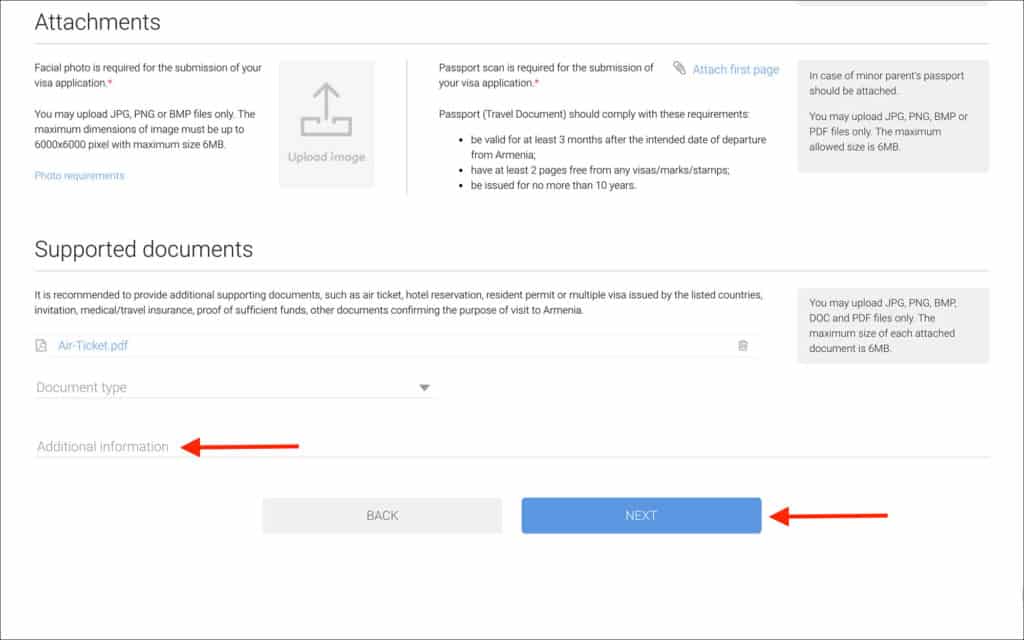
- Additional information [Comment: Enter any additional information that you would like to convey. For example, if you are a couple and applying for visas, you can mention that you are traveling with your spouse and enter his/her passport/visa details]
After uploading the documents and entering any additional information, click on the “NEXT” button.
You will be taken to the “Purpose and duration” page.
—
04. Purpose and duration
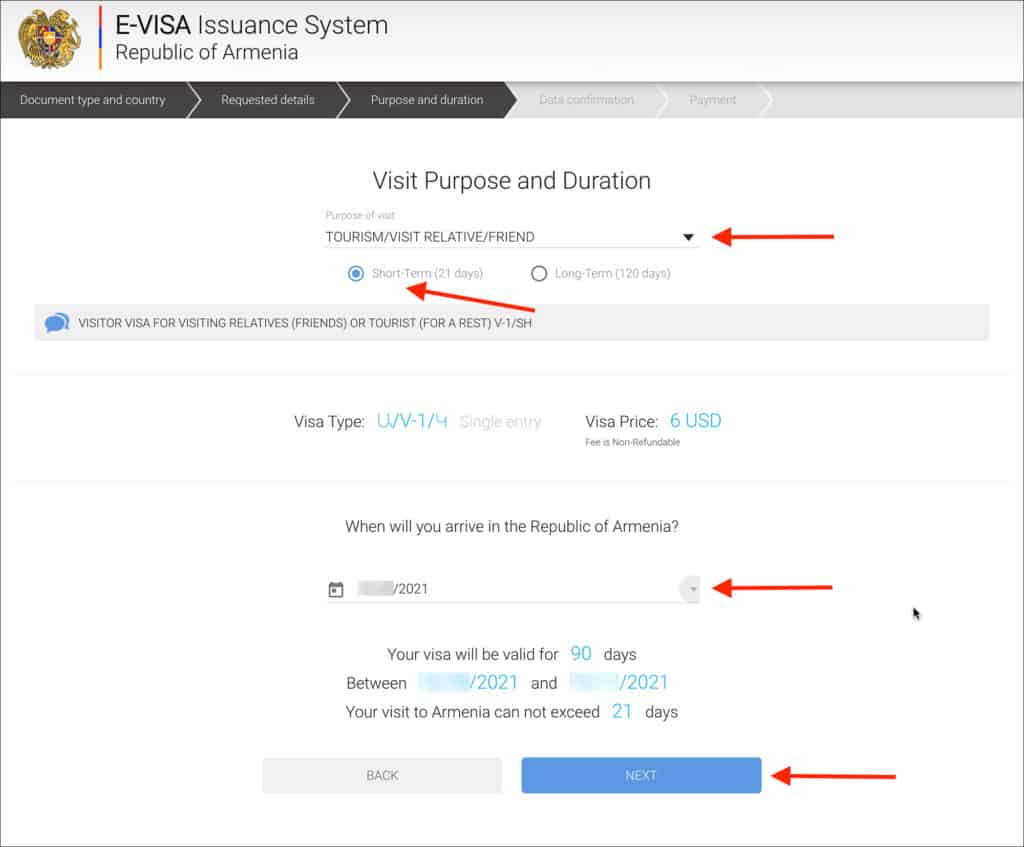
Enter the following details in “Visit Purpose and Duration”.
- Purpose of visit [Comment: Select “TOURISM/VISIT RELATIVE/FRIEND” from the list]
- TOURISM/VISIT RELATIVE/FRIEND
- BUSINESS
- SPORT/CULTURAL/EVENTS
- OTHER ACTIVITY
- MEDICAL TREATMENT
- FAMILY REUNION
- STUDY/EDUCATION
- AIRCRAFT/TRANSPORT CREW
- Duration of visit (Short-Term 21 days or Long-Term 120 days) [Comment: Select “Short-Term 21 days. Opt for “Long-Term 120 days” only if you have a strong reason to remain that long in Armenia, otherwise, your visa will likely be refused]
- Visa Type [Comment: Nothing needs to be done here as by default “Single entry” will appear here]
- Visa Price [Comment: Nothing needs to be done here as by default “6 USD” will appear here]
- When will you arrive in the Republic of Armenia? [Comment: Select the date on which you will arrive in Armenia]
IMPORTANT
Your visa validity will begin from the date you mention above for the question “When will you arrive in the Republic of Armenia?”. Double-check your inbound flight date and arrival date in Armenia. If you are unsure when you will arrive in Armenia, chose an earlier date just to be safe.
After entering the above details, click on the “NEXT” button.
You will be taken to the data confirmation page.
—
05. Data confirmation
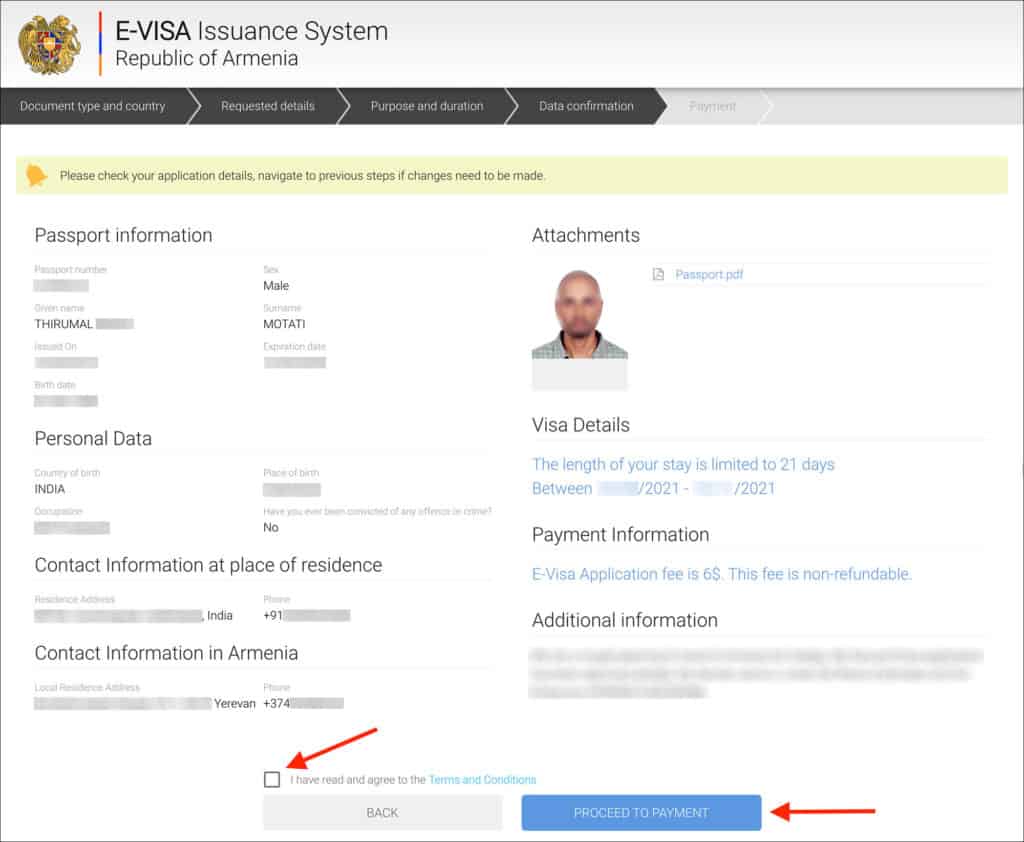
Review the information you have entered so far.
Review each and every field thoroughly to make sure they match with your passport, they are accurate and free from typos.
Pay attention to the Visa Details as those will be the dates from which the visa will be valid.
Check the box for “I have read and agree to the Terms and Conditions” and click on “PROCEED TO PAYMENT” button.
You will be taken to the “State Electronic Payment System” page for visa fee payment.
—
06. Visa fee payment
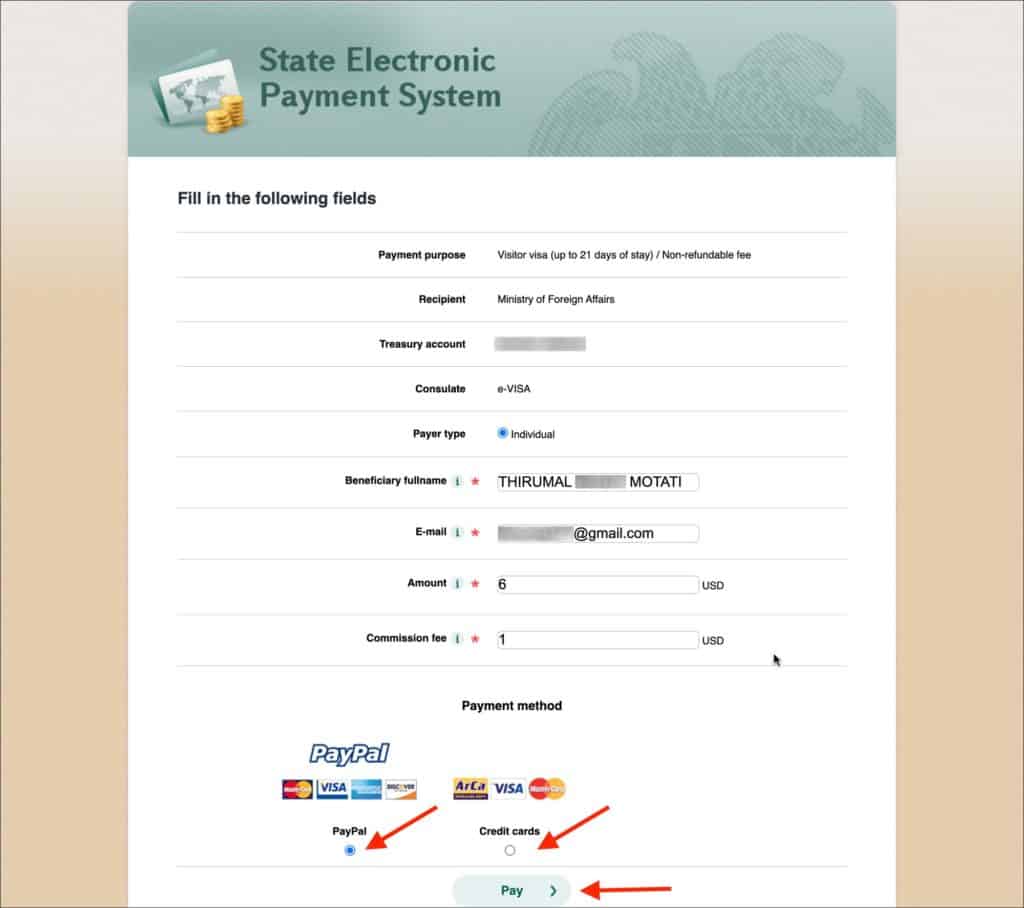
Enter the following details in “State Electronic Payment System”
- Payment purpose [Comment: Nothing needs to be done here. “Visitor visa (up to 21 days of stay)/Non-refundable fee” is displayed and cannot be changed]
- Recipient [Comment: Nothing needs to be done here. “Ministry of Foreign Affairs” is displayed and cannot be changed]
- Treasury account [Comment: Nothing needs to be done here. The treasury account number is displayed and cannot be changed]
- Consulate [Comment: Nothing needs to be done here. By default “e-VISA” is displayed and cannot be changed]
- Payer type [Comment: Nothing needs to be done here. By default “Individual” is selected and cannot be changed]
- Beneficiary fullname [Comment: Nothing needs to be done here. Your full name is displayed and cannot be changed]
- Email [Comment: Nothing needs to be done here. Your email is displayed and cannot be changed]
- Amount [Comment: Nothing needs to be done here. The visa fee amount $6 USD is displayed and cannot be changed]
- Commission fee [Comment: Nothing needs to be done here. A commission of $1 USD is displayed and cannot be changed]
Select the payment type, either Paypal or credit card and click on the “Pay >” button.
If you have selected Paypal, you will be redirected to the Paypal payment page. You will have to login into your Paypal account and make the visa fee payment. After which, you will be redirected back to the application submission confirmation page.
If you have selected the credit card option, you will be shown the credit card form. You must enter your credit card details and then click on the “Pay >” button.
–
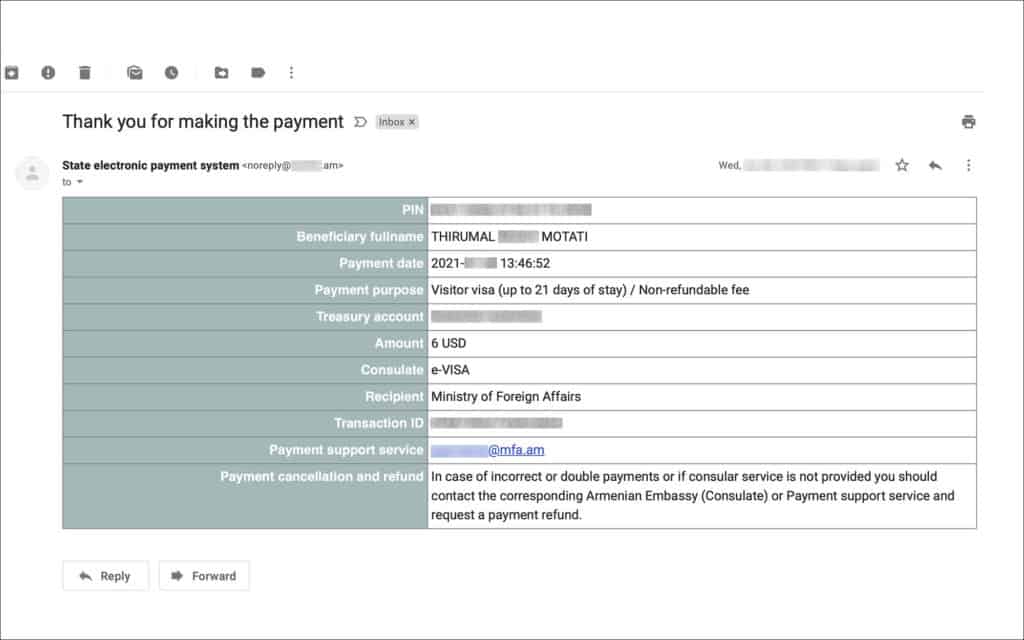
Once the payment is made, an email notifying the payment and transaction ID is sent to your email.
After the payment, you will be taken to the “Application submission confirmation” page.
—
07. Application submission confirmation
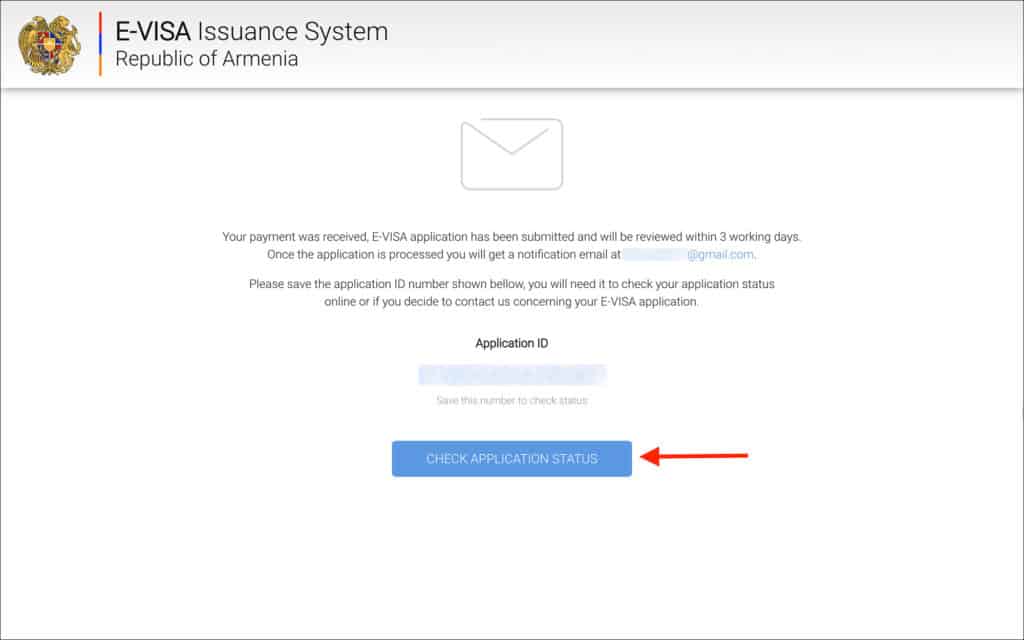
This page shows that the payment has been successful and your e-Visa application has been submitted. Your application ID and a “CHECK APPLICATION STATUS” button will be displayed.
–
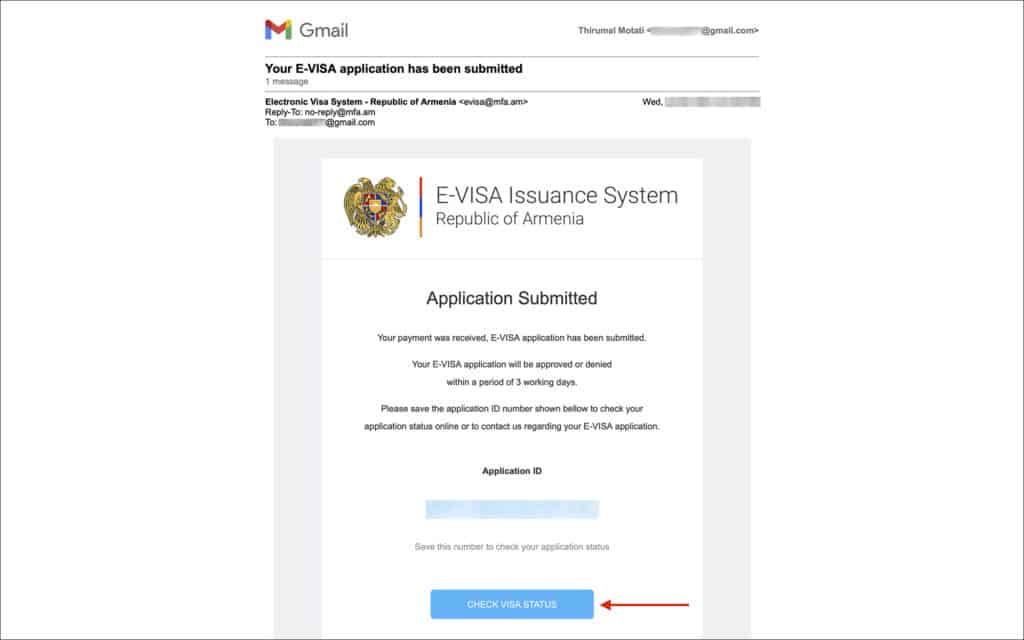
You will also receive an email notifying your e-Visa application submission confirmation. The email will contain your Application ID and a “CHECK VISA STATUS” button.
—
08. e-Visa application status check
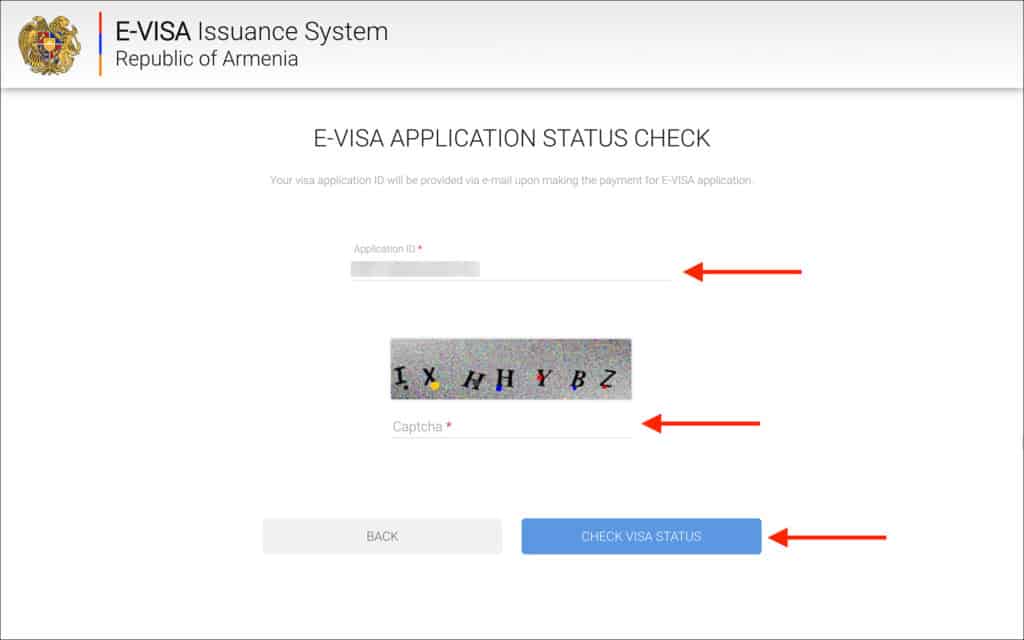
Armenia e-Visa process takes 3 working days. Follow the below steps to check your application status.
- Click on the “CHECK VISA STATUS” button in your email
- You will be taken to the e-Visa application status check page
- Your Application ID will be auto-populated.
Enter the captcha and click on the “CHECK VISA STATUS” button.
Alternatively, you can go to the Armenia e-Visa check application status page, enter your Application ID and click on the “CHECK APPLICATION STATUS” button.
–
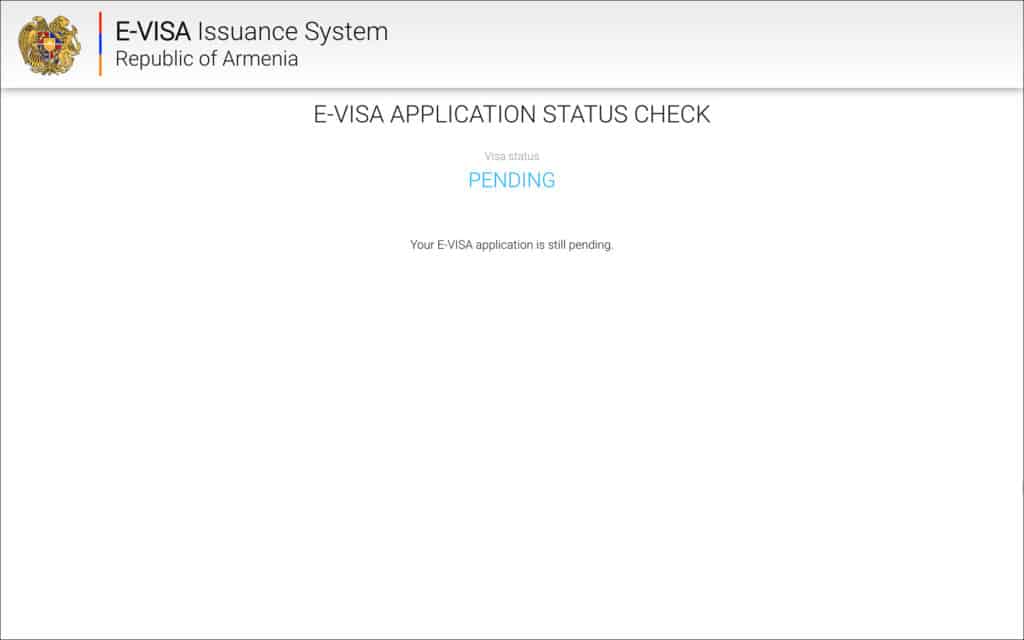
If your application is in process, then you will see the status as “PENDING”.
NOTE
The e-Visa portal and the email says that the e-Visa process will take 3 working days. But, in my experience, the e-Visa process takes 1-5 working days. In some instances, it can take just 1 working day and in some instances, it can take 4-5 working days. Make sure you apply for your e-Visa at least 2 weeks before your travel to Armenia. In case of refusal, you will have enough time to re-apply.
—
09. e-Visa result
From time to time, you can check your application status. Alternatively, when your e-Visa is approved or declined, you will receive an email as well.
–
APPROVED
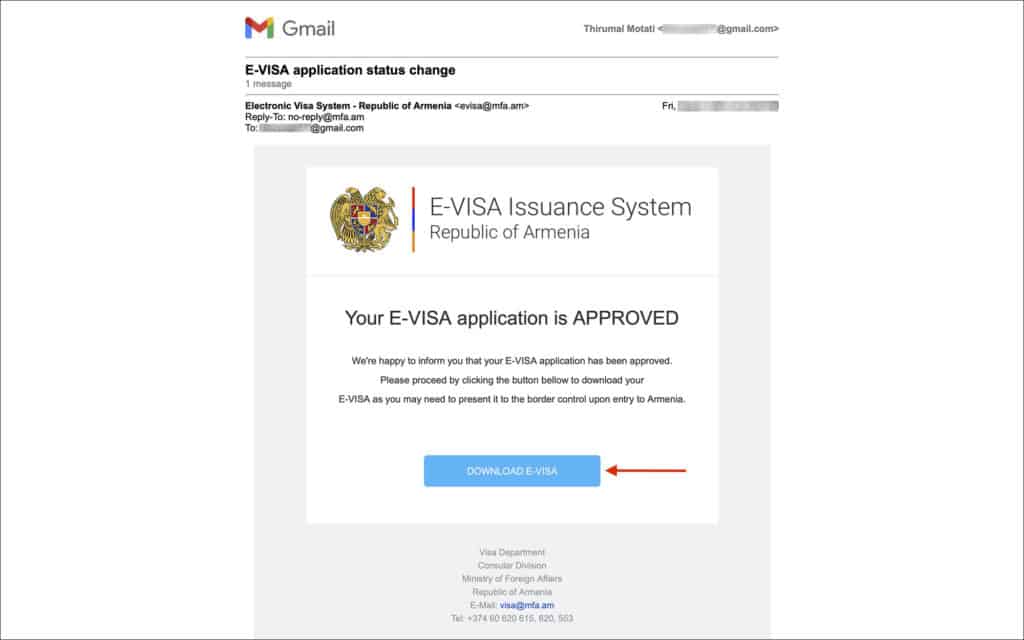
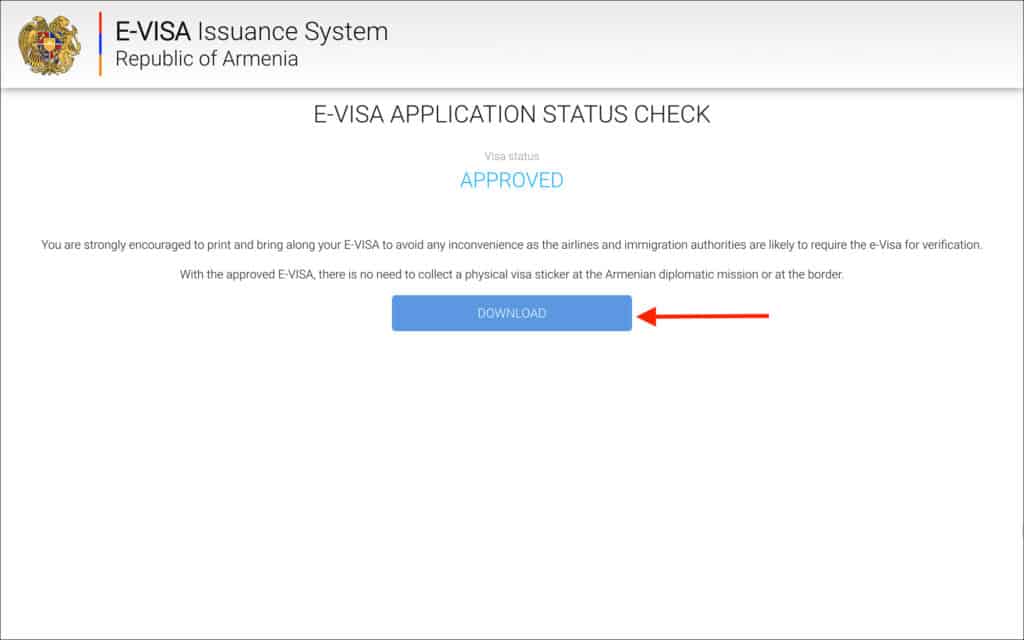
When your e-Visa is approved, you will receive an email with the subject “E-VISA application status change” notifying you that your e-Visa is approved.
The email will have a “DOWNLOAD E-VISA” button. Clicking on the button will take you to the e-Visa portal to download your approved e-Visa.
Alternatively, you can go to the check application status page, enter your Application ID and click on the “CHECK APPLICATION STATUS” button.
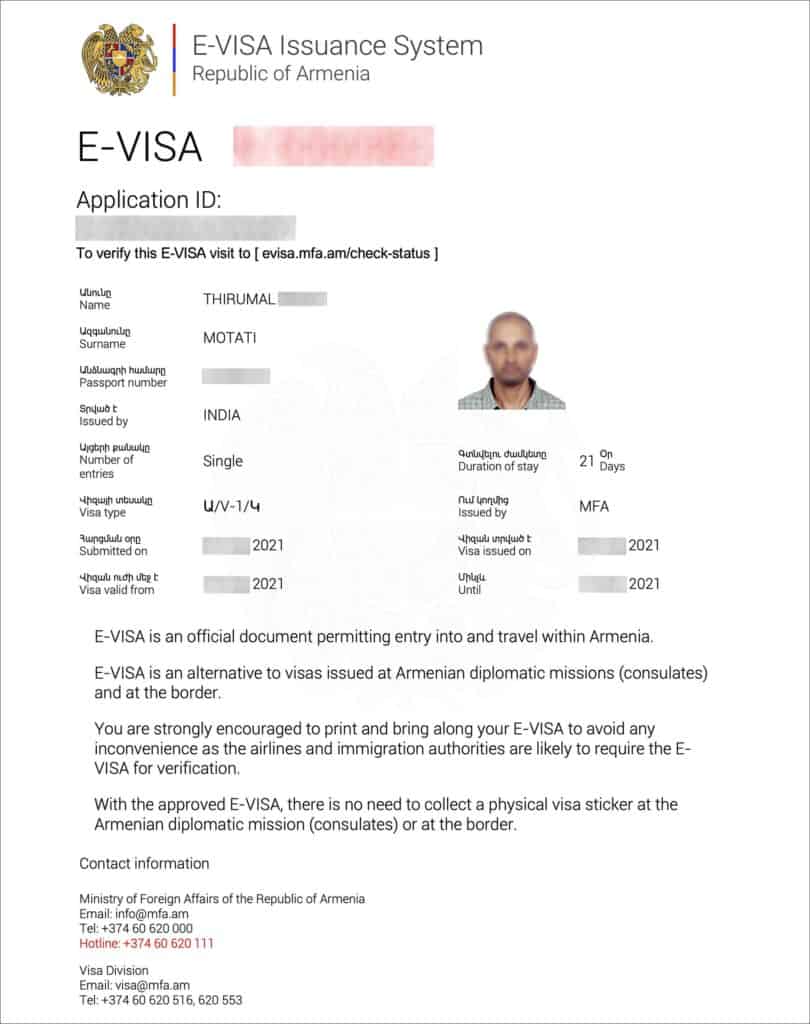
Once you download your e-Visa, check all the details on your e-Visa to make sure the information is accurate. Your name and passport number must match your passport. Check your visa validity dates as well.
–
DECLINED
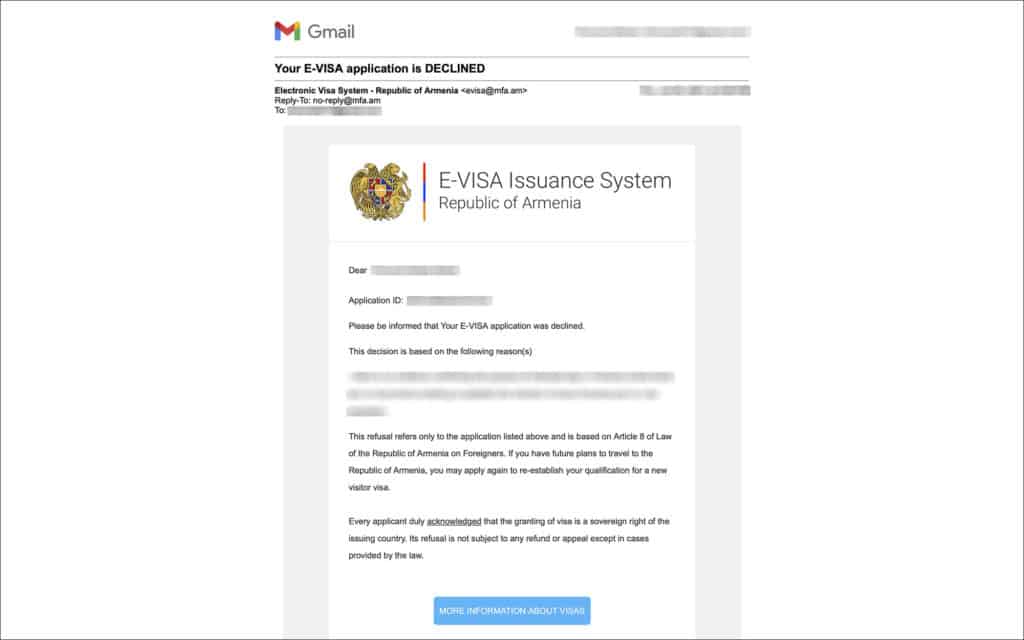
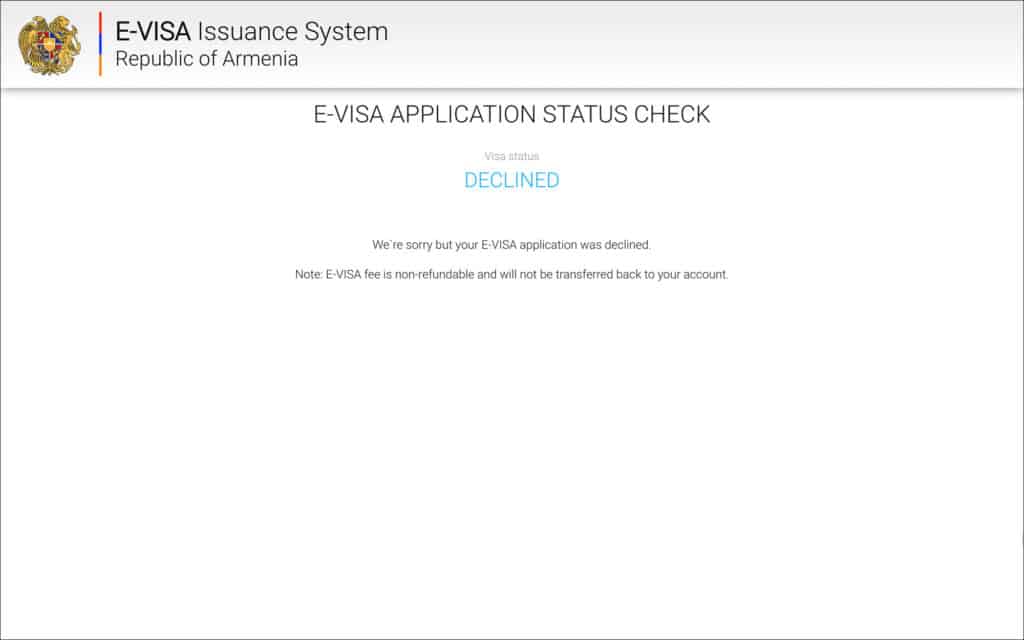
If your e-Visa is refused, you will receive an email with the subject “Your E-VISA application is DECLINED” notifying you that your e-Visa is refused. The email also contains the reason for the visa refusal.
NOTE
The reason for refusal is usually generic so it’s difficult to pinpoint the exact reason why your visa was refused. Unfortunately, it’s difficult to contact the visa office through email or phone. Therefore, in case of refusal, your only option is to reapply. Surprisingly, a lot of times, you will get approval on reapplication.
***
That’s it! Make sure to carry a print of your Armenia e-Visa when you travel.
If you are having any troubles with your Armenia e-Visa application, comment below. I will see what I can do for you.

 How to get UAE or Dubai Visa on Arrival with Indian passport and US visa
How to get UAE or Dubai Visa on Arrival with Indian passport and US visa Get your UAE or Dubai visa online within hours – An easy step-by-step guide
Get your UAE or Dubai visa online within hours – An easy step-by-step guide How to extend your visa if you are stranded due to COVID-19
How to extend your visa if you are stranded due to COVID-19